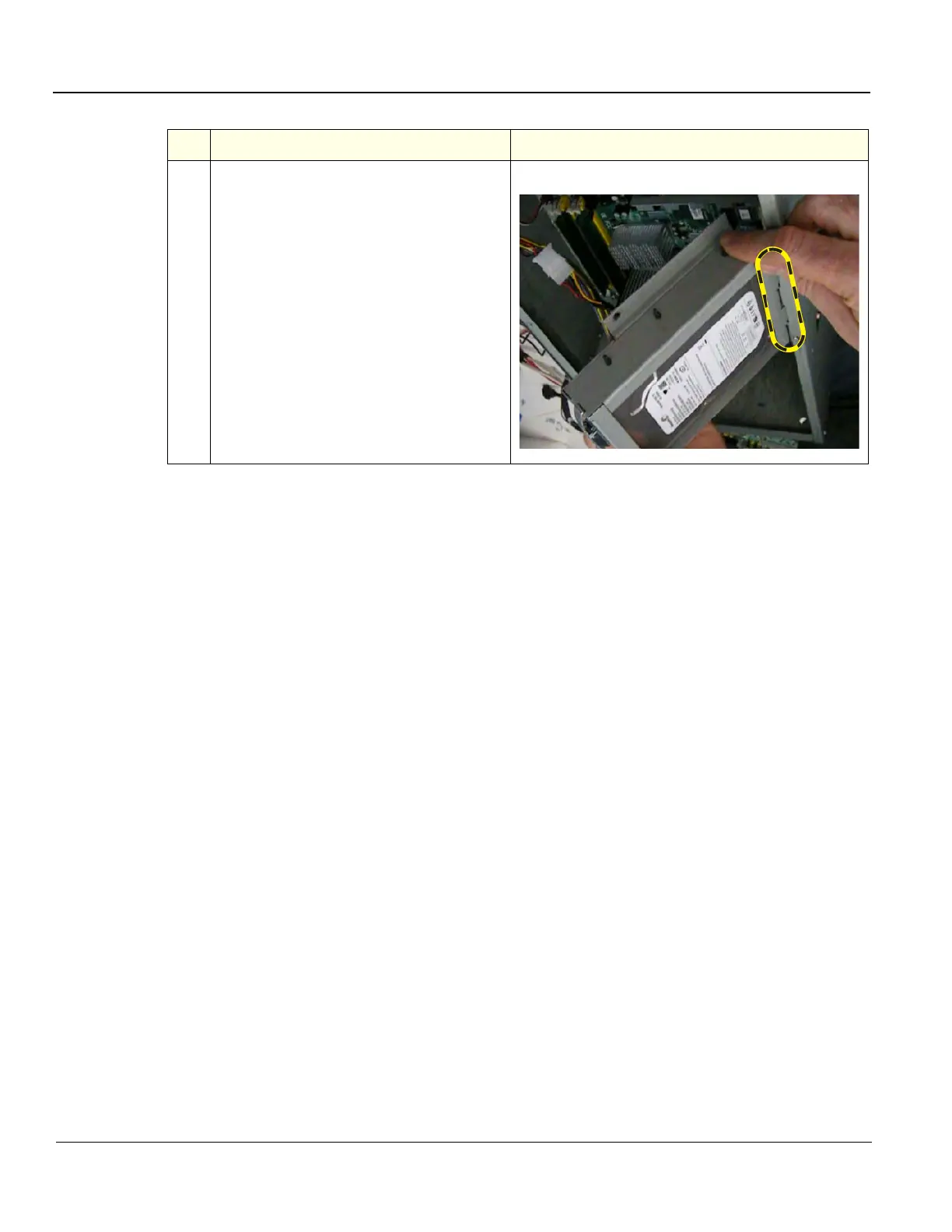GE
D
IRECTION 5535208-100, REV. 2 LOGIQ E9 SERVICE MANUAL
8 - 228 Section 8-9 - BEP (Back End Processor) parts replacement
4.
Swing the HDD bracket out.
Disconnect the cables connecting the
HDD.
Lift the bracket up, freeing the BEP / HDD
hinge tabs from the slots.
If the HDD has patient data, leave the HDD
at the site.
HDD hinge tabs
Table 8-140 HDD removal
Steps Corresponding Graphic