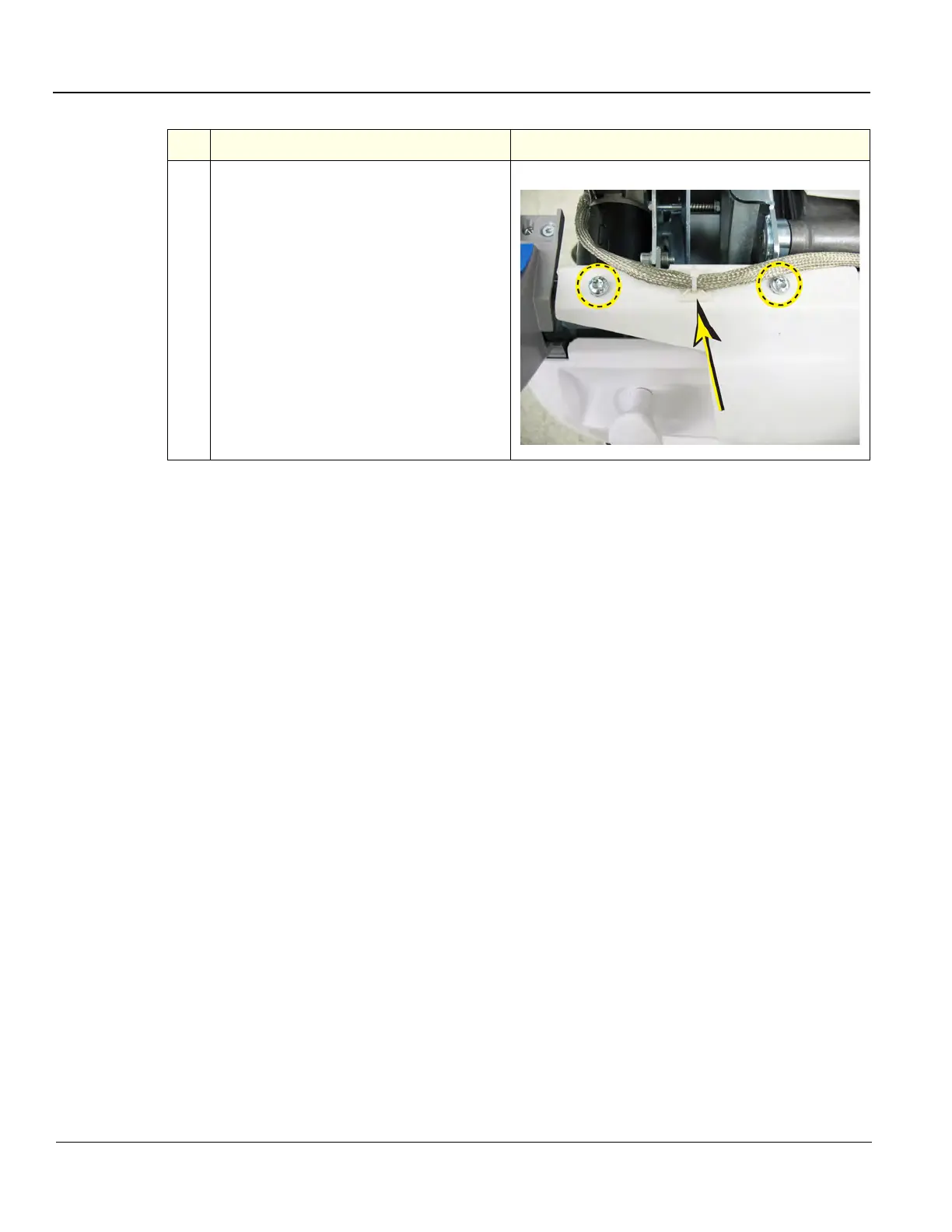GE
D
IRECTION 5535208-100, REV. 2 LOGIQ E9 SERVICE MANUAL
8 - 286 Section 8-11 - Peripherals replacement
5.
Cut the Cable Tie Mount.
Remove the two T30 torx screws the
secure the Bracket - Printer Mount to the
Z-Mech
Table 8-179 Printer Bracket removal
Steps Corresponding Graphic