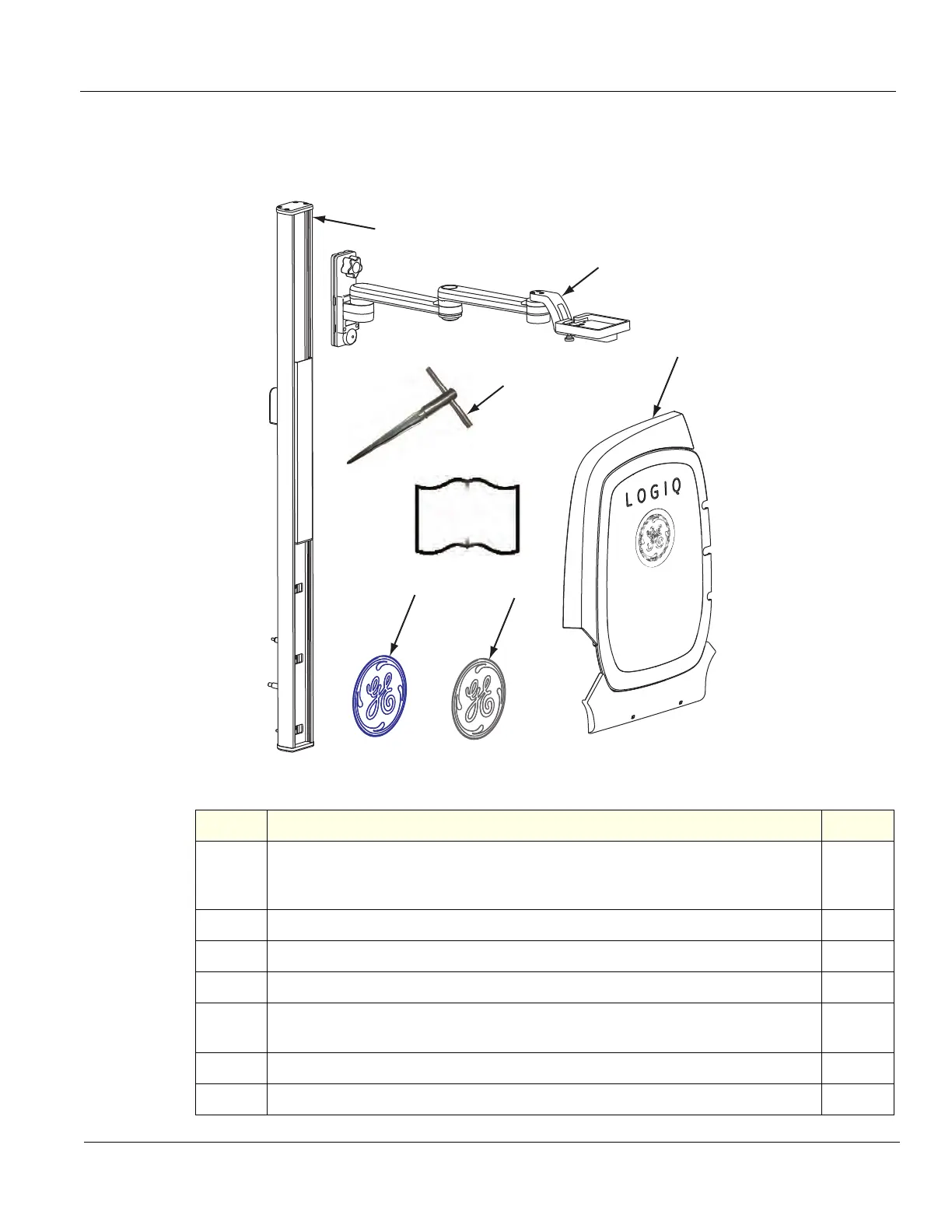GE
D
IRECTION 5535208-100, REV. 2 LOGIQ E9 SERVICE MANUAL
Chapter 8 Replacement procedures 8 - 307
8-12-3 Parts Reference - On-board V Nav Stand
Use these instructions to assembled or replace the Roll Stand.
Figure 8-79 LOGIQ E9 On-Board V Nav Stand Option - Parts Reference
Table 8-190 On-Board V Nav Stand Installation Kit description
Item # Description Qty
1
V Nav Column, Cord Hook, Channel Cover and Column Mounting
Hardware - for Mounting Hardware details, see:
Figure 8-80 "V Nav Column Mounting Hardware" on page 8-308
1
2
V Nav Arm - Transformer Support
1
3
Right Side Cover without GE Logo
1
4
Rear Cover Reaming Tool
1
5
5443897-100 LOGIQ E9 Ver R4 Option Installation Instructions - V NAV On-
Board Stand
1
A
GE Logo - Sapphire
1
B
GE Logo - Light Grey
1
5
2
1
B
3
A
4
