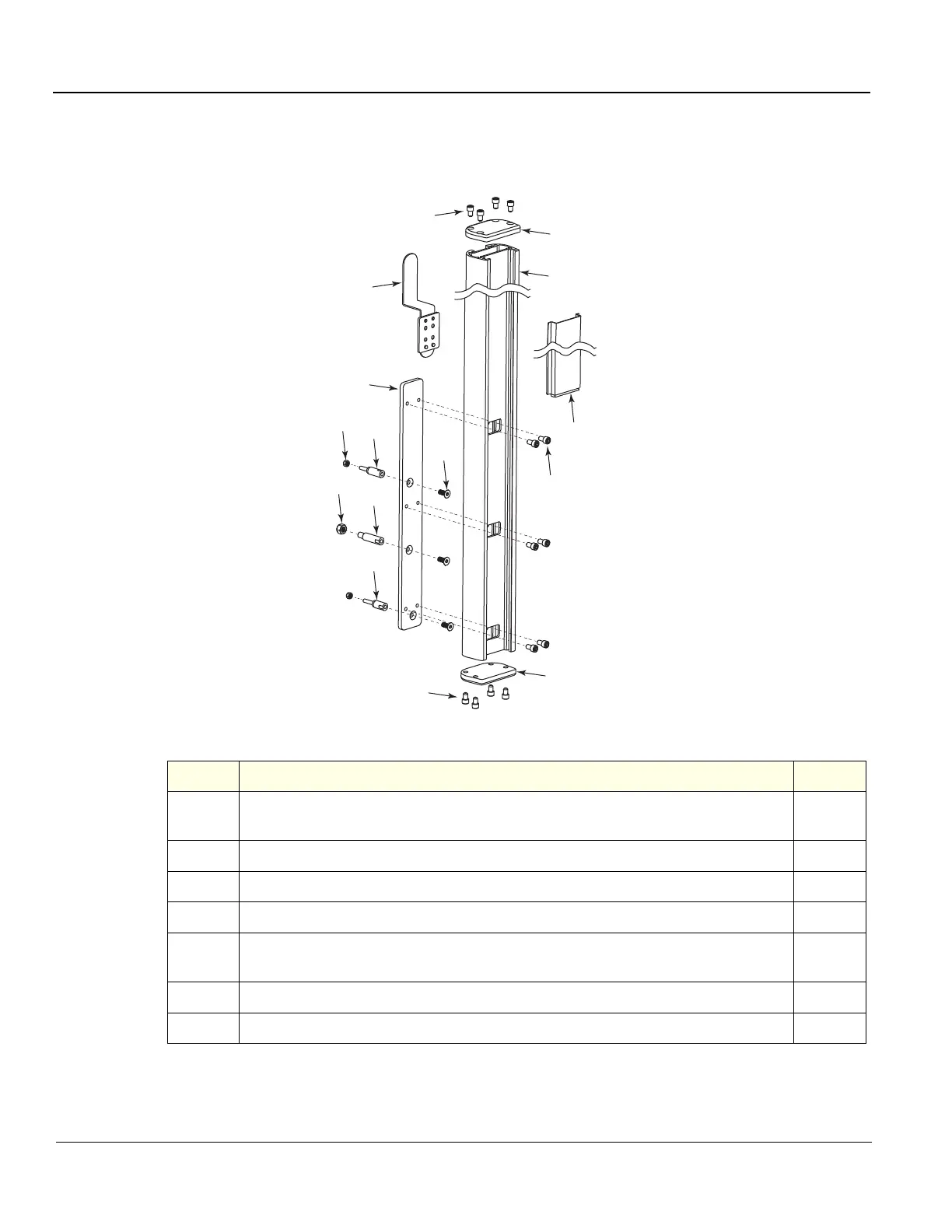GE
D
IRECTION 5535208-100, REV. 2 LOGIQ E9 SERVICE MANUAL
8 - 308 Section 8-12 - V Nav Roll Stand and/or On-Board Stand Installation and/or Replacement
8-12-3 Parts Reference - On-board V Nav Stand (cont’d)
The following parts and hardware are included with this installation kit:
NOTE: Item numbers match items as listed in
Table 8-192 "Reference for assembling Option to LOGIQ E9" on page 8-309. and throughout
this document.
Figure 8-80 V Nav Column Mounting Hardware
Table 8-191 V Nav Column Mounting Hardware description (only hardware is listed)
Item # Description Qty
3
Socket Head Cap Screw (SHCS) for Cover Plate - top and bottom
NOTE: These screws require a 3/16 inch Allen wrench
8
4
V Nav Column to LOGIQ E9 Mounting Plate
1
5
Socket Head Cap Screw (SHCS) to mount V Nav Column to Mounting Plate
6
6
Screws to mount the Mounting Plate
3
7a-7c
V Nav Column Stand-off Fastener to Frame - long/top, medium/center and short/
bottom
1 each
(3 total)
8a
Nylon Lock Nut (M6) - V Nav Column Stand-off Fastener to Frame - top and bottom
2
8b
Nylon Lock Nut (M8) - V Nav Column Stand-off Fastener to Frame - center
1
3
14
3
7a
7b
7c
8a
6
5
2
2
1
4
15
8b
