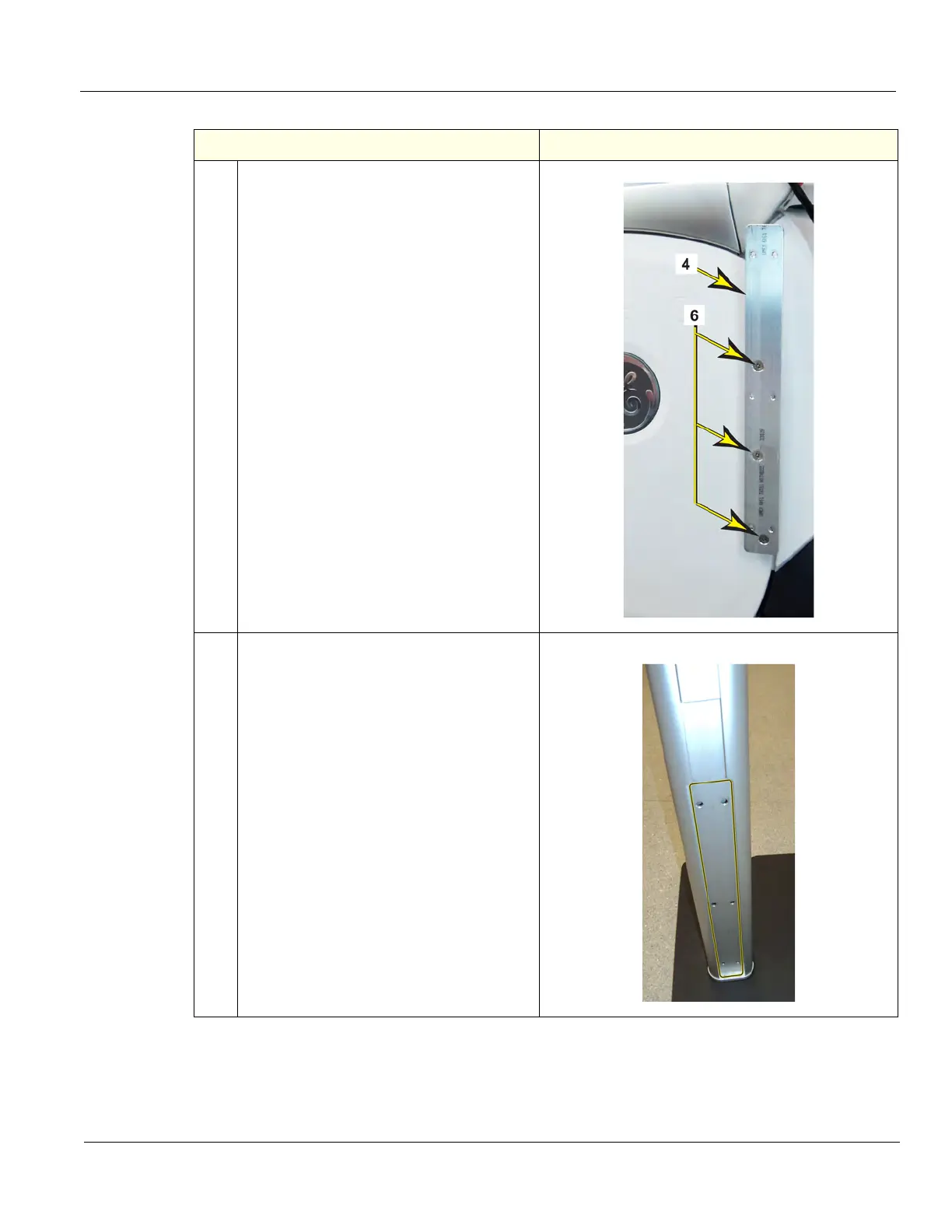GE
D
IRECTION 5535208-100, REV. 2 LOGIQ E9 SERVICE MANUAL
Chapter 8 Replacement procedures 8 - 311
3.
Attach Mounting Plate (4) to Stand-off
Fasteners with the three screws (6).
Tighten securely.
4.
NOTE: The bottom cover plate should be
installed first, see Step 8.
The Stand Post Mounting Plate seats in a
cut out channel, at the base off the post.
V Nav Arm Stand Mounting Plate channel
Table 8-193 Option Installation to LOGIQ E9
Steps
Corresponding Graphic