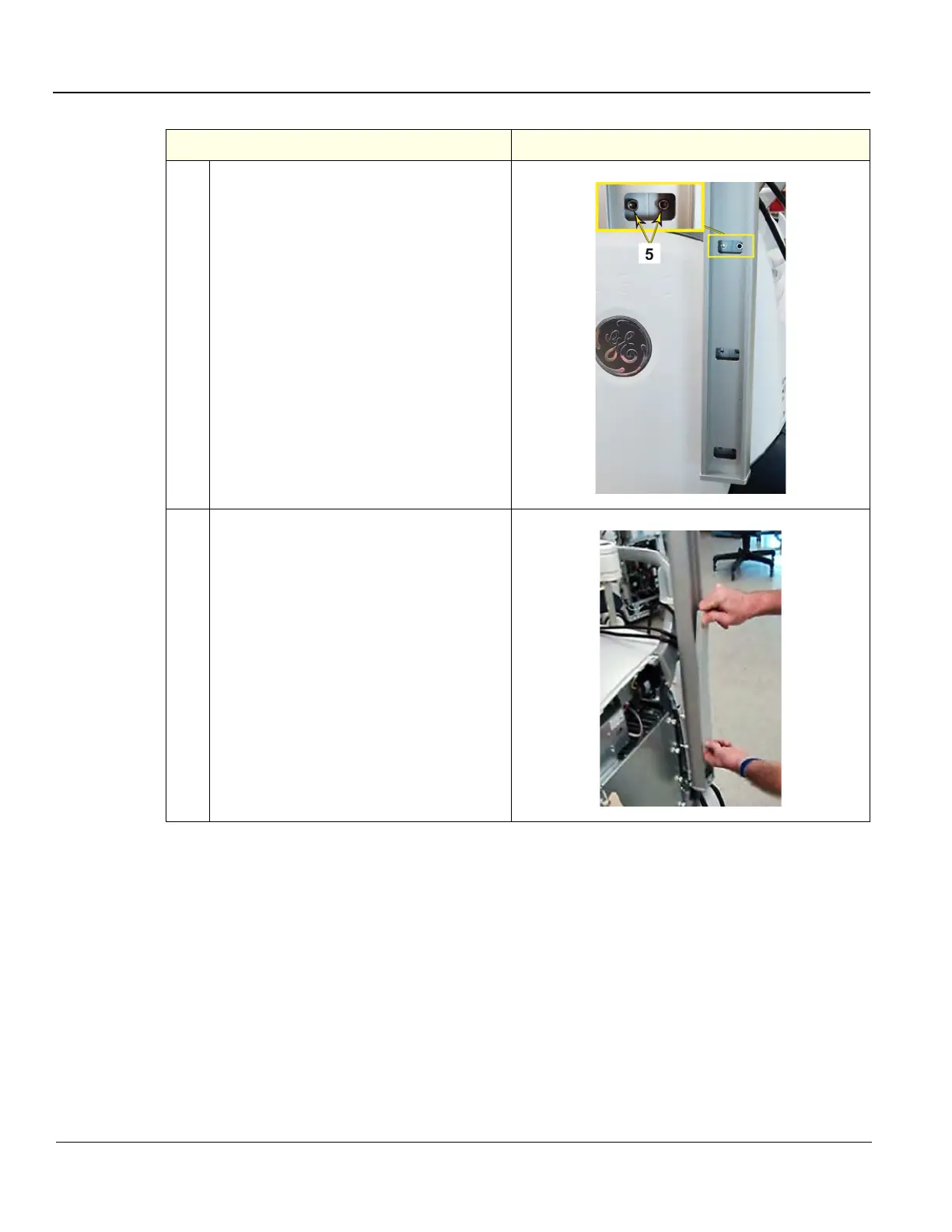GE
D
IRECTION 5535208-100, REV. 2 LOGIQ E9 SERVICE MANUAL
8 - 312 Section 8-12 - V Nav Roll Stand and/or On-Board Stand Installation and/or Replacement
5.
Position the Arm Stand Post (1) onto the
Stand Mounting Plate (4). Install two of the
six screws (5), at the top first. DO NOT
tighten completely. Install the remaining
screws loosely.
Tighten in a sequence. Top front, bottom
rear and center. Then the remaining, in a
sequence. Torque: 9.8 Nm
(7.2 lbf-ft {86.7 lbf-in}).
6.
Insert the Track Cover into the Track Cover
groove and slide it the lowest position to
cover the Stand mounting access holes.
Table 8-193 Option Installation to LOGIQ E9
Steps
Corresponding Graphic