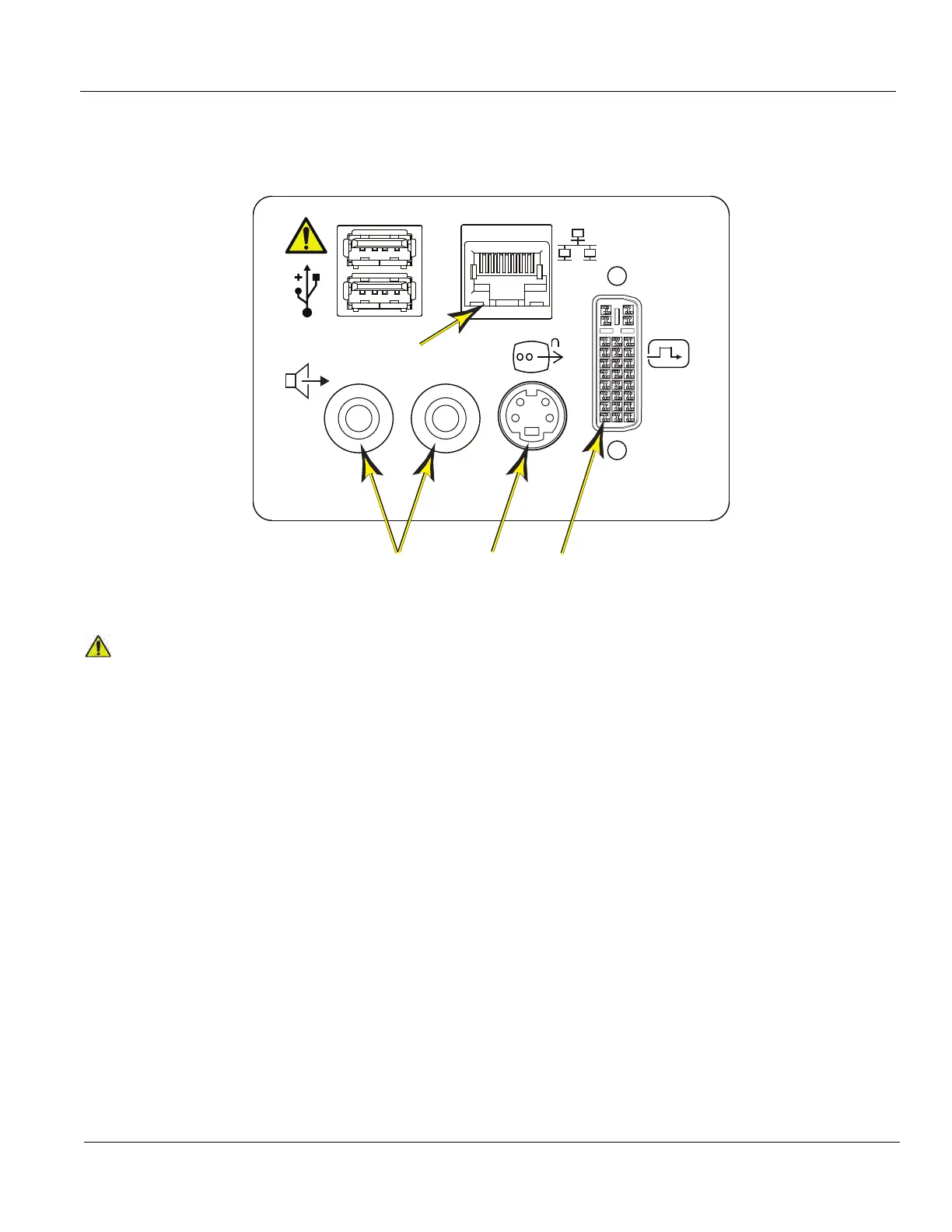GE
D
IRECTION 5535208-100, REV. 2 LOGIQ E9 SERVICE MANUAL
Chapter 3 LOGIQ E9 Setup 3 - 19
3-6-4-1 Connect Ethernet (cont’d)
SVHS Specificatios for BEP6
• DVI-I delivering both analog RGB and digital DVI out the rear customer accessible DVI-I port.
• The DVI-I output support a fixed 1280x1024 resolution @60Hz 24 bit color depth.
• The DVI-D Video output deliver a minimum of 1280x1024 @60Hz 24-bit color depth.
3-6-4-2 Connect USB Flash Drive
Refer to the current revision of the LOGIQ E9 Basic User Manual, Chapter 3, Section 7.
Figure 3-8 Audio (1), Ethernet (2), DVI-I (3) and SVHS (4) connection for External Monitor on
rear side of LOGIQ E9 - R4.x and Later
To avoid breaking the back cover while opening it in order to connect up the network cable, use
a flat blade screw driver or plastic card and pull hard to open up the back cover door.
RL
3
4
1
2
2
341
