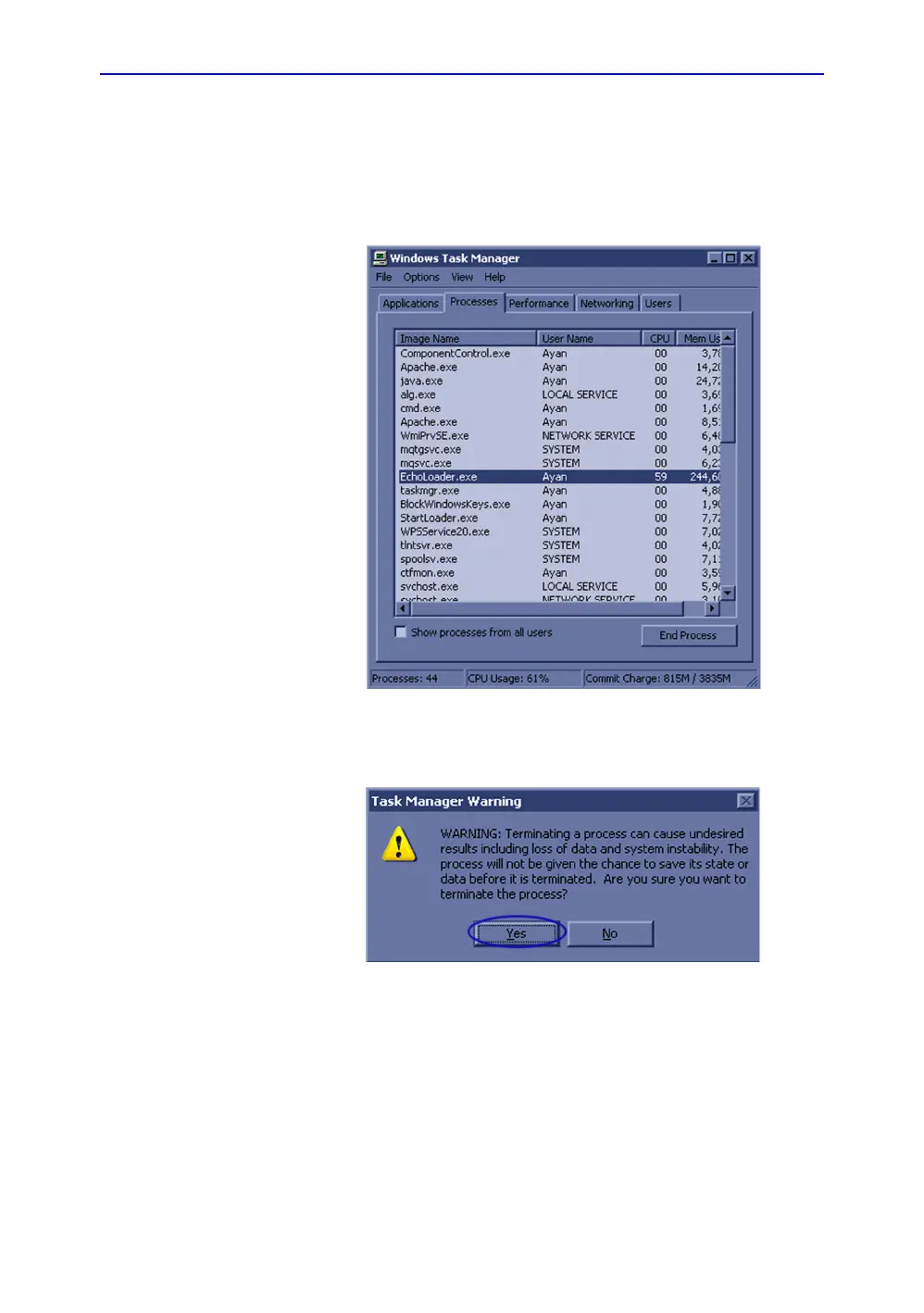General Procedures and Functional Checks
4-14 LOGIQ V2/LOGIQ V1 – Basic Service Manual
5610739-100 English Rev.10
Exit to Windows Desktop from the LOGIQ V2/LOGIQ V1 application
software (continued)
2. Select EchoLoader.exe in the Process list, then select End
Process.
Figure 4-7. Maintenance Access
3. Select Yes to continue.
Figure 4-8. Task Warning
4. Leave the Username field empty, type the current GE
Service Password in the Password field.
