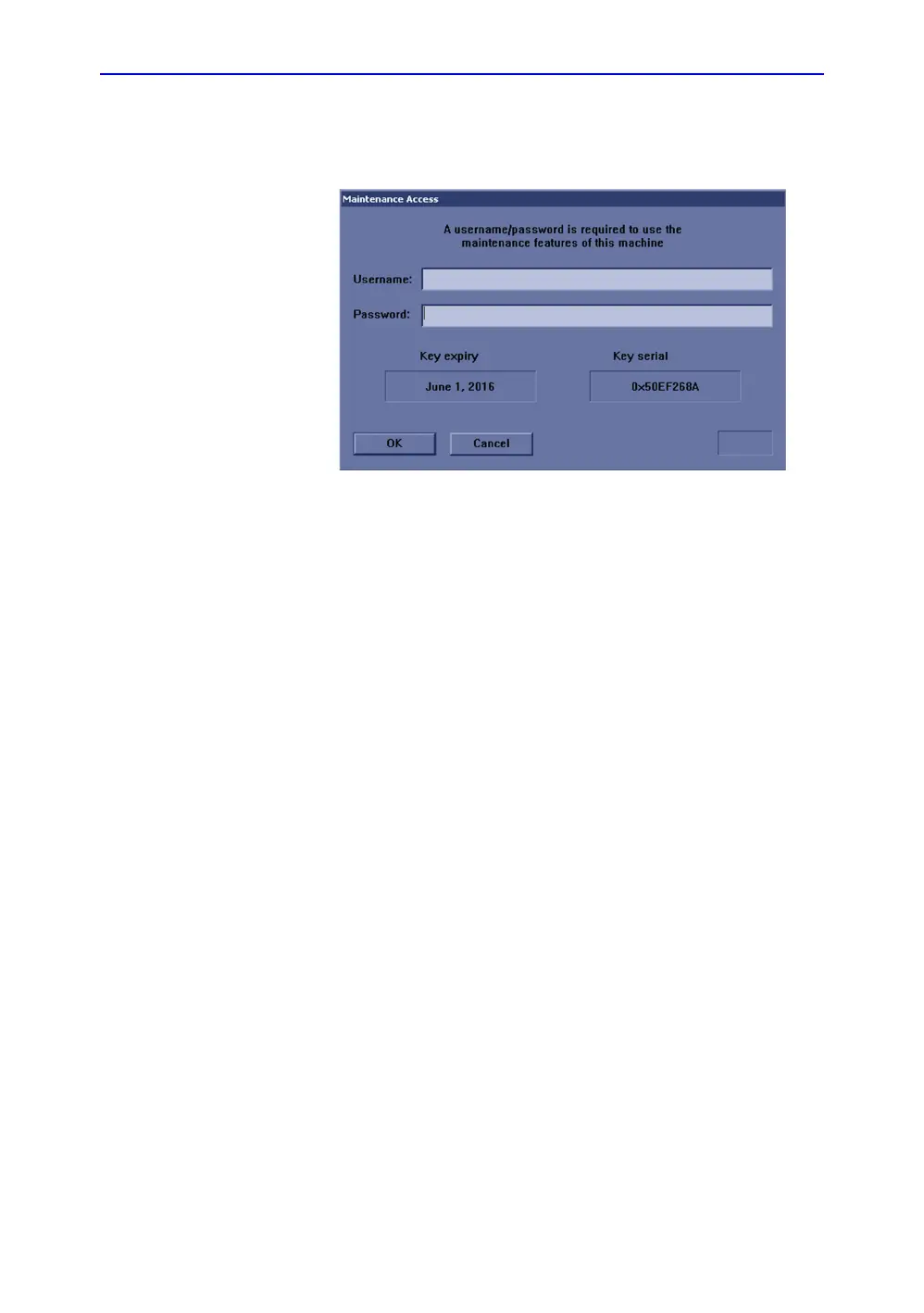General procedures
LOGIQ V2/LOGIQ V1 – Basic Service Manual 4-15
5610739-100 English Rev.10
Exit to Windows Desktop from the LOGIQ V2/LOGIQ V1 application
software (continued)
Figure 4-9. Maintenance Access
NOTE: READ THIS NOTE BEFORE YOU CONTINUE: After you
have selected OK, the Start Application dialog will be
displayed on screen. Be ready to select MAINTENANCE...
before the Time Bar is “full”, or the application software will
be started. A description on how to recover, if you fail to
select MAINTENANCE... is included, but you will spend
some extra time doing it.