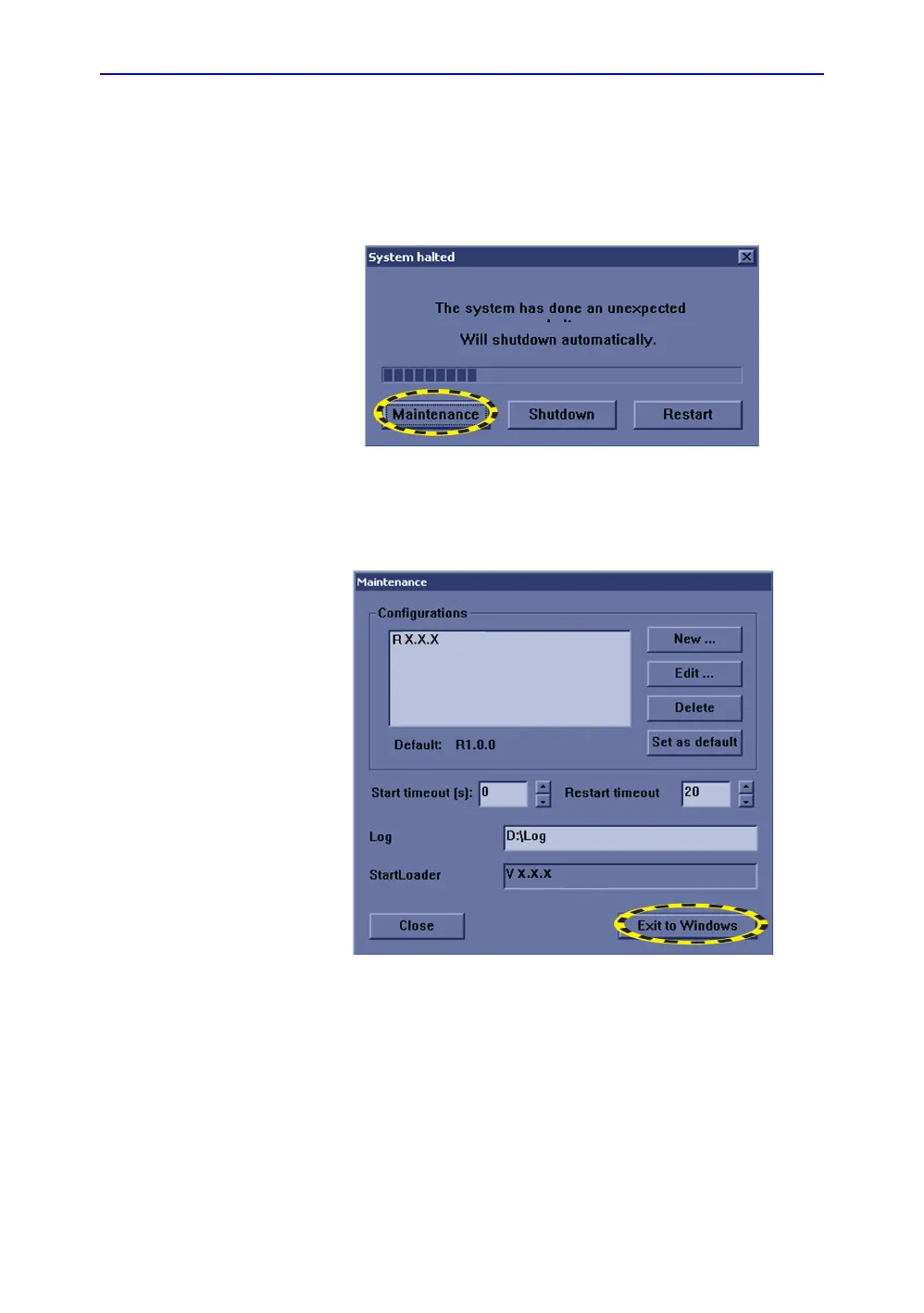General Procedures and Functional Checks
4-16 LOGIQ V2/LOGIQ V1 – Basic Service Manual
5610739-100 English Rev.10
Exit to Windows Desktop from the LOGIQ V2/LOGIQ V1 application
software (continued)
5. Select MAINTENANCE... to enter maintenance mode. This
will bring up the Maintenance dialog.
Figure 4-10. System halted
6. In the Maintenance window, select Exit to Windows. This
will display the Windows Desktop on the screen.
Figure 4-11. Maintenance dialog
NOTE: If you need to restart, ensure that you do a complete power
down (Shut Down). This is required to power up the Front End
Processor.