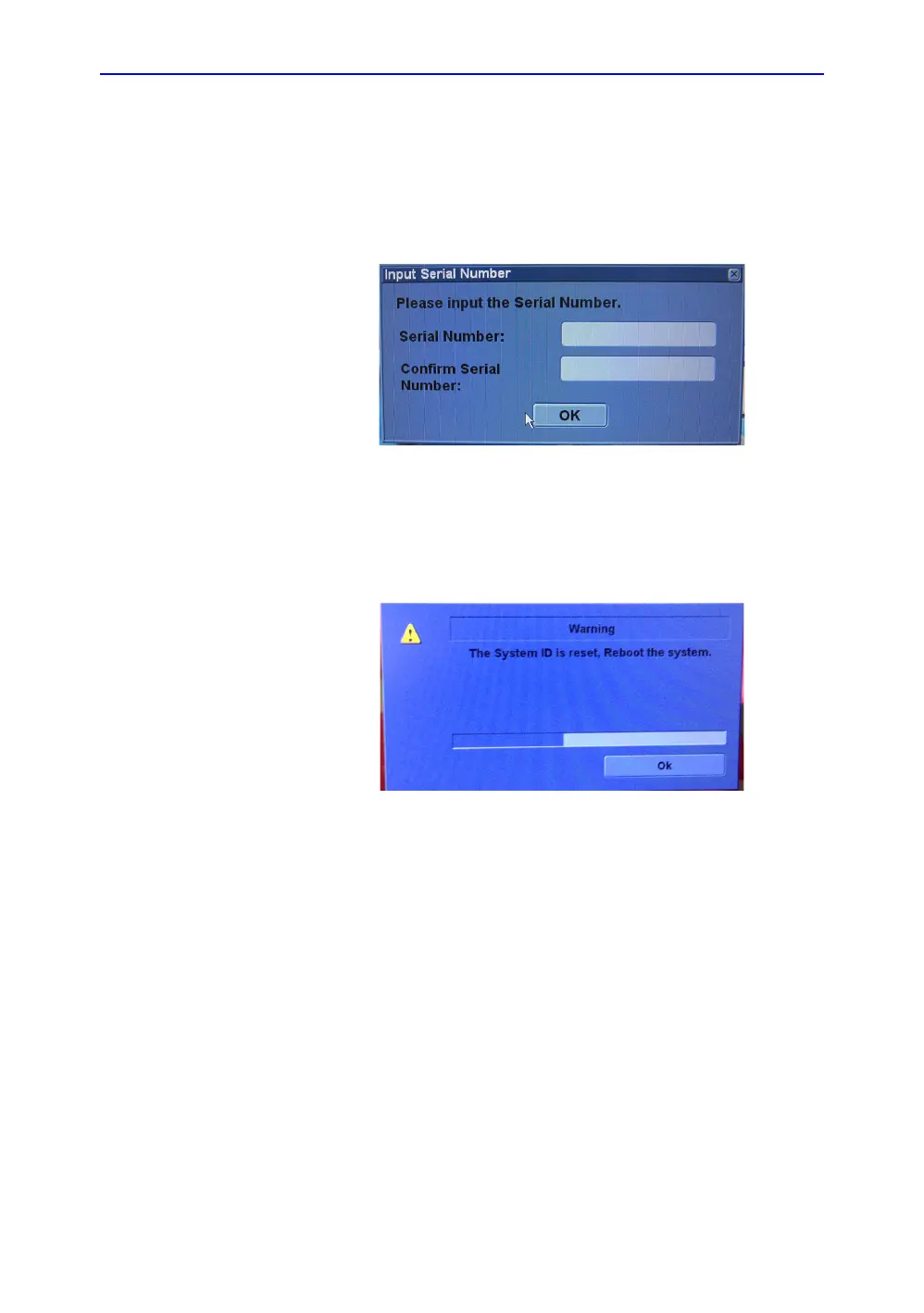Loading the software
LOGIQ V2/LOGIQ V1 – Basic Service Manual 7-21
5610739-100 English Rev.10
Loading the System Software with USB memory stick (For R1.0.x)
(continued)
9. Then input the correct Serial number, select OK.
NOTE: The serial number is case sensitivity.
Figure 7-7. Input Serial Number
NOTE: The serial number can be found at the bottom of the system.
10. The serial number is reset, then the system is shut down
automatically.
Figure 7-8. Reboot the system
NOTE: Make sure the system is shut down after the serial number
is reset.