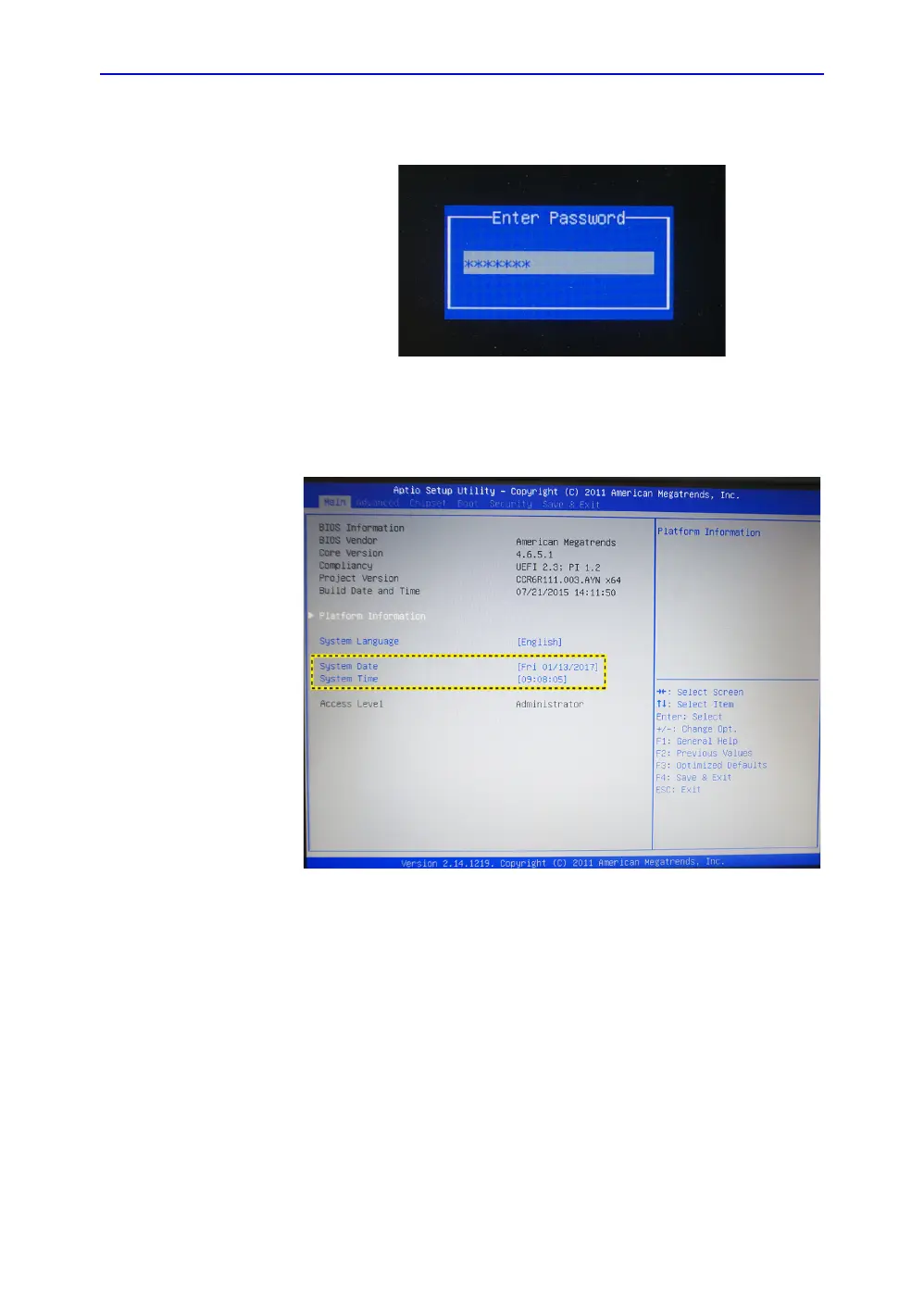Replacement Procedures
7-24 LOGIQ V2/LOGIQ V1 – Basic Service Manual
5610739-100 English Rev.10
Loading the System Software with USB memory stick (For R1.1.x) (continued)
2. Input the BIOS password gerural and login the BIOS.
Figure 7-11. BIOS Password
3. In the BIOS Main page, set the BIOS time to the current
time.
Figure 7-12. BIOS Time Information