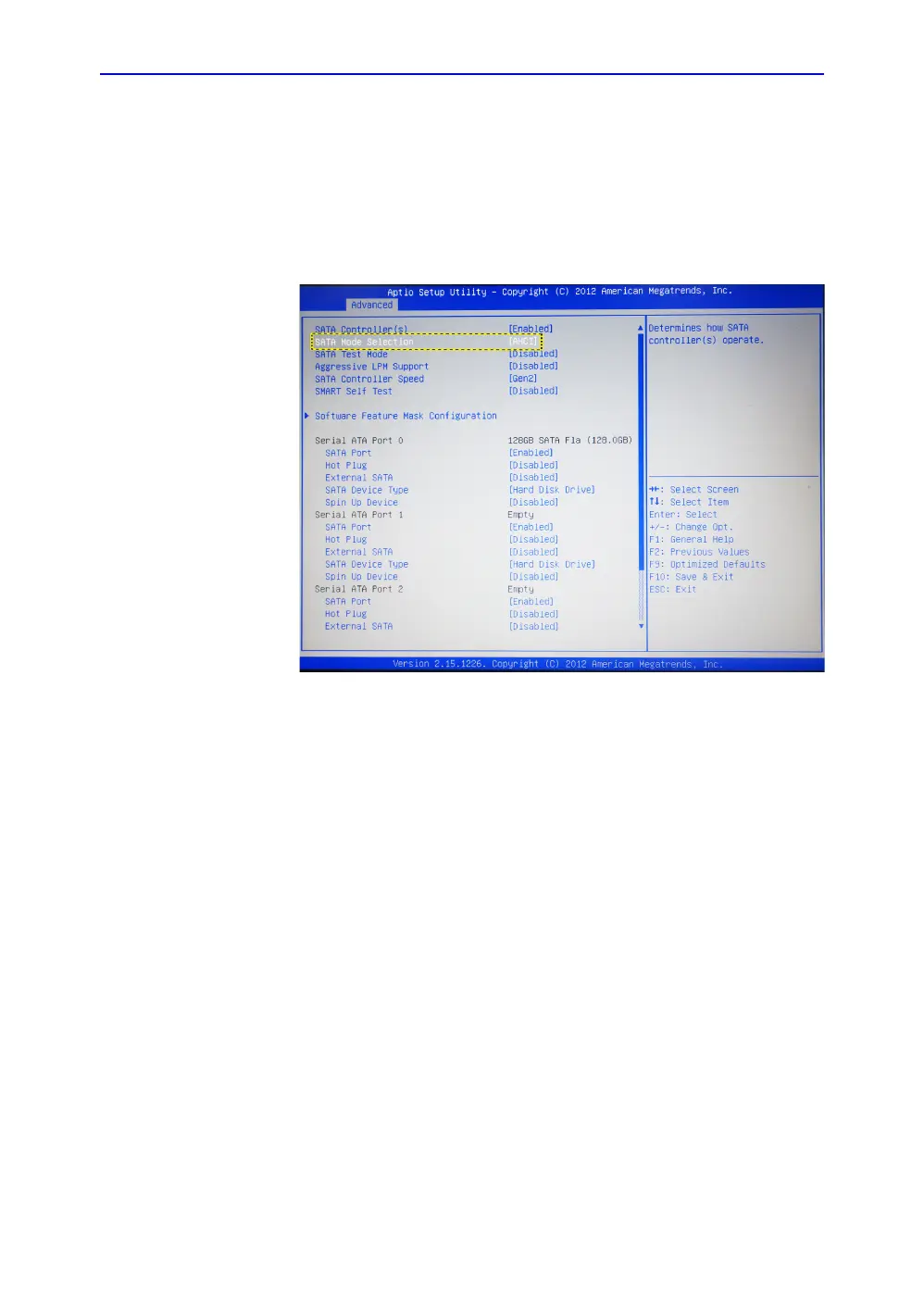Loading the software
LOGIQ V2/LOGIQ V1 – Basic Service Manual 7-25
5610739-100 English Rev.10
Loading the System Software with USB memory stick (For R1.1.x) (continued)
4. Check the CPU GPN number recorded on the step 1 on
page 7-23 and select AHCI for SATA Mode. There are two
setting processes to continue:
• If the GPN number is 5548771, select the AHCI via
Advanced -> SATA -> SATA Mode Selection. Press
F4 to save and exit BIOS.
Figure 7-13. SATA Mode Selection