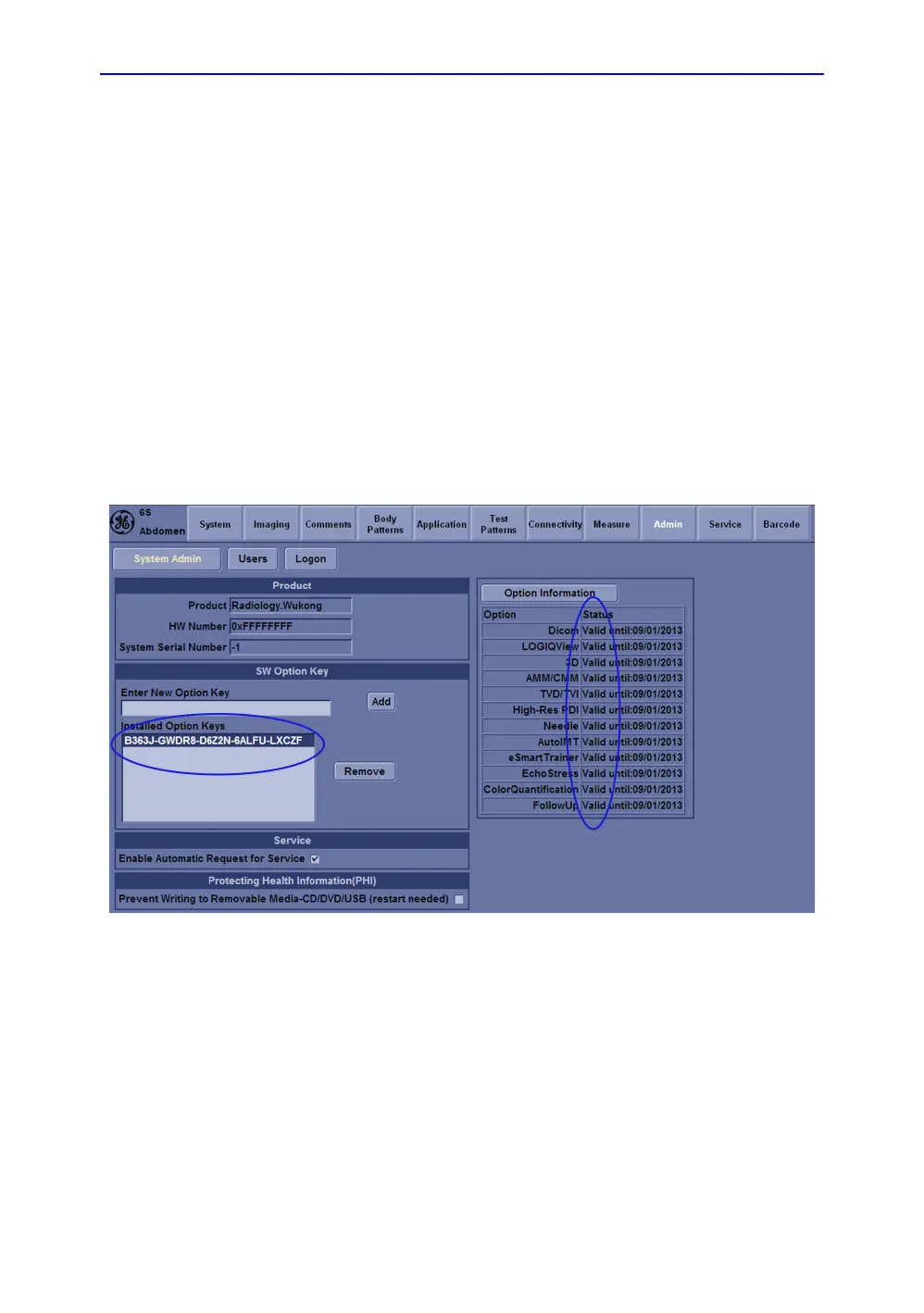Replacement Procedures
7-42 LOGIQ V2/LOGIQ V1 – Basic Service Manual
5610739-100 English Rev.10
Option Strings Check
NOTE: After the system software loading completion, please check the
option strings to ensure that the options are activated and
working.
1. Reboot the system.
2. Select Utility -> Admin -> System Admin.
3. Ensure that all the installed option keys are displayed and
the status of Options are valid.
• The status “Valid” means the option keys are activated
and working.
• The status “disabled” means the option keys are not
activated and not working. Check if the option is
installed and if the serial number and option key are
correct.
Figure 7-34. Option strings