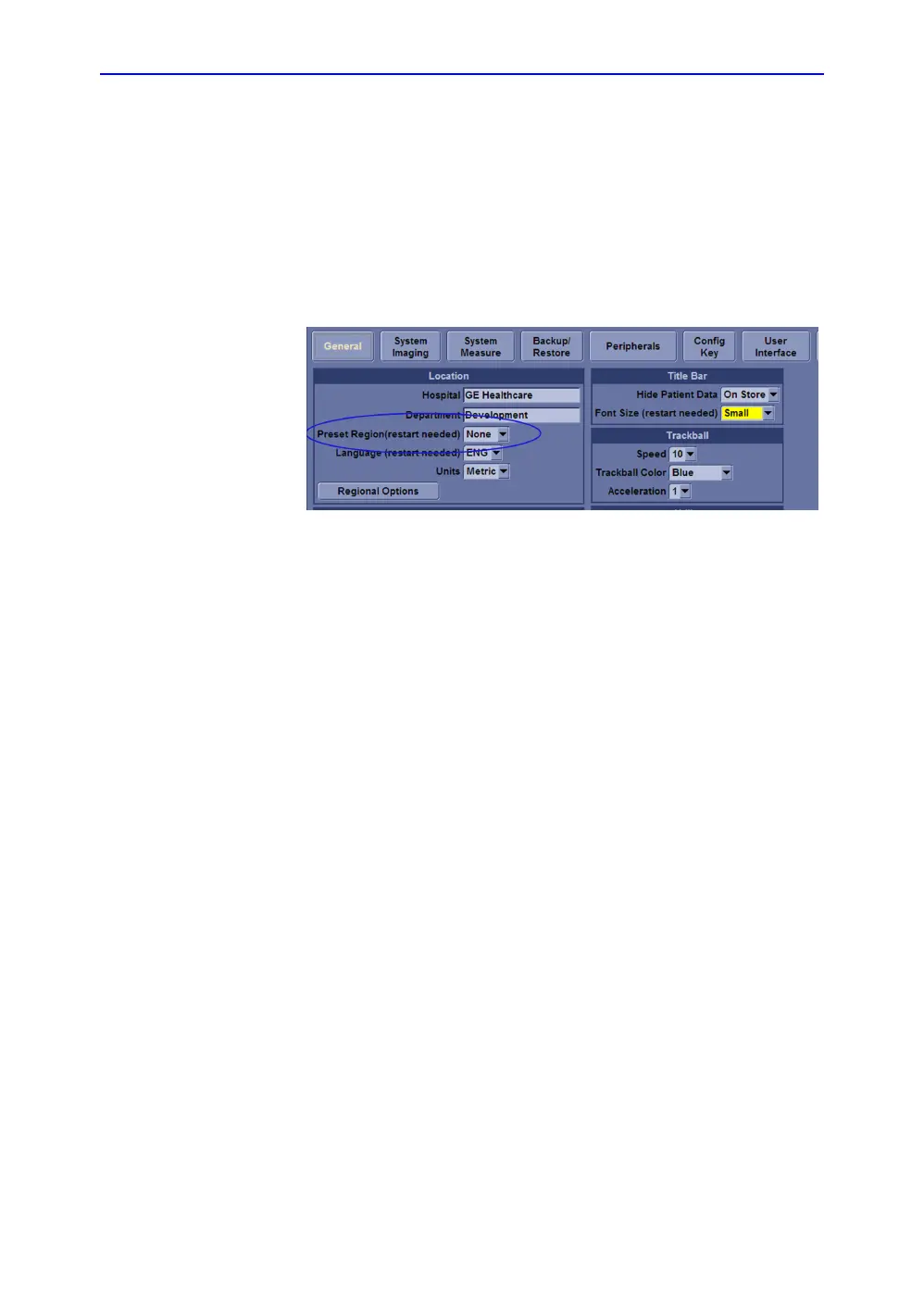Loading the software
LOGIQ V2/LOGIQ V1 – Basic Service Manual 7-41
5610739-100 English Rev.10
Reload the Correct Preset Region
NOTE: After the system software loading completion, please reload the
correct preset region.
1. Reboot the system.
2. Select Utility -> General.
3. In the Location portion, select the right region in the field of
Preset Region.
Figure 7-33. Preset Region
4. Reboot the system.