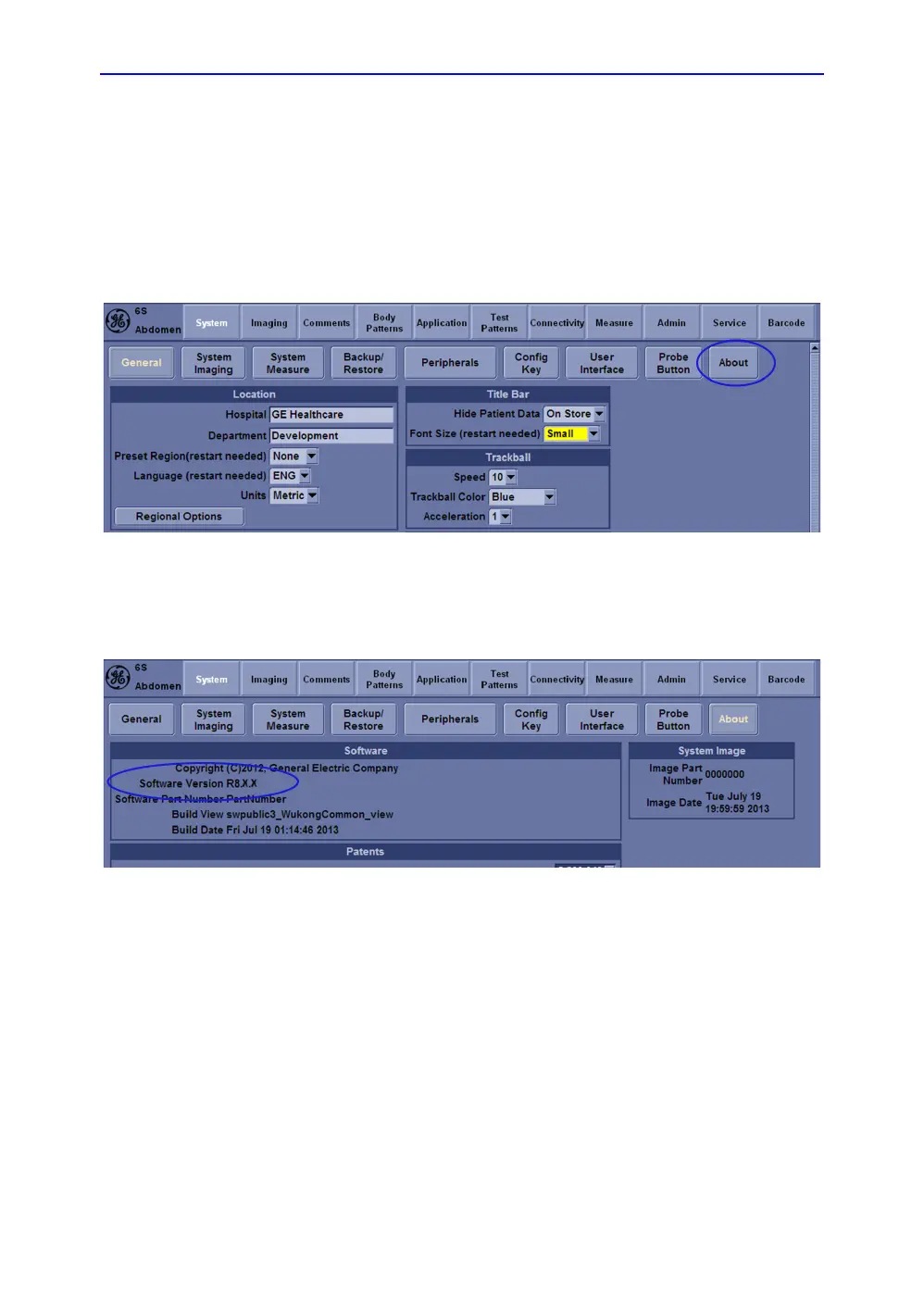Replacement Procedures
7-40 LOGIQ V2/LOGIQ V1 – Basic Service Manual
5610739-100 English Rev.10
Software Version check out
Functional Check-out
1. Power on LOGIQ V2/LOGIQ V1 system and wait until
system booting to main screen.
2. Press Utility on the control panel.
3. Select the About button on the right.
Figure 7-31. About
4. Check whether “Software Version” is the right version for
use.
Figure 7-32. Software version