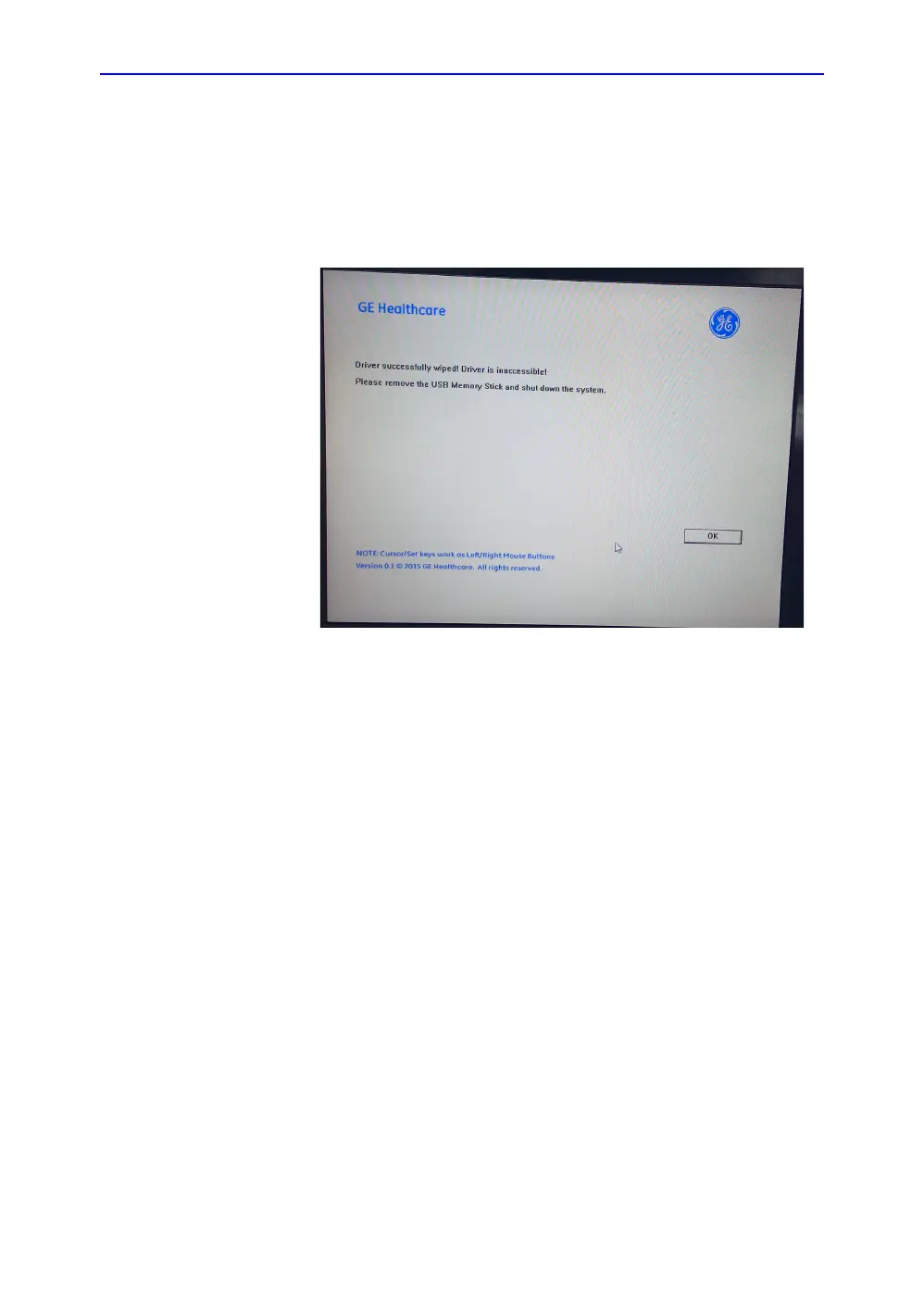Loading the software
LOGIQ V2/LOGIQ V1 – Basic Service Manual 7-39
5610739-100 English Rev.10
Wipe Tool (continued)
7. For R1.0.x software, select OK when the process is
complete, and the system will shutdown automatically.
For R1.1.x, the system will shutdown automatically when the
wiping progress completes.
Figure 7-30. Process Complete
NOTE: As the SSD is empty after wipe process, the system cannot
boot up. The software should be loaded first after the wipe
process.
8. The wipe tool procedure has erased all patient data and all
existing software.
NOTE: After the system is returned from service, restore the patient
data, images, system setups and customer presets on your
system. Contact GE service for support.