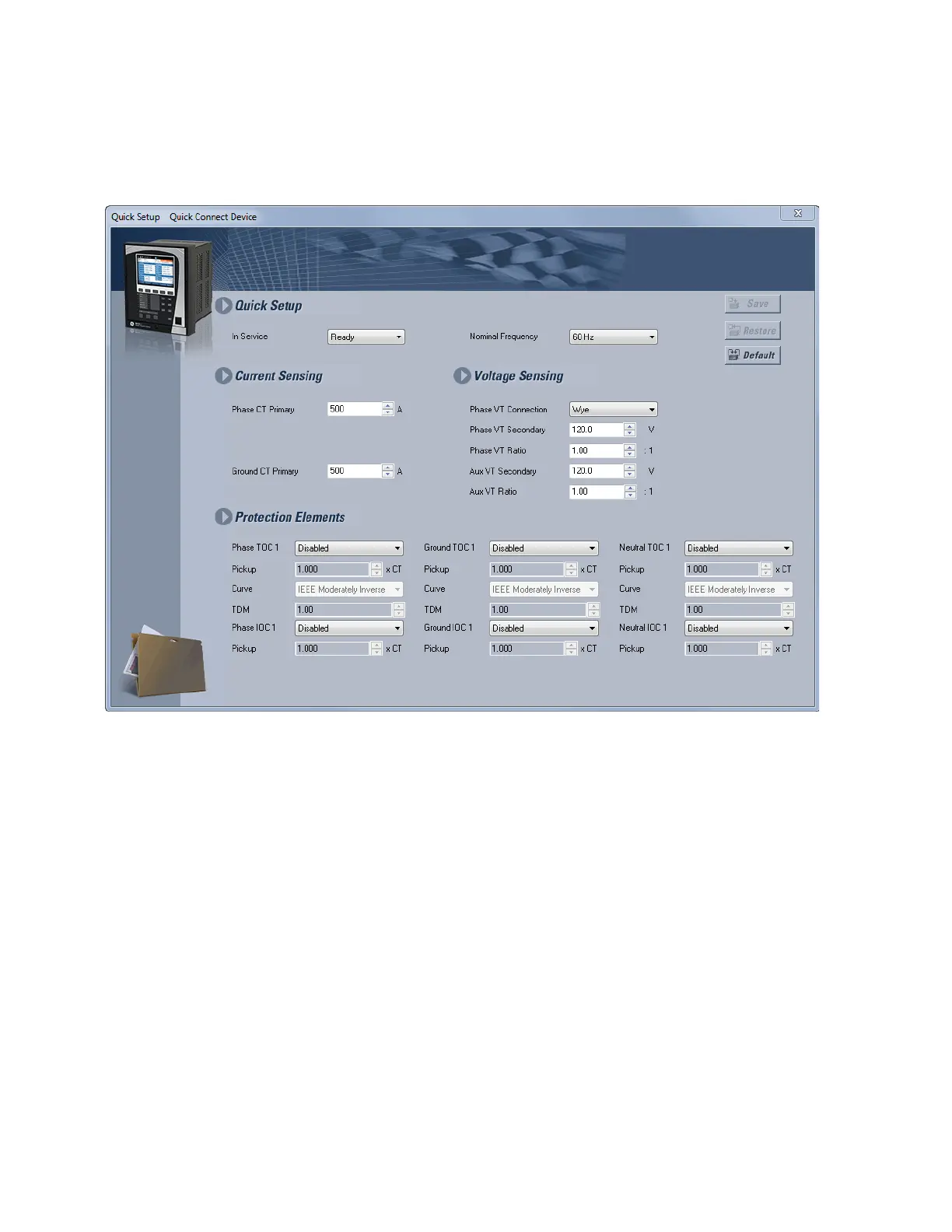3–34 850 FEEDER PROTECTION SYSTEM – INSTRUCTION MANUAL
SOFTWARE INTERFACE CHAPTER 3: INTERFACES
Quick Setup is designed to allow quick and easy user programming. Power system
parameters, and settings for some simple overcurrent elements are easily set. The Quick
Setup screen is shown as follows:
Figure 3-15: Quick Setup window
• Settings names and units can be viewed at this screen. To view the range of the
settings, hover the cursor over the setpoint value field.
• The user can configure and save the settings as required.
• The Save, Restore and Default buttons function the same as in the individual setting
setup screens.
