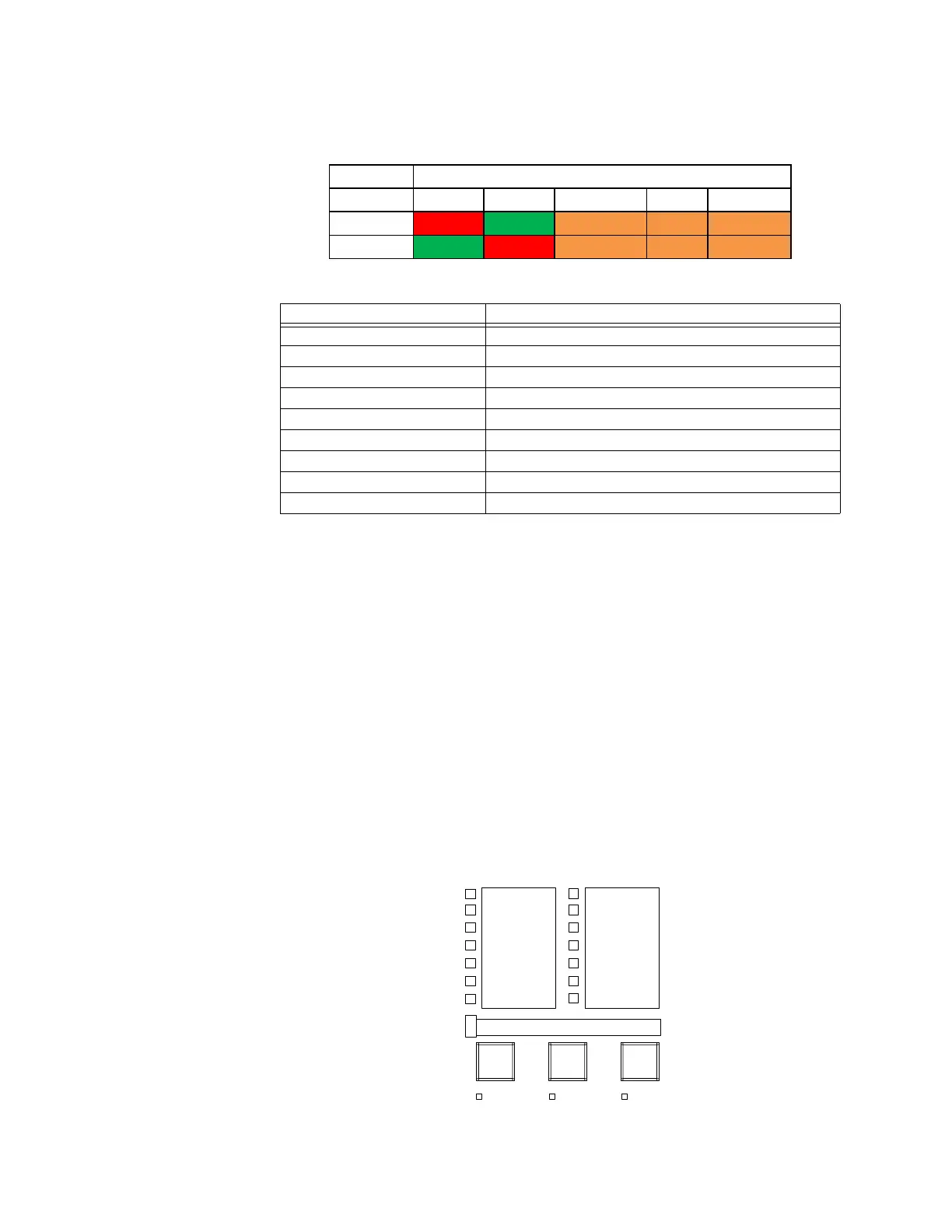3–8 850 FEEDER PROTECTION SYSTEM – INSTRUCTION MANUAL
FRONT CONTROL PANEL INTERFACE CHAPTER 3: INTERFACES
The breaker status icon changes state according to the breaker status input and the color
of the icon changes in accordance with the color scheme setting (
Setpoints > Device >
Front Panel > Display Properties > Color Scheme).
The parameters displayed in the Front panel screen example are as follows:
Rugged and Membrane Front Panel LEDs
Front panel LED details:
• Number of LEDs: 17
• Programmability: Any FlexLogic operand
• Reset mode: self-reset or latched
The 850 front panel provides two columns of 7 LED indicators each, and 3 LED pushbutton
indicators. The “IN-SERVICE” (LED 1) and the “PICKUP” (LED 4) indicators from the first LED
column are non-programmable LEDs. The bottom 3 LED indicators from the first column,
and the 7 LED indicators from the second LED column are fully programmable. The
indicators “TRIP” (LED 2), and “ALARM” (LED 3), are also programmable, and can be
triggered by either a selection of FlexLogic operand assigned in their own menu, or by the
operation of any protection, control or monitoring element with function selected as Trip,
Alarm, or Latched Alarm.
The RESET key is used to reset any latched LED indicator or Target Message once the
condition has been cleared (latched conditions can also be reset via the RESETTING menu).
Figure 3-8: LED numbering
Parameter Input for the value
Ia Metering\ CT Bank 1 -J1\ J1 Ia
Ib Metering\ CT Bank 1 -J1\J1 Ib
Ic Metering\ CT Bank 1 -J1\J1 Ic
Ig Metering\ CT Bank 1 -J1\J1 Ig
Ep Metering\ Energy 1\ Pwr1 Pos WattHours
Eq Metering\ Energy 1\ Pwr1 Pos VarHours
P Metering\ Power 1\ Pwr1 Real
Q Metering\ Power 1\Pwr1 Reactive
PF Metering\ Power 1\Pwr1 PF
Breaker Status
Color Scheme Open Color Close Color Not Configured Unknown Disconnected
Red (Open) Red Green Orange Orange Orange
Green (Open) Green Red Orange Orange Orange
LED 1
LED 2
LED 3
LED 4
LED 5
LED 6
LED 7
LED 8
LED 9
LED 10
LED 11
LED 12
LED 13
LED 14
LED 15
LED 16 LED 17