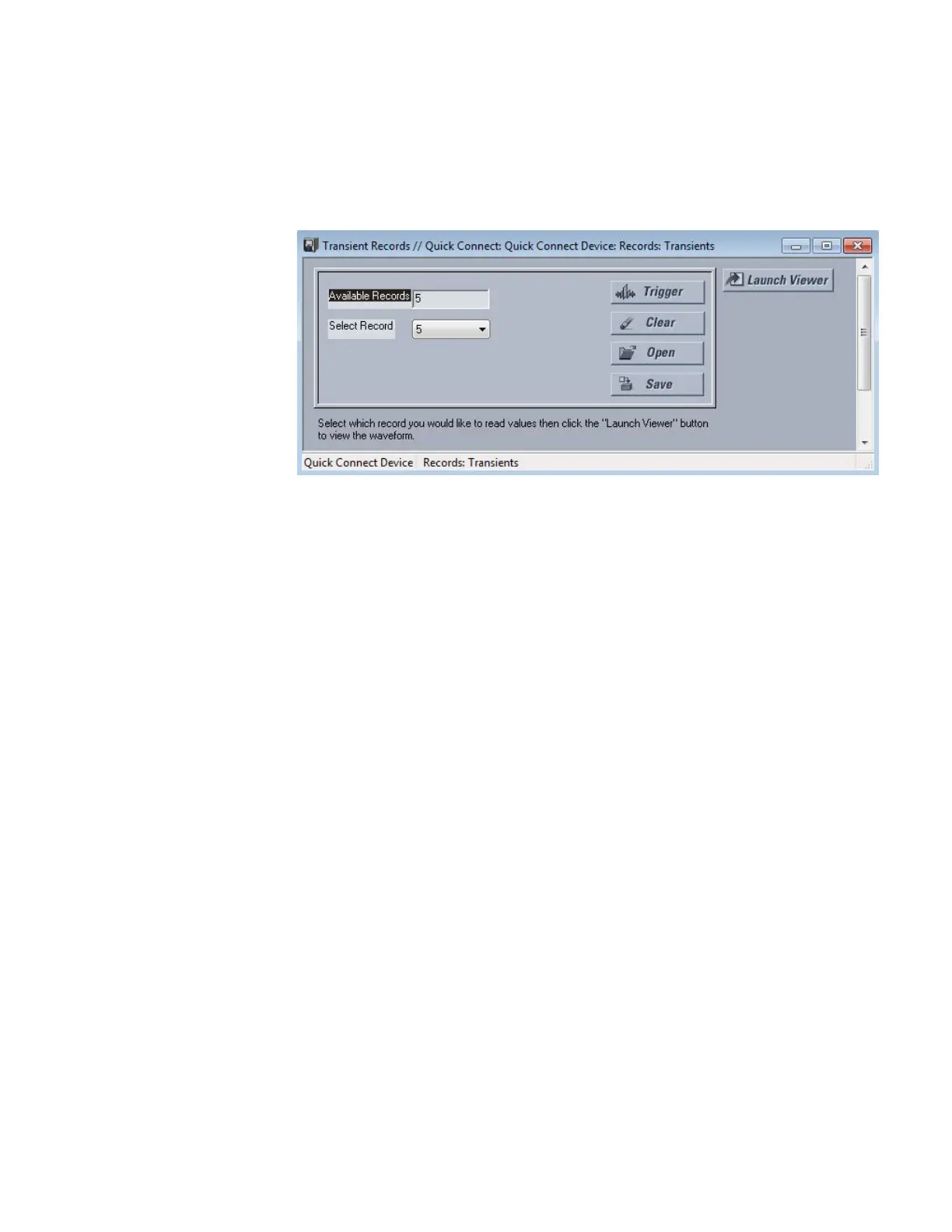CHAPTER 3: INTERFACES SOFTWARE INTERFACE
850 FEEDER PROTECTION SYSTEM – INSTRUCTION MANUAL 3–47
Transient Recorder
(Waveform Capture)
The software can be used to capture waveforms (or view trace memory) from the relay at
the instance of a pickup, trip, alarm, or other condition.
• With software running and communications established, select the Records >
Transients > Transient Records menu item to open the Transient Recorder Viewer
window.
•Click on Trigger Waveform to trigger a waveform capture.
• To view the captured waveforms, click on the Launch Viewer button. A detailed
Waveform Capture window appears as shown below.
•Click on the Save button to save the selected waveform to the local PC. A new window
appears, requesting the file name and path. One file is saved as a COMTRADE file, with
the extension "CFG." The other file is a "DAT" file, required by the COMTRADE file for
proper display of waveforms.
• To view a previously saved COMTRADE file, click the Open button and select the
corresponding COMTRADE file.
