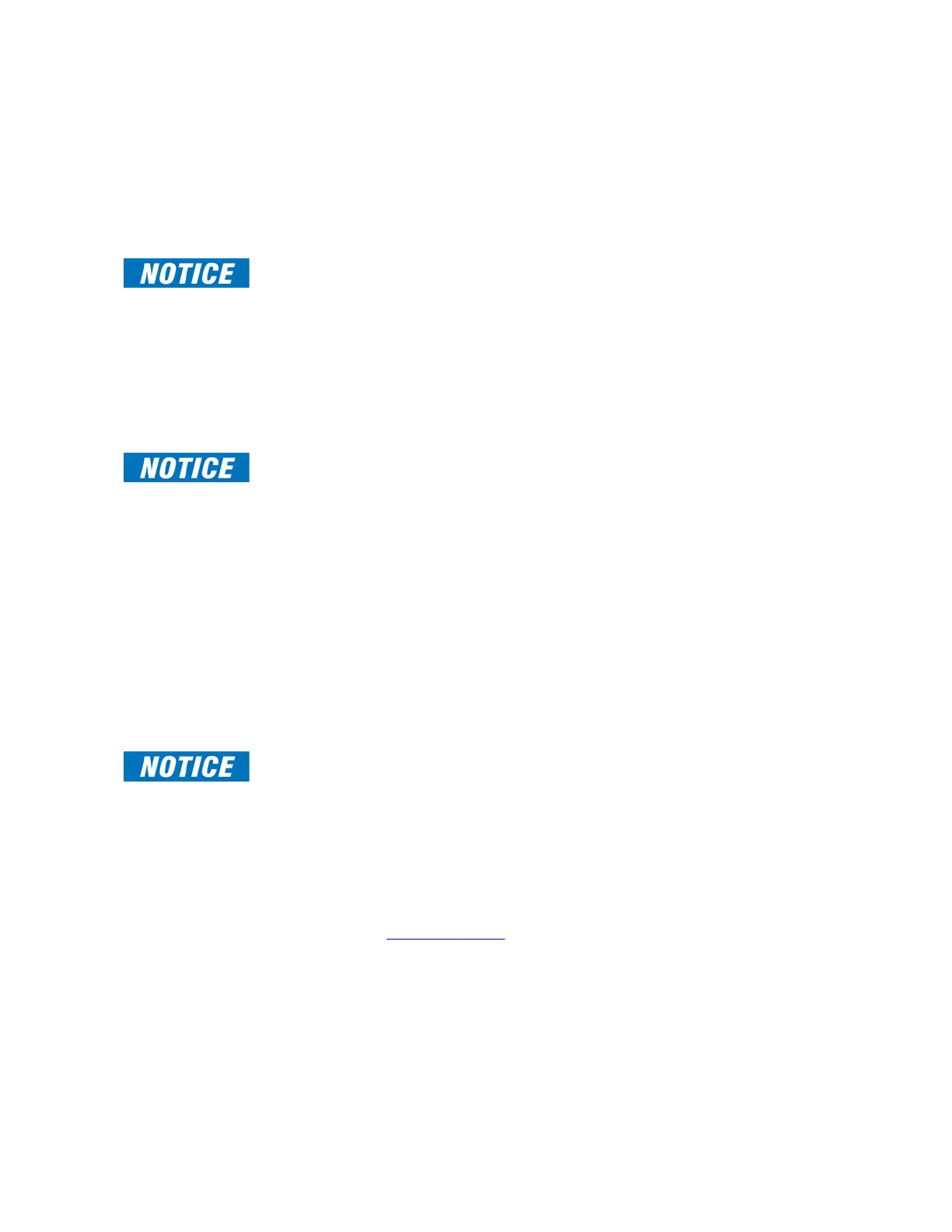4–192 850 FEEDER PROTECTION SYSTEM – INSTRUCTION MANUAL
PROTECTION CHAPTER 4: SETPOINTS
VOLTAGE DROPS
Range: 1 to 10 in steps of 1
Default: 2
This setpoint indicates the number of transient voltage drops the relay can tolerate
within the time allocated for the voltage drops. If the number of transient voltage drops
exceeds the defined setting within the time defined for the voltage drops, a trip is issued.
This setting can be coordinated with recloser shot settings.
FAST PATH:
This setting is only functional if the Counter Mode setting is set to Enabled.
TIME FOR VOLTAGE DROPS
Range: 0.000 to 600000.000 s in steps of 0.001 s
Default: 2.000 s
This setting indicates the total time window for which a set number of voltage drops are
allowed before the element issues a time-independent undervoltage trip. If the number
of transient voltage drops exceeds the defined setting within the time defined for the
voltage drops, a time-independent undervoltage trip is issued. This is not a sliding time
window; the time window jumps from one set of time to the next.
FAST PATH:
This setting is only functional if the Counter Mode setting is set to Enabled.
CURVE LIMIT 1(10)
Range: 0.00 to 1.50xVT in steps of 0.01xVT
Default: 0.00xVT
This setting provides the configurable characteristic curve operating limit for the
associated operating time. The curve limit should be equal or in an increasing order for
each consecutive point. For example, if point 4 is at 0.3xVT, point 5 should be greater
than or equal to 0.3xVT.
CURVE TIME 1(10)
Range: 0.000 to 600000.000 s in steps of 0.001 s
Default: 2.000 s
This setting provides the configurable characteristic curve operating time for the
associated operating limit. The curve time should be set in an increasing order. For
example, point 1 should start at 0.000s and then point 2 should be at 0.150s.
FAST PATH:
The setting Curve Time 1 should always begin with 0.000 s. All the progressive curve
timings should be in the increasing order. If the curve is not configured properly, the
element may not operate as desired.
BLOCK
Range: Off, Any FlexLogic operand
Default: Off
The Timed UV will be blocked, when the selected operand is asserted.
OUTPUT RELAY X
For details see Common Setpoints
.
EVENTS
Range: Disabled, Enabled
Default: Enabled
The selection of the Enabled setting enables the events of Timed UV function.
