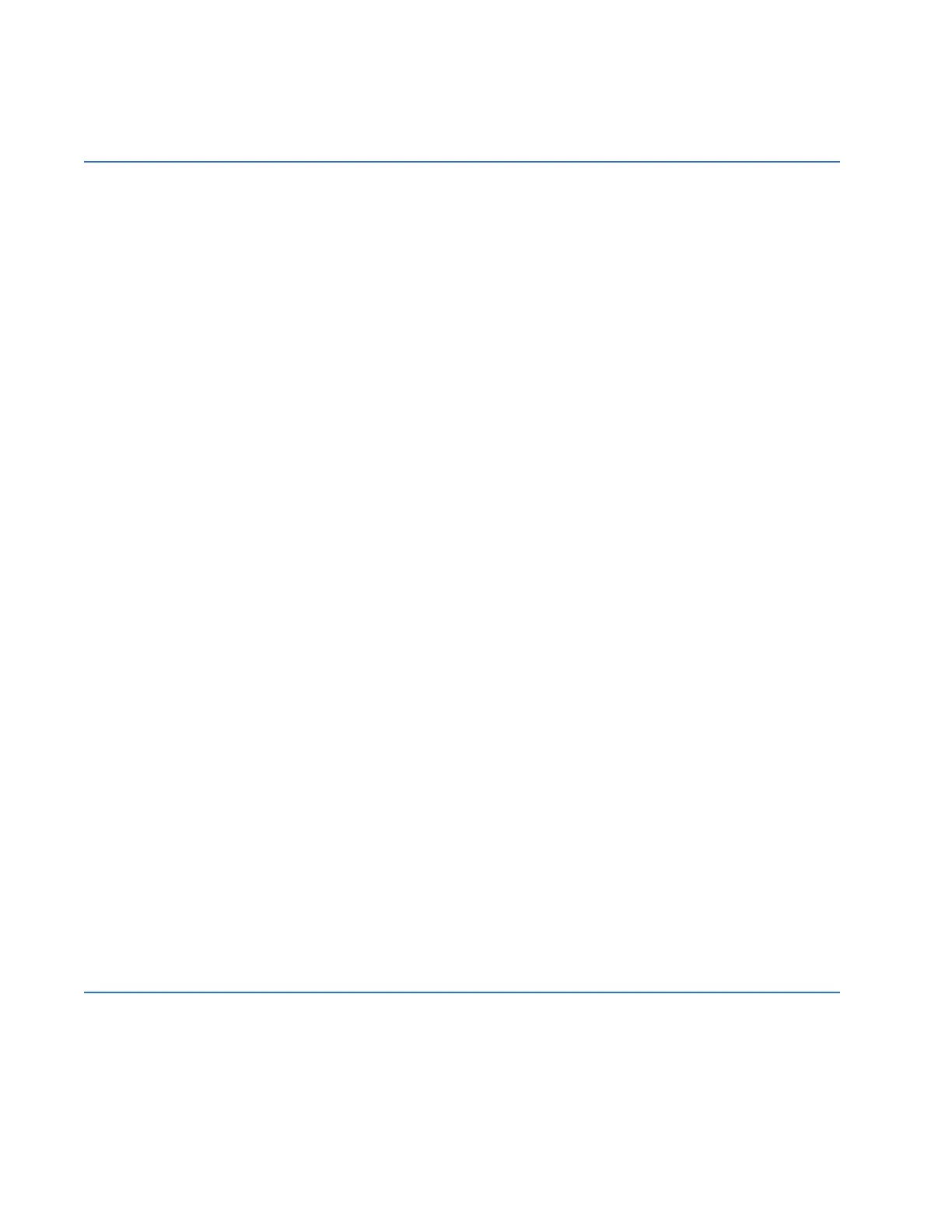II 850 FEEDER PROTECTION SYSTEM – INSTRUCTION MANUAL
Serial Communications........................................................................................................................2 - 26
IRIG-B............................................................................................................................................................2 - 27
3.INTERFACES Front Control Panel Interface......................................................................................................3 - 2
850 Graphical Display Pages .............................................................................................................. 3 - 3
Working with Graphical Display Pages.......................................................................................... 3 - 5
Single Line Diagram................................................................................................................................. 3 - 7
Rugged and Membrane Front Panel LEDs .................................................................................... 3 - 8
Home Screen Icons................................................................................................................................3 - 10
Relay Messages.......................................................................................................................................3 - 11
Target Messages.....................................................................................................................................3 - 11
Self-Test Errors.........................................................................................................................................3 - 12
Out of Service............................................................................................................................................3 - 15
Flash Messages........................................................................................................................................3 - 15
Label Removal..........................................................................................................................................3 - 15
Software Interface ........................................................................................................................3 - 17
EnerVista 8 Series Setup Software..................................................................................................3 - 17
Hardware & Software Requirements ............................................................................................3 - 17
Installing the EnerVista 8 Series Setup Software.....................................................................3 - 18
Upgrading the Software ......................................................................................................................3 - 20
Connecting EnerVista 8 Series Setup software to the Relay..............................................3 - 21
Using the Quick Connect Feature ...................................................................................................3 - 21
Configuring Ethernet Communications........................................................................................3 - 23
Connecting to the Relay ......................................................................................................................3 - 24
Working with Setpoints & Setpoints Files ....................................................................................3 - 25
Engaging a Device..................................................................................................................................3 - 25
Entering Setpoints ..................................................................................................................................3 - 25
File Support................................................................................................................................................3 - 26
Using Setpoints Files..............................................................................................................................3 - 27
Downloading & Saving Setpoints Files..........................................................................................3 - 27
Adding Setpoints Files to the Environment.................................................................................3 - 27
Creating a New Setpoints File...........................................................................................................3 - 29
Upgrading Setpoints Files to a New Revision............................................................................3 - 30
Printing Setpoints....................................................................................................................................3 - 31
Printing Values from a Connected Device...................................................................................3 - 32
Loading Setpoints from a File ...........................................................................................................3 - 32
Uninstalling Files and Clearing Data..............................................................................................3 - 33
Quick Setup................................................................................................................................................3 - 33
Upgrading Relay Firmware ................................................................................................................3 - 35
Loading New Relay Firmware...........................................................................................................3 - 36
Advanced EnerVista 8 Series Setup Software Features .......................................................3 - 39
SLD Configurator.....................................................................................................................................3 - 39
FlexCurve Editor.......................................................................................................................................3 - 46
Transient Recorder (Waveform Capture).....................................................................................3 - 47
Protection Summary.............................................................................................................................3 - 51
Offline Settings File Conversion........................................................................................................3 - 53
Convert SR 750/760 Files ....................................................................................................................3 - 53
Conversion Summary Report............................................................................................................3 - 54
Results Window.......................................................................................................................................3 - 54
4.SETPOINTS Setpoints Main Menu ......................................................................................................................4 - 1
Setpoints Entry Methods....................................................................................................................... 4 - 2
Common Setpoints................................................................................................................................... 4 - 3
Logic Diagrams.......................................................................................................................................... 4 - 4
Setpoints Text Abbreviations............................................................................................................... 4 - 5
Device.....................................................................................................................................................4 - 6