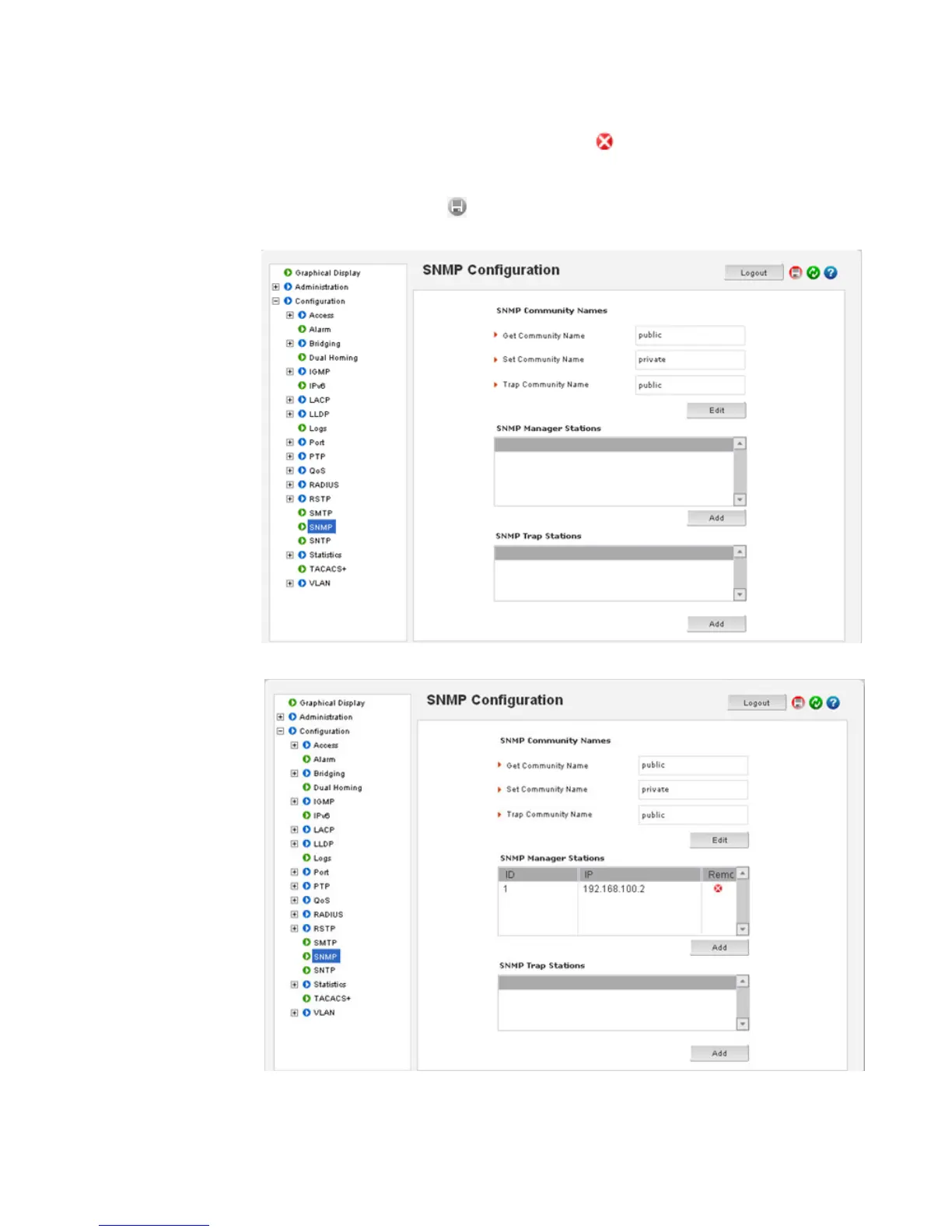CHAPTER 16: SNMP SNMP
MULTILINK ML3000 ETHERNET COMMUNICATIONS SWITCH – INSTRUCTION MANUAL 16–13
Note the different types of trap receivers added.
Stations can be deleted using the delete icon ( ). To change the stations characteristics
or IP addresses, it is recommended to delete the station and add a new one.
After all changes are made, save the changes using the save icon
().
