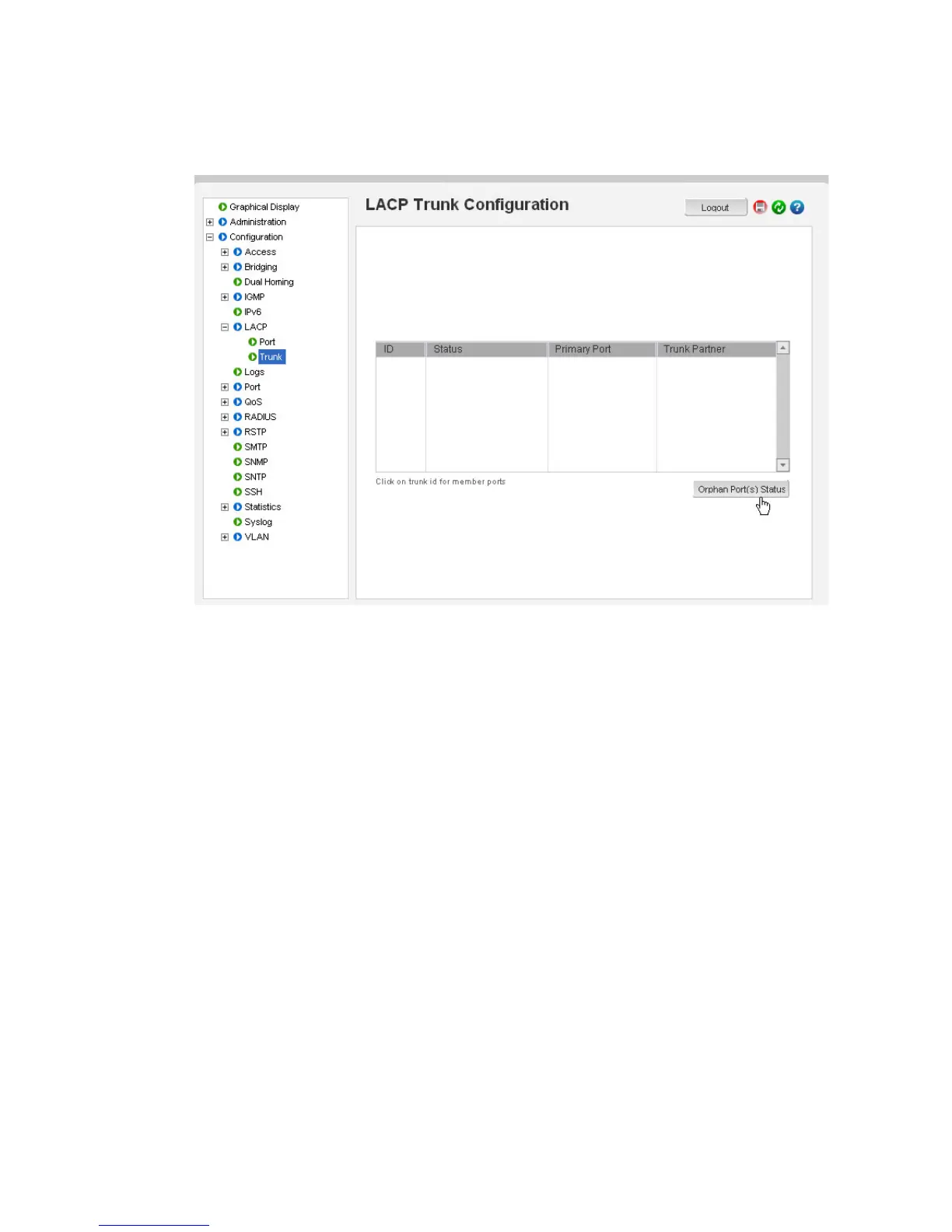17–12 MULTILINK ML3000 ETHERNET COMMUNICATIONS SWITCH – INSTRUCTION MANUAL
LACP CHAPTER 17: LACP
Once the ports are added, the trunk status is checked by viewing the Configuration
LACP
Trunk menu as shown below.
Figure 17-14: Check the Trunk Status
One would expect the trunk status to display the trunk which was just added. However in
this situation, no trunk is displayed. Clicking on the Orphan Port(s) status, as shown above, l
displays the status of the “orphan” ports or ports which are not members of any LACP
trunks.
