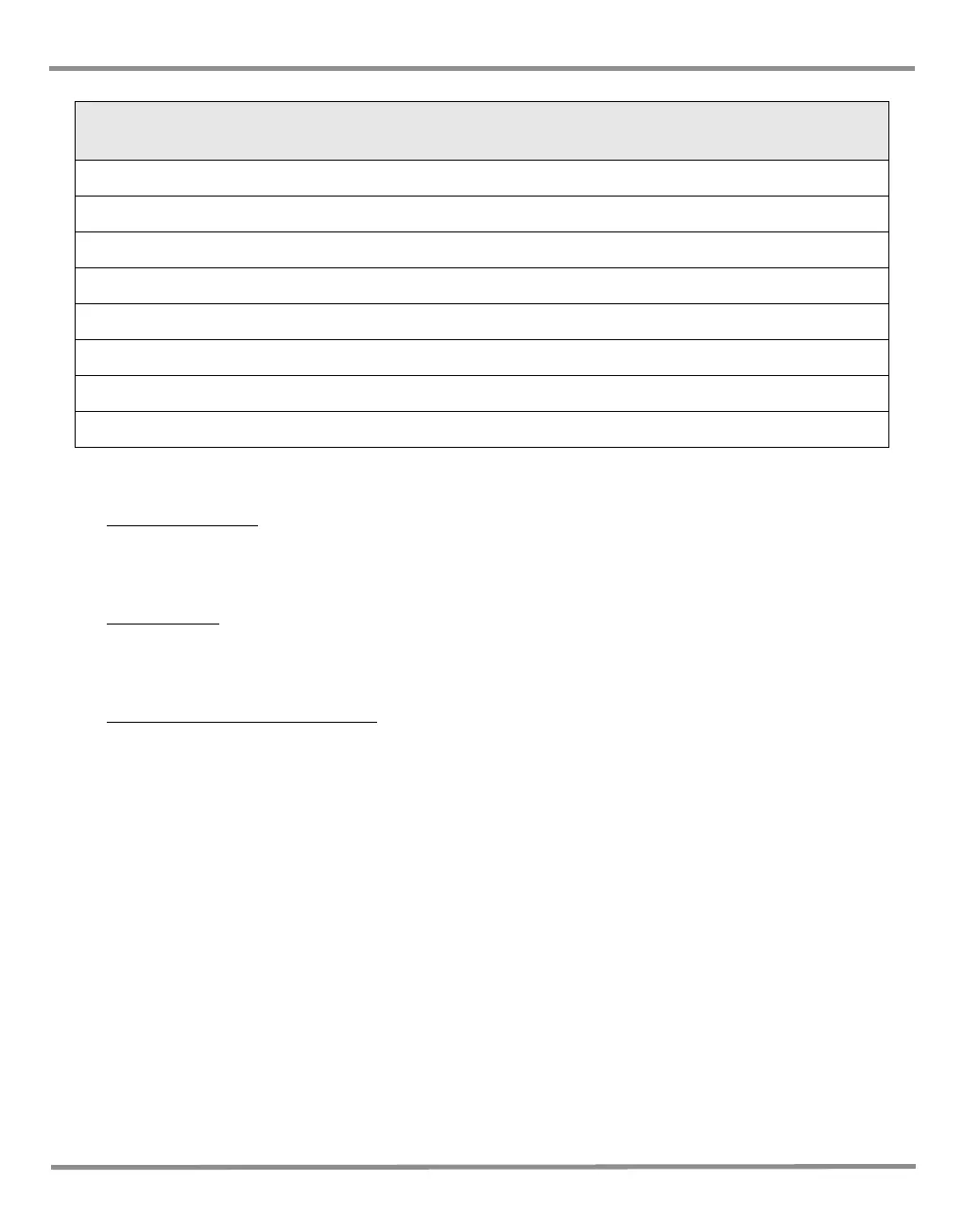3 Status System
K0472 Revision A 3 - 6
Table 3-2 Operation Status Register
Auto zero started
When the controller is in the auto zero mode this signal indicates that the auto zero process
has started. The zero complete signal indicates that the zero process has finished.
Fill timed out
If a set-point has been requested and the set-point cannot be achieved within the fill timeout
time, the fill timed out signal is generated.
Switch contacts changed state
Every time the switch contacts used for performing a switch test change state this bit is set.
Bit
(1)
Data
(2)
Bit
(3)
Data
(4)
0 Vent complete 1 Range change complete
2 In-limits reached 3 Zero complete
4 Auto-zero started 5 Fill time, timed-out
6 Reserved - returns 0 7 Range compare alarm
8 Switch contacts changed state 9 Reserved - returns 0
10 Reserved - returns 0 11 Reserved - returns 0
12 Reserved - returns 0 13 Reserved - returns 0
14 Reserved - returns 0 15 Reserved - returns 0