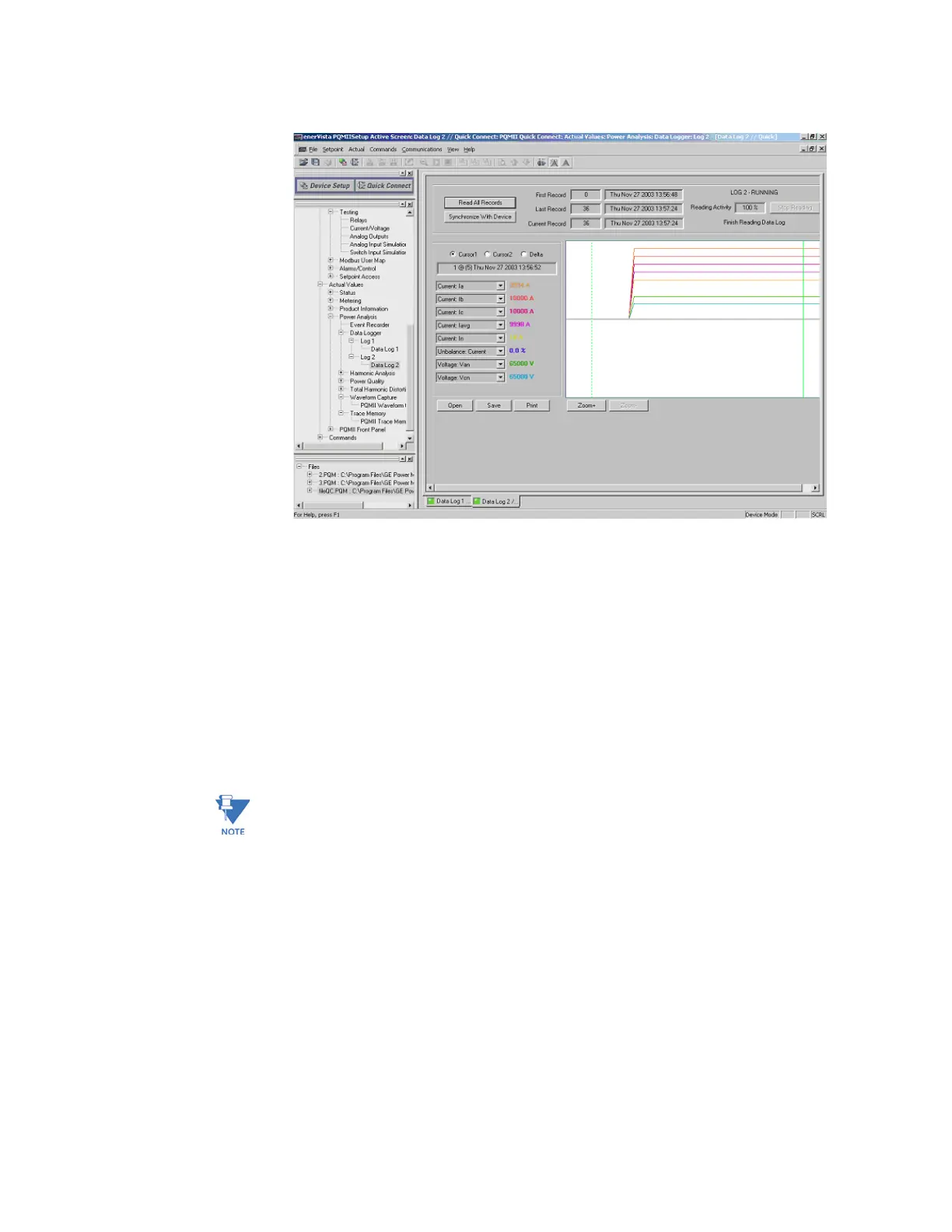4–18 PQMII POWER QUALITY METER – INSTRUCTION MANUAL
CHAPTER 4: SOFTWARE
FIGURE 4–5: Data Logger Window
5. The Data Log 1(2) dialog box displays the record numbers, data log start time,
the current time, and parameter values for the current cursor line position.
4.5.5 Voltage Disturbance Recorder
The Voltage Disturbance Recorder allows the PQMII to monitor and record sag and swell
disturbances. This function can record up to 500 sag/swell events for all voltages
simultaneously. The events roll-over and old events are lost when more than 500 events
are recorded.
Note
PQMII VDR events are stored in volatile memory. Therefore, all voltage disturbance
events will be cleared when control power is cycled to the meter.
The operation of the voltage disturbance recorder as implemented in the EnerVista PQMII
Setup Software is shown below:
Z Select the Setpoint > System Setup > System Config menu item.
Z Select the Voltage Disturbance Recorder Setup tab.
Z The Sag Level % Nominal should be set to the level to which a voltage
input must fall before a sag event is to be recorded. The Swell
Level % Nominal should be set to the level to which a voltage input
must rise before a swell event is to be recorded.
Z Click Save to send the current settings to the PQMII.
