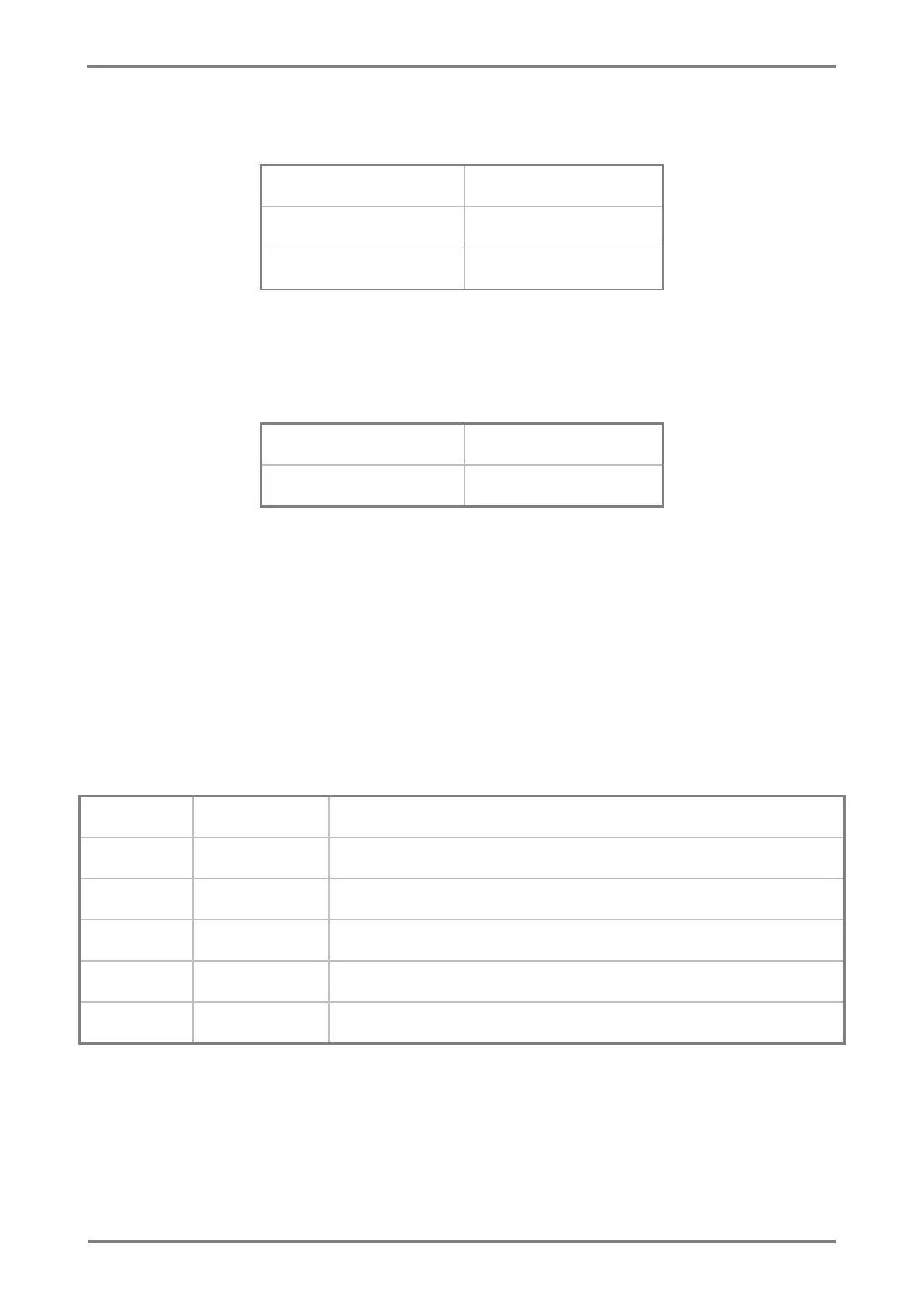TABLE 26: Ethernet 2 port are listed below
Factory’s default port to connect to the Gateway is the Ethernet 1. The factory default setting of Gateway and
DNS Server are:
TABLE 27: Gateway and DNS Server.
The ETHERNET parameters can be configured through a Web Interface. For details of ETHERNET ports
configuration, see Chapter 4.
3.3 Network port and communication protocols
To ensure free access to communication via Ethernet, the following ports and protocols should be enabled:
TABLE 28: Communication port and protococols.
Sending event messages PTP to sychronize
Sending general messages via PTP to sychronize
Establishing a safe connection via Web interface
3.4 Direct Communication
