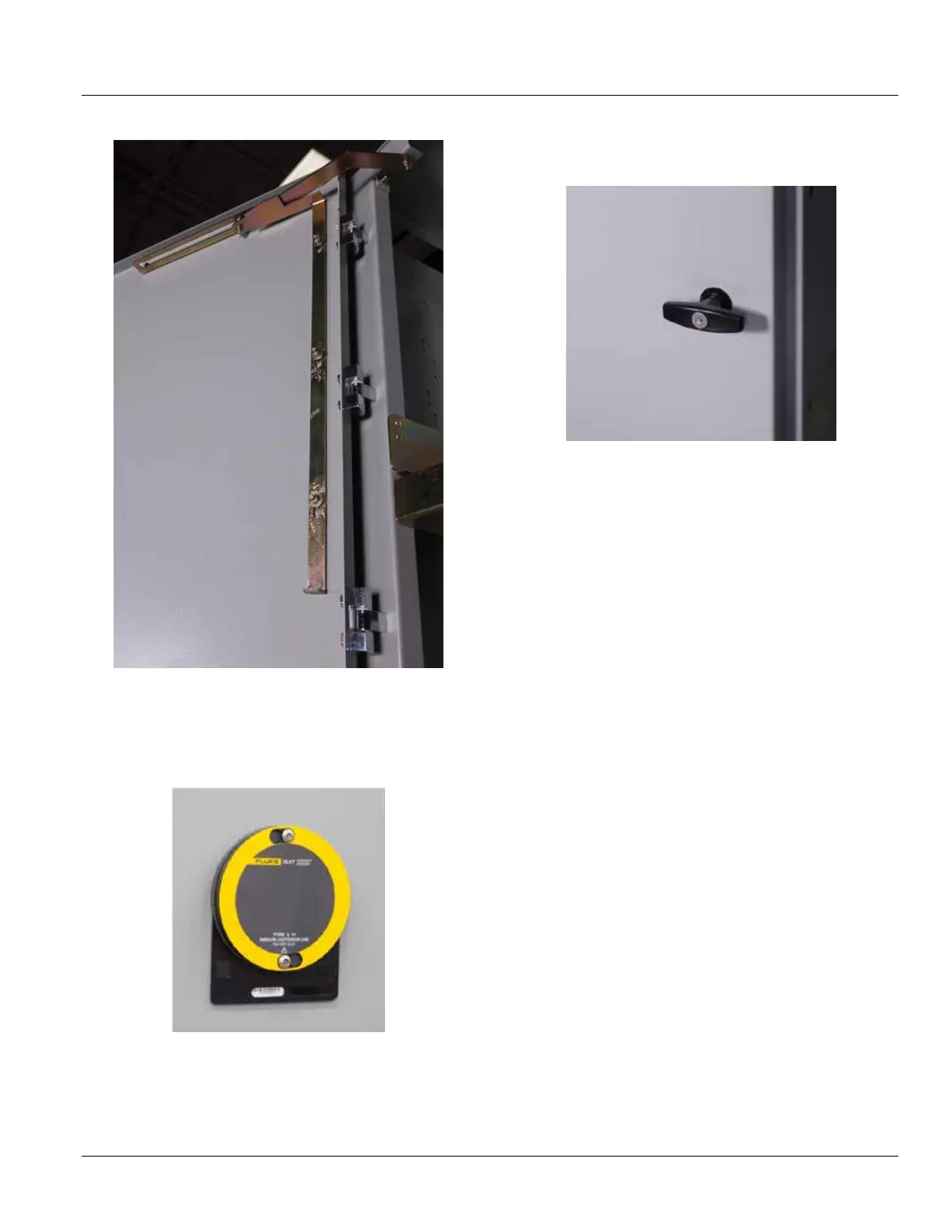DET-882 SecoGear Medium-voltage Switchgear Application and Technical Guide
Standard SecoGear Construction, Features, and Installation
©2017 General Electric All Rights Reserved 57
Figure 6-6: Door Stop and Hinges
A 3 in. IR viewing window can be added to rear
compartment doors as an option. These allow for thermal
and ultraviolet scanning and visual inspection. GE typically
provides one window per breaker.
Figure 6-7: Optional IR Viewing Window
All front doors are provided with a quarter-turn latch.
Lockable handles are available as an option (Figure 6-8).
Figure 6-8: Optional Lockable T Handle
Safety Interlocks
SecoGear is designed with a number of interlocking
systems to help prevent improper operation:
• The circuit breaker can be moved from “Test” to
“Connect or service” position and vice versa only when
the circuit breaker is in the “Open” position
• The secondary disconnect plug can be inserted or
removed only when the circuit breaker is in the “Test”
position
• The circuit breaker cannot be closed when it is in-
between the “Connected or Service” and
“Test/Disconnect” positions
• When the circuit breaker is moved from the “Connect or
Service” position, the metal shutters will close
automatically
Secondary Disconnect Interlocking
The secondary disconnect plug is latched in place when
the breaker is racked into the connected position.
Figure 6-9 shows the disconnect plug unlocked, and
Figure 6-10 shows the locked position.
