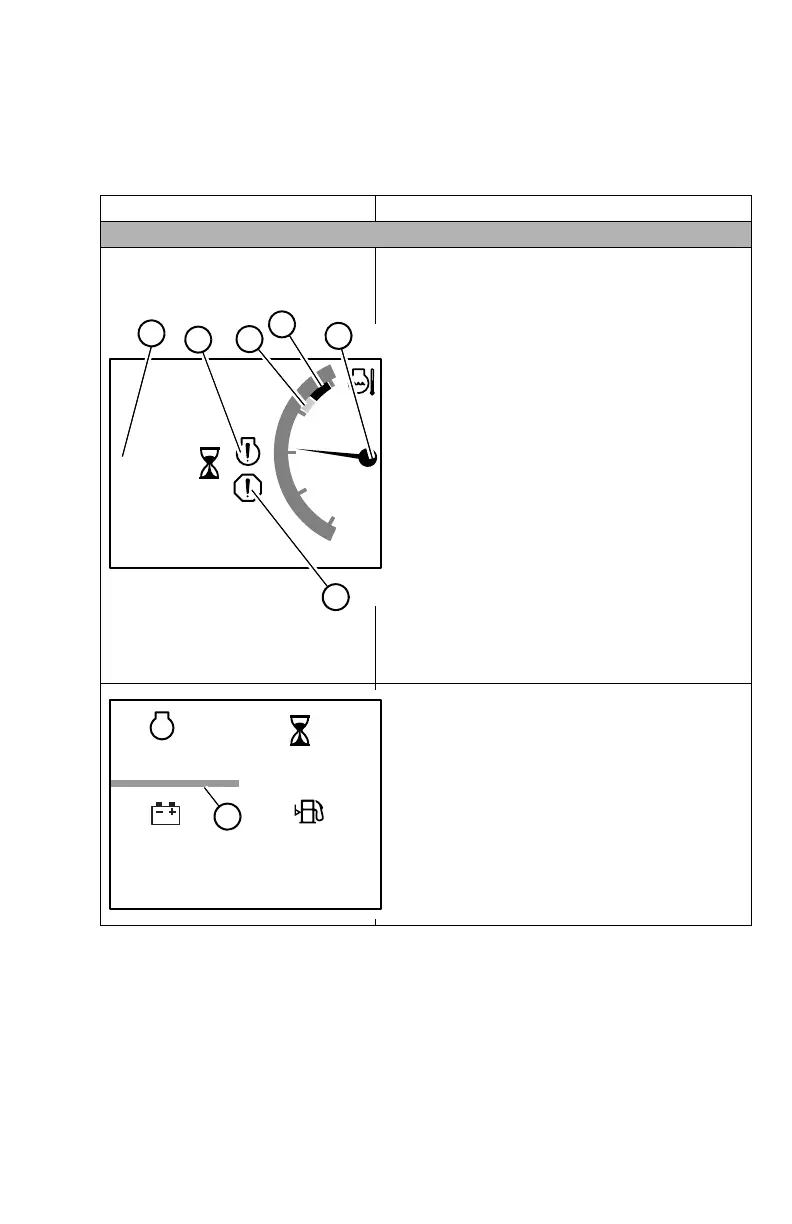50950260/AP1216 37
Information Center Electronic Display Screens
Note: Values may not display for all parameters, depending upon installed
options and equipment.
Table 2: Status, Maintenance and Error Code Screens
Display Mode Description
Status Screens
Dual Gauge Display
A. Accumulated operation time.
Note: Time is displayed in hours, and accu-
mulates when the engine is running.
B. Engine coolant temperature.
C. Amber error condition warning. Causes DM1/DM2
errors screen(s) to display. See page 39.
D. Red critical error warning. Causes DM1/DM2 errors
screen(s) to display. See page 39.
E. Engine coolant temperature amber warning region.
Indicates elevated coolant temperature.
F. Engine coolant temperature red stop warning
region. Indicates serious coolant overheating
condition.
Note: Running the engine in an overheated
condition can damage the engine.
Quad Gauge Display
Displays four different status parameters
simultaneously. To change the displayed parameters,
press and hold the ok button (N, Figure 17) until orange
bar (T) displays. Press the left/right side of navigation
rocker button (M, Figure 17) to select the parameter and
press the top/bottom of navigation rocker button to
change the selected parameter. Press the ok button
again to dismiss orange bar (T).
1234.5
12.5 28.0
1000
n/min
T
