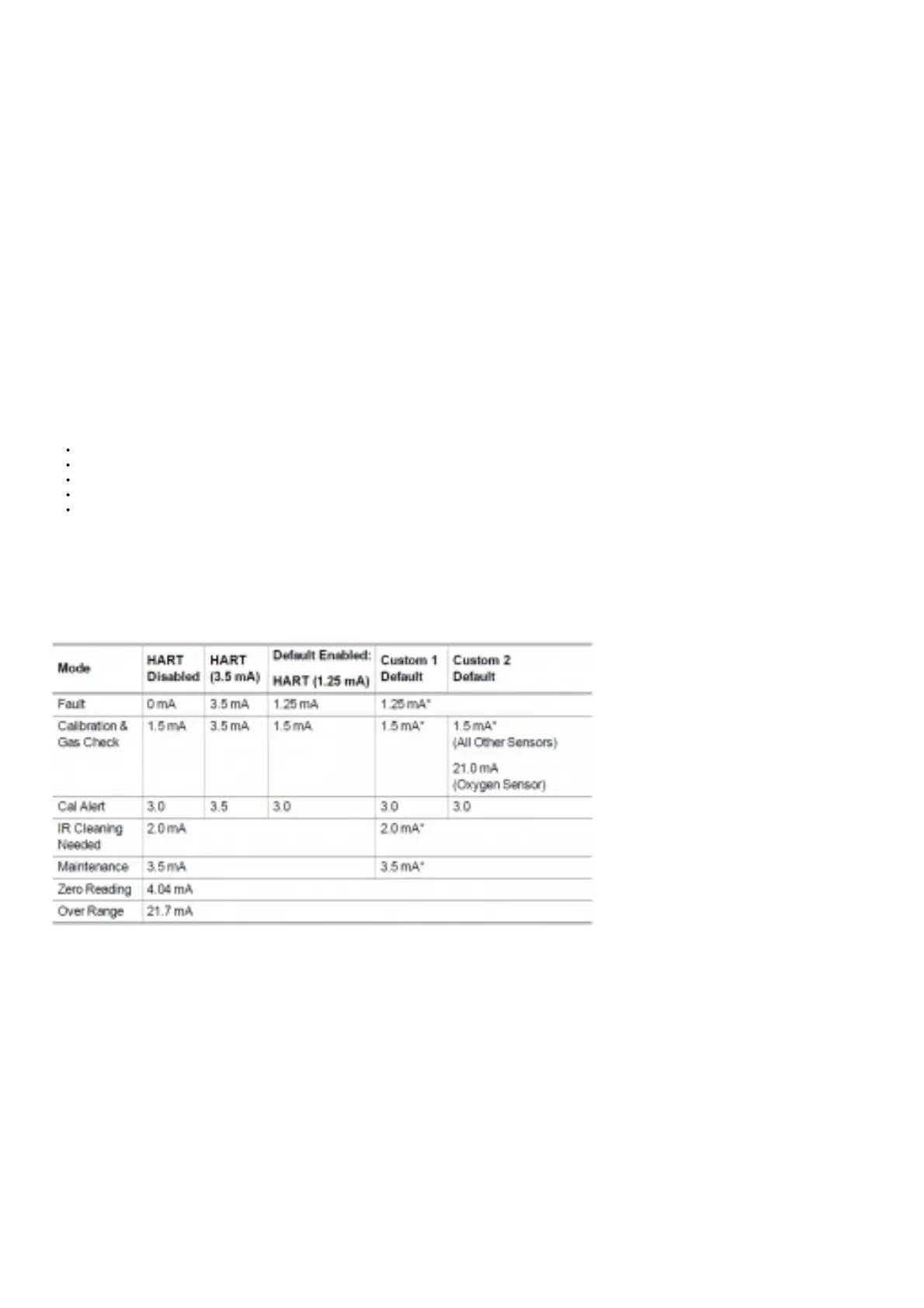and is unique to the device.
2. Touch button when “Finished?” is displayed to exit.
4.3.7 Sensor Life and Health Status (only displayed if XCell Sensor is connected)
1. Select Info.
2. Select Sensor Status.
If only one sensor is installed, the device displays the Life & Health status for Sensor 1.
If two sensors are installed, “Sensor Selection” will be displayed.
3. Select the desired sensor (Sensor 1 or Sensor 2) and touch button when “Finished?” is displayed.
The Life and Health information reports the general health of the sensor. XCell sensors with TruCal (Hydrogen Sulfide and Carbon Monoxide) calculate current
sensor sensitivity using automated pulse checks. The pulse stimulates the sensor with a response similar to having actual calibration gas applied. The stimulated
response is compared to the last calibration and will make adjustments to sensitivity to match the last calibration. When the required adjustment is greater than
the accuracy of the algorithm’s adjustment, the sensor will call for a calibration.
All Digital Sensors, including catalytic bead and oxygen, will show life health status as ‘Good’ or ‘Fair’ with the following calculation: Good condition occurs when
the current calibrated span sensitivity is greater than 50% of the way between the initial calibration sensitivity and the end-of-life span sensitivity. Fair condition
occurs when the current calibrated span sensitivity is less than 50% of the way from the initial calibration sensitivity and the end of life span sensitivity.
NOTICE
Using expired calibration gas or the incorrect calibration gas can result in a premature “Fair” status.
4.4 Setting only configurable via Bluetooth®, Modbus, or HART
The following settings are only configurable through Bluetooth®, Modbus, or HART.
AO Custom Levels
Relay Zone – Horn Mode
Unit Device ID/Tag
Alarm Direction
Alarm Enable/Disable
4.4.1 AO Custom Levels
S5000 offers three factory defined analog outputs (AO) level sets, i.e., 0 mA with HART disabled, or 3.5 mA and 1.25 mA with HART enabled. Users can also
specify their own custom AO levels for each transmitter mode. The Maintenance AO level is used during start up, Reset Main Unit, and Transmitter Settings
Reset. Output setting for oxygen sensor calibration is not configurable. All changeable settings can be modified through Modbus/Bluetooth/HART.
Table 15 Default AO Values
The range for the changeable AO settings is 0.000 mA to 3.750 mA. The change step is 0.025 mA. Please note the HART
communication may not work reliably if the current level is set to below 1.25 mA.
4.4.2 Relay Zone – Horn Mode
Horn mode is designed to allow local acknowledgment of a relay-triggered horn, while the alarm state is still present. All alarms on both sensors trigger both
relays, however the second relay can be acknowledged over Modbus/Bluetooth/HART.
4.4.3 Unit Device ID/Tag
This is device tag/name used to identify the unit during HART and Bluetooth communication. Default is “GM_S5K_0 “. Users can change this string to any
characters from the following character set. The string length is limited to eight characters.