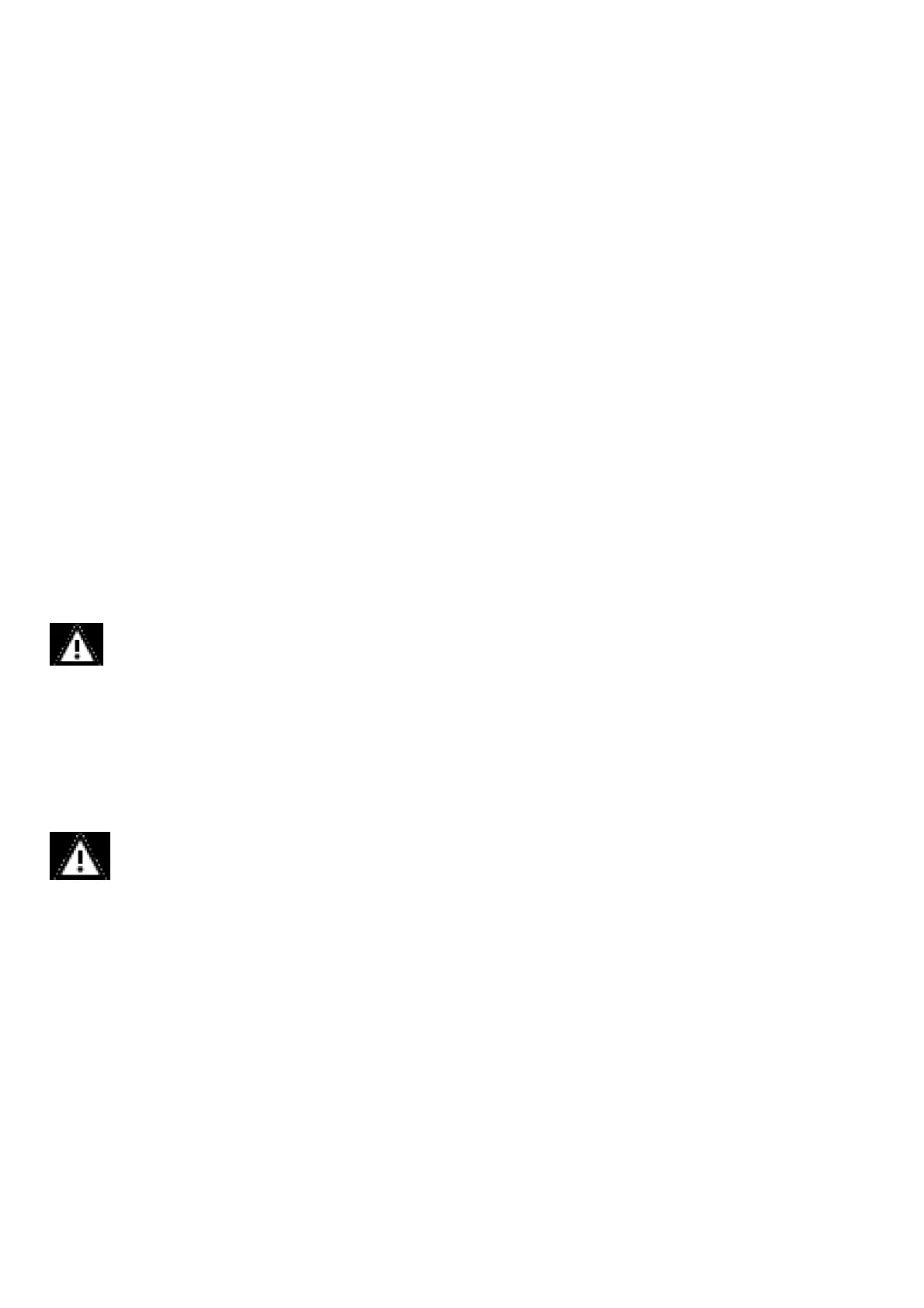5.9 How to Calibrate a Passive Sensor (Catalytic Bead or MOS)
The sensor calibration cup must be removed from the sensor after calibration. Failure to do so could restrict gas flow to the sensor and result in erroneously low
readings
Failure to follow this warning can result in serious personal injury or death.
If a password is enabled, you will need to enter it to access the menu system.
If the sensor is fitted with a sensor guard, calibration must be performed with the sensor guard in place.
If it is suspected that gases are present, it will be necessary to purge the sensor environment with zero air.
To calibrate sensor:
1. Attach a regulator to the zero air cylinder (if using) and the calibration cylinder.
2. Attach the plastic calibration cup (P/N 1400152-1 or 1400154) to the bottom of the sensor if not already installed.
3. Attach the tubing to the plastic stem protruding through the calibration cup.
4. Push the other end of the tubing over the zero cylinder regulator. Ensure the tubing completely covers the gas outlet.
5. Press EZ touch until Calibration is displayed, and release the touch.
6. Turn on zero gas flow by turning knob on the regulator (if using).
7. Unit will start flashing the sensor life. Tap the EZ Touch if you want to reset the sensor life.
8. Wait while the device displays “Zero in Progress”.
9. Once the Zero Calibration is complete, remove the tubing from the calibration cup inlet.
10. The display will show “Apply Gas”. Attach tubing for calibration gas and turn on the regulator.
11. Display will show “Calibration in Progress”.
12. “Calibration Complete. Remove Gas” will show when span is complete.
13. Turn off the calibration gas regulator. Remove the calibration equipment from the device, including the calibration cup.
Unit will return to normal operation.
If “Cal Fail” and fault code displayed, the procedure was unsuccessful. See 6.5 Troubleshooting.
5.10 XCell Catalytic Bead Failsafe
Catalytic bead sensors require the presence of oxygen in order to sense combustible gas. In the event of very large combustible gas leaks that exceed 100 %
LEL, enough oxygen can be displaced so that the sensor’s response to gas is no longer proportional to the calibration profile. The XCell catalytic bead has a
locking fail safe mechanism that prevents the
false reporting of a safe condition while the % LEL concentration is still above 100 % LEL. When the gas concentration exceeds 100 % LEL, the sensor will go
into LOC over range.
To clear the LOC over rage, the user needs to acknowledge and calibrate the sensor. To acknowledge LOC over range, press the EZ touch button or apply
magnet to the GMI logo area until “Reset” is displayed and then release. This will allow a recalibration of the sensor to clear the LOC condition.
WARNING!
Ensure that the area has been cleared of gas before acknowledging the LOC Over Range and recalibrating the sensor.
Failure to follow this warning can result in serious personal injury or death.
5.11 Calibration Confirmation
The S5000 Series Monitor records the date of the last successful calibration. This date can then be displayed via the Status Menu.
6 Maintenance
WARNING!
Use only genuine MSA replacement parts when performing any maintenance procedures provided in this manual. Failure to do so may seriously impair sensor
and gas monitoring performance, alter flameproof/explosionproof characteristics or void agency approvals. Failure to follow this warning could cause the product
to fail to perform as designed and persons who
rely on this product for their safety could sustain serious personal injury or loss of life. Repair or alteration of the S5000 Gas Monitor, beyond the scope of the
maintenance procedures provided in this manual or by anyone other than authorized MSA service personnel, could cause the product to fail to perform as
designed and persons who rely on this product for their safety could sustain serious personal injury or loss of life. The S5000 Gas Monitor is constantly
performing a self-check. When a problem is found, it displays the appropriate error
message (see 6.5 Troubleshooting). When a critical error is detected within the device, the 4-20 mA output signal goes to a fault condition of 0 mA, 1.25 mA, 3.5
mA or user defined level.
6.1 IR Sensor Cleaning Procedure
The presence of particulate matter, oil films, liquid water, or the residue from water drops on the two monitor windows can adversely affect its performance. The
sensor guard is designed to prevent foreign solids or liquids from reaching the monitor’s optical system. Additionally, heating elements are incorporated into the
device to prevent water condensation.
Under severe conditions, however, some material may collect on these surfaces and it may be necessary to occasionally check and clean the windows. While
both windows are made of a highly durable material that is not easily scratched, avoid excessive pressure when cleaning them. Clean, cotton-tipped applicators
are the most convenient tool to remove material collected on the windows.
1. Remove the sensor guard.
2. Use a dry applicator or one moistened with distilled water to wipe the window and remove dust.
3. Use an additional clean, dry applicator to remove any residual water.
4. Use an applicator moistened with isopropyl alcohol to remove heavy deposits of solids, liquids or oil films. Clean the window again with a second applicator
moistened with distilled water; then, dry the window with a final applicator. Avoid using excessive amounts of water or alcohol in the cleaning procedure, and