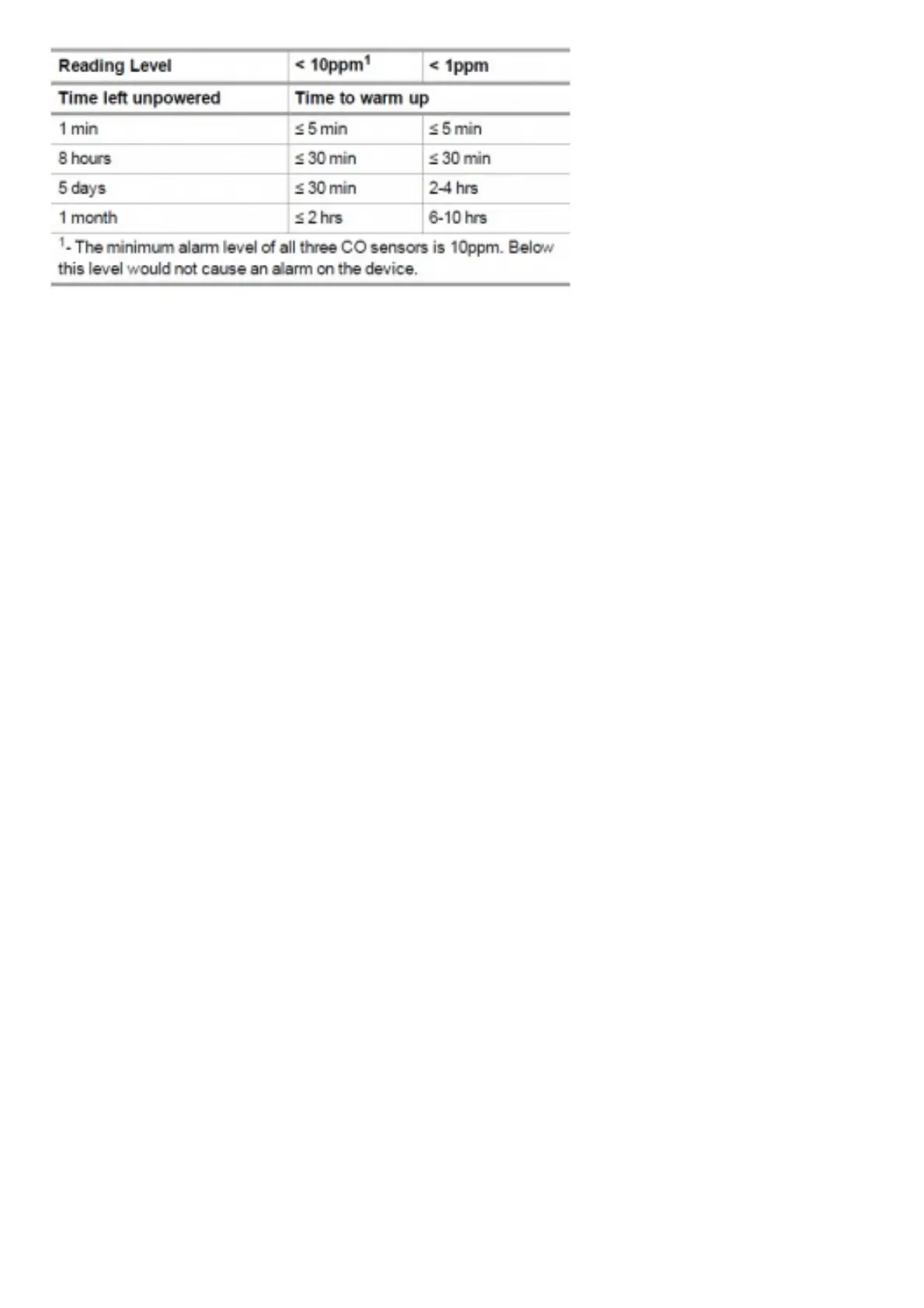1- The minimum alarm level of all three CO sensors is 10ppm. Below this level would not cause an alarm on the device.
4.1.3 Startup after Power Failure
If the S5000 loses power, all of the settings are saved to the internal memory. When power is restored to the device, it will go back to the same settings as before
the loss of power. To check the settings, go through the menu or view on the X/S Connect App.
4.2 Settings
The S5000 is a tool free transmitter. The infrared EZ touch button on the face of the display can be used to navigate through the menu structure. The button is
designed for use with fingers with a “press” and “release” action, and works best without gloves. The button works the same as the magnet does with the S4000
menu.
Changing a value
1. Press and hold EZ Touch button.
2. Wait for relevant menu to scroll (each menu scrolls twice).
3. Release to enter menu while it is scrolling.
4. Use Press and Release function to change values.
The EZ touch interface can be disabled, but will require a password. Menu settings can also be activated using a magnet on the General Monitors logo. Values
that are changed in the menu are saved after main setup loop “Finished”, except for sensor range selection under sensor setup. Each menu ends with
“Finished?” scrolling twice on the display. If the button is not touched during “Finished?”, the menu will begin at the start again and scroll through the options and
values again. The new values that
were entered will be displayed on the first pass. When user exits a menu by touching “Finished?” and there isn’t a second sub menu, the previous menu will be
displayed
starting at the menu that had just been used.
Some instrument settings are only configurable through Bluetooth® X/S Connect App, Modbus, or HART. See
4.4 Setting only configurable via Bluetooth®, Modbus, or HART.
4.2.1 Instrument Settings
The following settings are saved to the device memory and will not change if the sensor type is changed.
1. Scroll to Settings.
2. Select Instrument.
3. Select to enter the menu.
Table 11 Default Device Settings