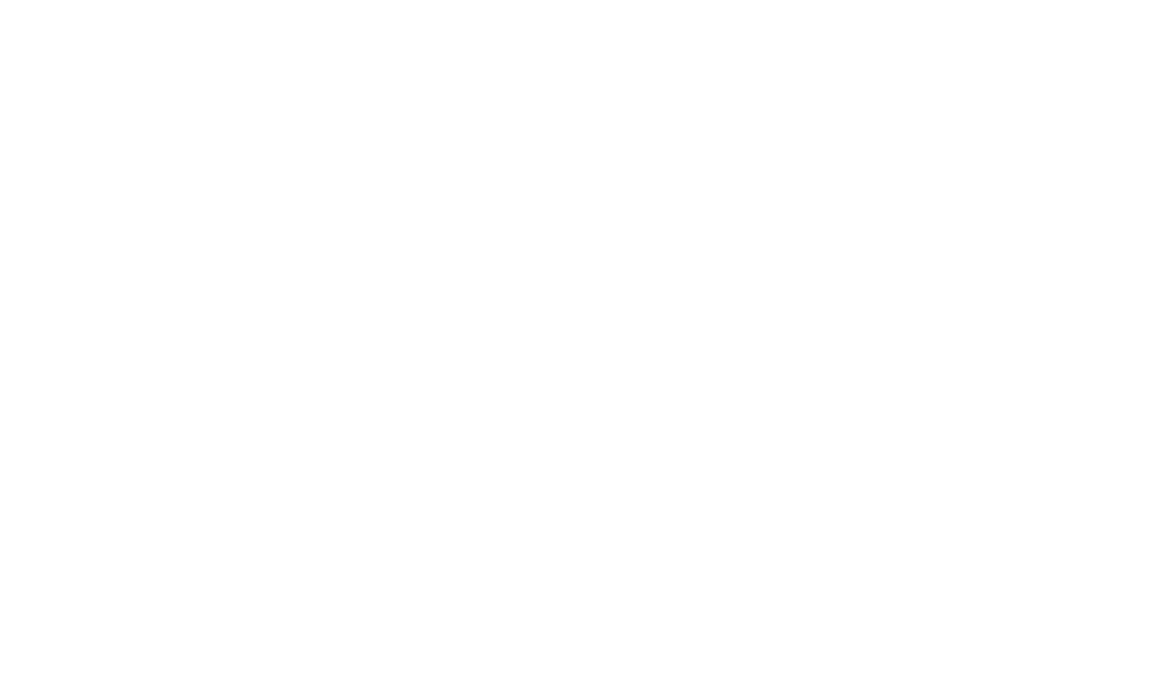12
INTRODUCTION
Congratulations on your recent purchase of the Genesis Resource Pro !
Your Resource Pro presents the information that you need before, during, and after your air dives using an intuitive combina-
tion of easy to read displays and unique identification icons.
Tissue loading of nitrogen and ascent rate are presented as segmented bar graphs alongside color coded reference indicators
that bring quick focus to these important status displays.
As you progress through this instructional guide, you will become familiar with all of the unique functions and features avail-
able and see examples of the displays that you could expect to see in the various operational modes. Although it will require
an initial investment of time to become acquainted with the various icons and symbols, youll soon agree that your Resource
Pro is easy to understand and use.
Due to the importance that you understand the Resource Pro thoroughly prior to using it, information will be expanded upon
and some refreshed as you proceed. Relax and read through the complete owner's manual.
It is extremely important that you:
Read this owner's manual in sequence and understand it completely before attempting to use the Resource Pro.
Check the Resource Pro frequently during your dive.
You must also be a trained diver, certified by a recognized training agency in SCUBA diving.