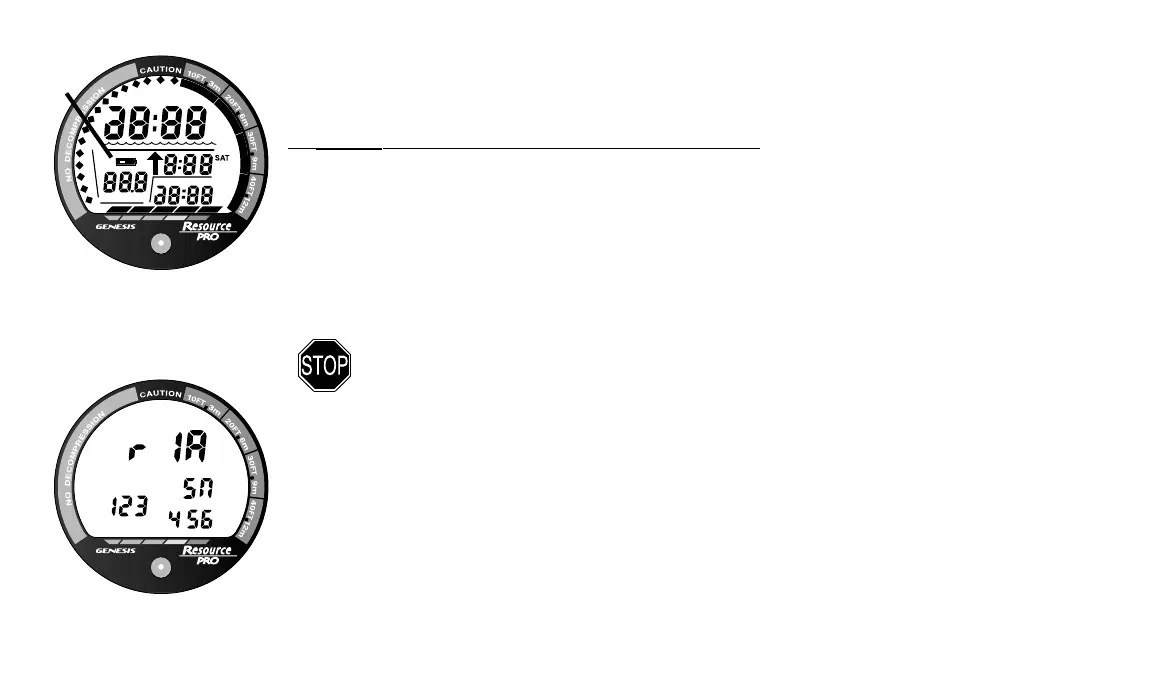20
NDL
TAT
STOP
BT
LOG
D
E
C
O
D
E
C
O
D
E
C
O
D
E
C
O
AM
PM
MAX
FT
M
ACTIVATION
PUSH BUTTON (PRIMARY METHOD)
To activate the Resource Pro, press the button and release. It will immediately enter Diagnostic
Mode, displaying all 8s (Fig. 9), followed by dashes, and a countdown from 9 to 0. The left
digit of the Main Time display does not contain a segment in the top/left position.
While conducting diagnostics, the display is illuminated by the backlight as it checks its display
functions to ensure that everything is working properly and that battery voltage is sufficient to
complete a full day of diving. If there is not enough battery voltage, the unit will either deacti-
vate itself or would not have activated at all.
WARNING: If a Low Battery symbol (Fig. 9a) is indicated following
diagnostics, Genesis Scuba strongly recommends that you DO NOT dive
until the battery is replaced.
The unit will automatically turn OFF 2 hours after activation if no dive is made. If the water ac-
tivation contacts are still bridged (the unit is wet), it will automatically reactivate.
When the button is held depressed as the Diagnostic countdown reaches 00, a Serial Number
screen appears displaying the units firmware code Revision Number and Serial Number (Fig.
10). Upon releasing the button, the unit shuts Off. Press and release the button to reactivate the
unit and enter Surface Mode.
Fig. 10 - Serial Number
Fig. 9 - Diagnostic Mode
a
D
E
C
O
D
E
C
O
D
E
C
O
D
E
C
O