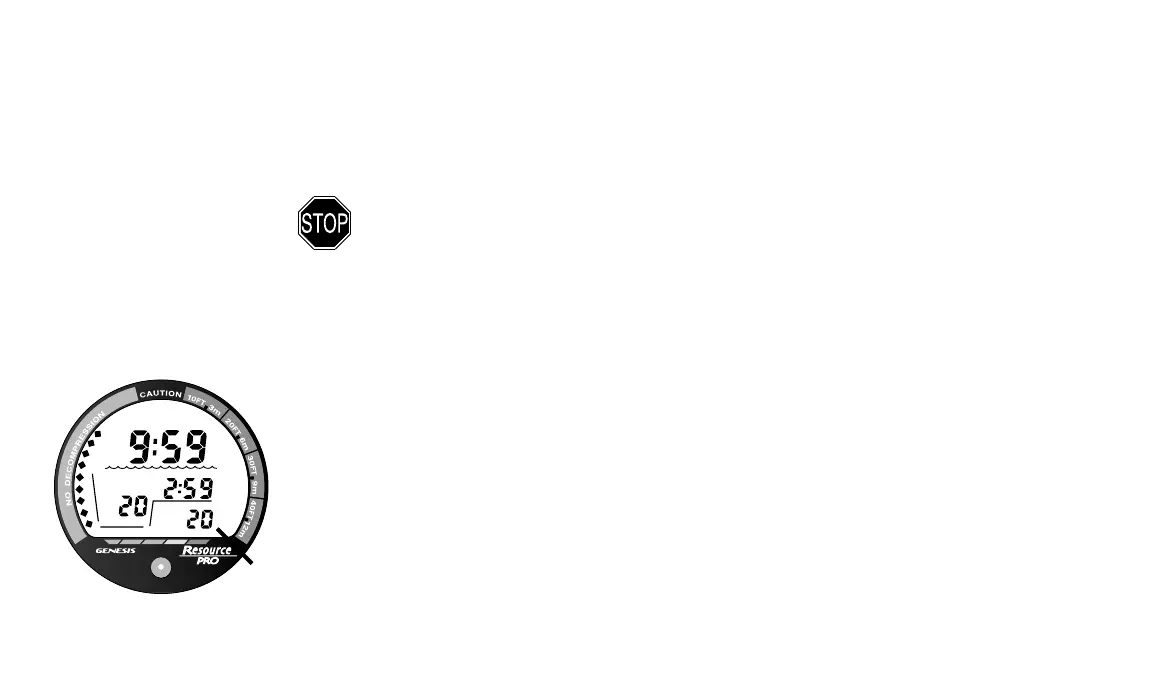28
Bar Graphs
As your Depth and Dive Time increase during a dive, the Nitrogen Bar Graph will fill with seg-
ments (counter clockwise green toward red) to represent nitrogen loading. Segments of the As-
cent Rate Indicator fill (left to right) and recede (right to left) as your Ascent Rate increases (and
decreases) throughout the dive.
WARNING: Every effort should be made to keep each of the bar graphs in
the green throughout your dives.
NO DECOMPRESSION DIVE MODE SAFETY STOP
Upon ascending to 20 feet (6 meters) on any No Decompression dive in which Depth exceeded
30 feet (9 meters), a non mandatory Safety Stop screen appears with a countdown timer begin-
ning at 3:00 (min:sec) and counting down to :00. There is no penalty if you surface during the
countdown period.
In the event that you descend below 30 feet (9 meters) during the countdown, the No Deco Main
screen replaces the Safety Stop screen which reappears upon ascent to 20 feet (6 meters).
Displayed from top to bottom are (Fig. 20) -
Dive Time Remaining and the symbol NDL
Countdown Timer (min:sec) and the symbol STOP
Current Depth and the symbol FT (or M)
Safety Stop Depth of 20 feet (or 6 meters) (Fig. 20a)
Applicable Bar Graphs - NiBG, ARI
Fig. 20 - No Deco Safety Stop
NDL
STOP
D
E
C
O
D
E
C
O
D
E
C
O
D
E
C
O
FT
a