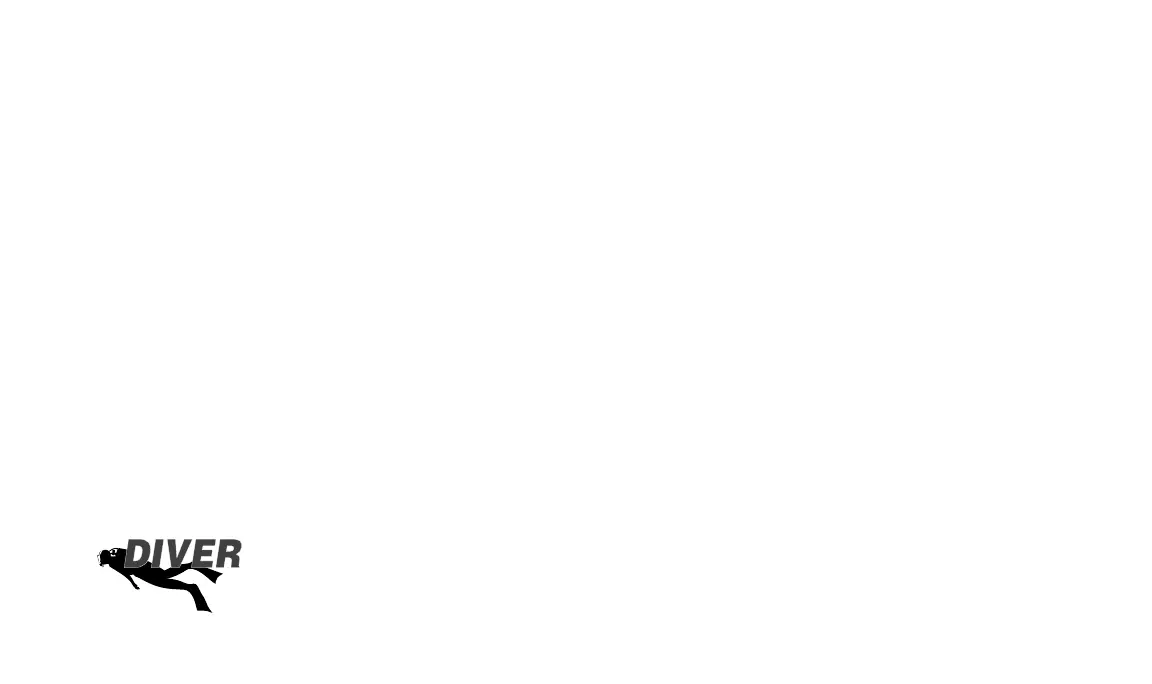7
Resource Pro
CONTENTS
Full LCD Display ............................................................................................................................................ 10
FEATURES and DISPLAYS ......................................................................................................................... 11
Introduction .................................................................................................................................................... 12
Control Button ................................................................................................................................................ 13
Intuitive Displays ............................................................................................................................................ 14
Bar Graphs ................................................................................................................................................ 14
Ascent Rate Indicator ............................................................................................................................. 15
Nitrogen Bar Graph ................................................................................................................................ 15
Depth Displays .......................................................................................................................................... 16
Time Displays ............................................................................................................................................ 17
Temperature Display .................................................................................................................................. 18
Backlight Feature ........................................................................................................................................... 18
Operating Temperature .................................................................................................................................. 18
ACTIVATION and SETUP ............................................................................................................................ 19
Push Button Activation ................................................................................................................................... 20
Water Contact Activation ................................................................................................................................ 21
Surface sequence .......................................................................................................................................... 22
Surface Mode ................................................................................................................................................ 22
Entering Settings ........................................................................................................................................... 23
To Access Set Mode and Enter Settings .................................................................................................... 23
To Set Units of Measure ............................................................................................................................. 23
To Set Hour Format .................................................................................................................................... 23
To Set Time ................................................................................................................................................ 24
To Set Wet Activation ................................................................................................................................. 24
Responsible