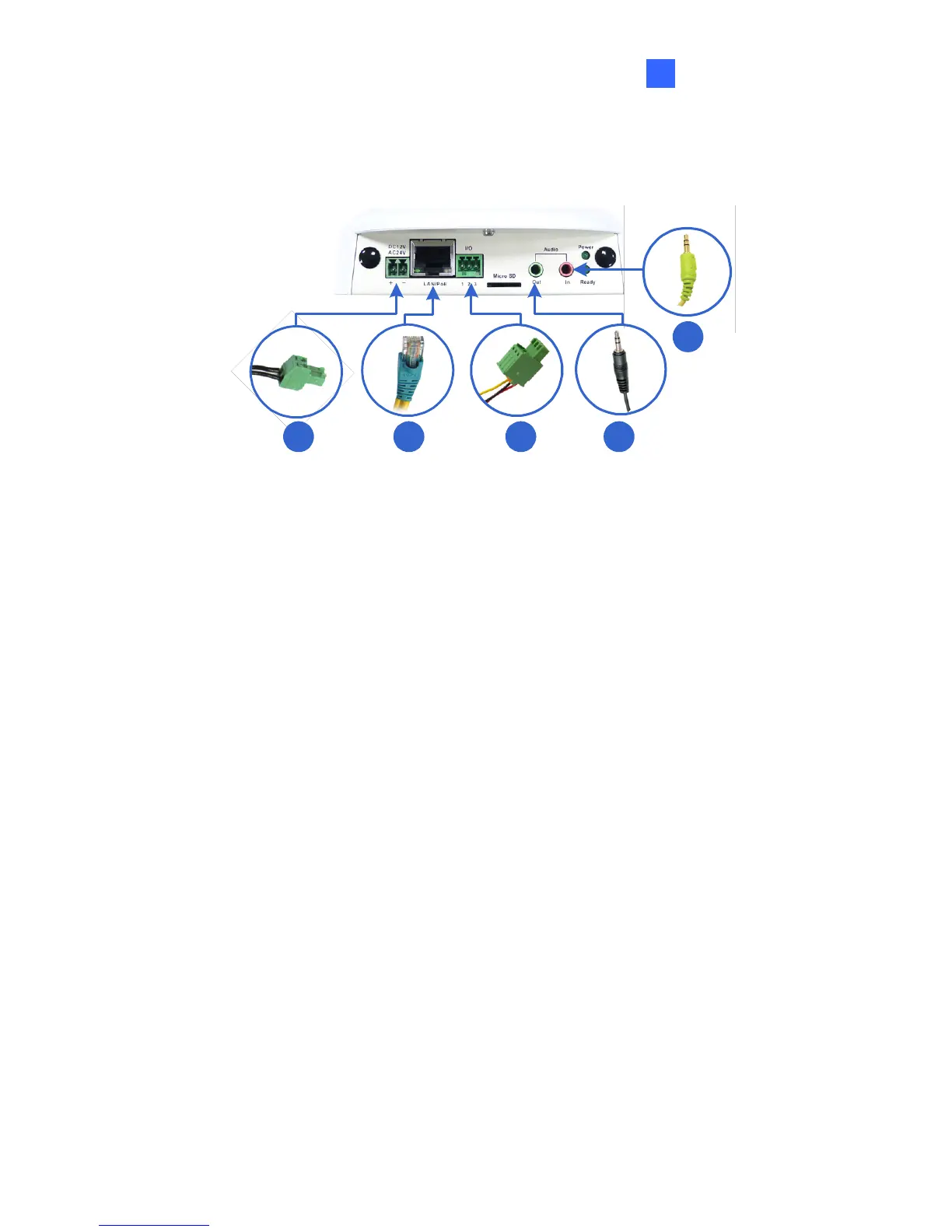PTZ Camera
12
12.5 Connecting the Camera
13 4 2
2
Figure 12-11
1. Use a standard network cable to connect the camera to your network.
2. Optionally connect a speaker and an external microphone.
3. Connect power using one of the following methods:
• plugging the power adapter to the power port. The power adapter
is an optional device. For detail, see Options in the manual.
• using the Power over Ethernet (PoE) function to provide power
over the network cable.
4. Optionally connect to an input / output device. For details, see 12.7
I/O Terminal Block.
5. The status LED of the camera will be on.
6. Access the camera See 19.1. Accessing the Live View.
147
