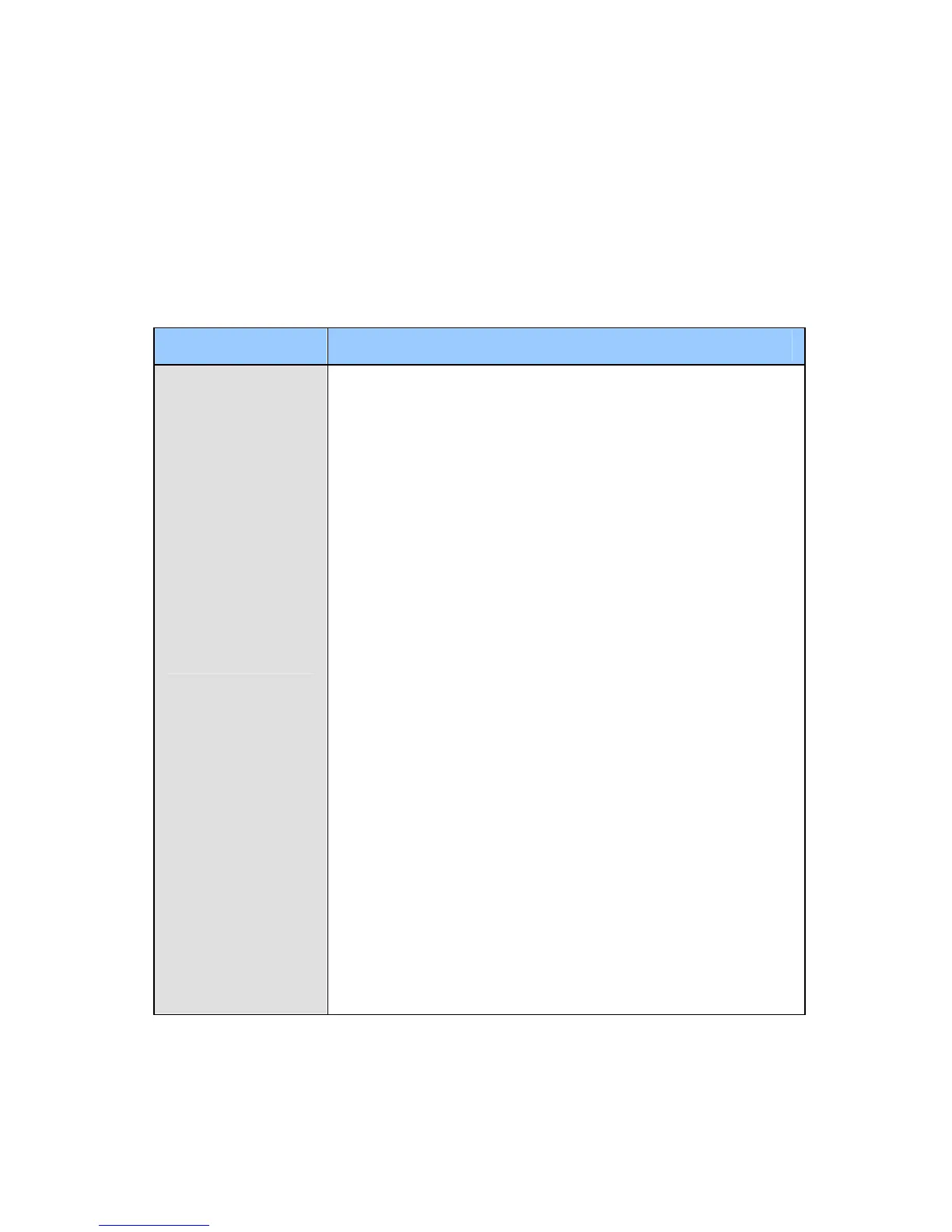Options
Optional devices can expand your camera’s capabilities and versatility.
Contact your dealer for more information.
Device Description
Power Adapter
The power adapter is available for all GV-IP Camera
(except Arctic Box Camera, Mini Fixed Rugged
Dome and GV-BL2510-E / 5310-E). The supported
regions are listed below:
• GV-BL Series (except GV-BL2500 / 2510), GV-
BX Series (except GV-BX2500), GV-CB/CBW
Series, GV-CA/CAW Series, GV-FD Series
(except GV-FD1500 / 1510 / 2500 / 2510), GV-
PT, GV-PTZ, GV-UBL Series (except GV-
UBL2511), GV-UBX Series and GV-VD120D /
121D / 122D / 123D / 220D / 221D / 222D /
223D / 320D / 321D / 322D / 323D / 2400 / 3400
(except GV-VD1500 / 2500), Target Series:
Australia, Europe, U.K, U.S.A
• GV-BL2500 / 2510, GV-BX2500, GV-FD1500 /
1510 / 2500 / 2510, GV-MFD Series, GV-
UBL2511 and GV-VD1500 / 2500: Australia,
Brazil, Europe, U.K, U.S.
• GV-VD1530 / 1540 / 1540-E / 2430 / 2440 /
2440-E / 2530 / 2540 / 2540-E / 3430 / 3440 /
3440-E / 5340 / 5340-E: Argentina, Australia,
Brazil, Europe, U.K and U.S. Note that power
cord is not supplied with the power adapter for
these models.
XXIII
