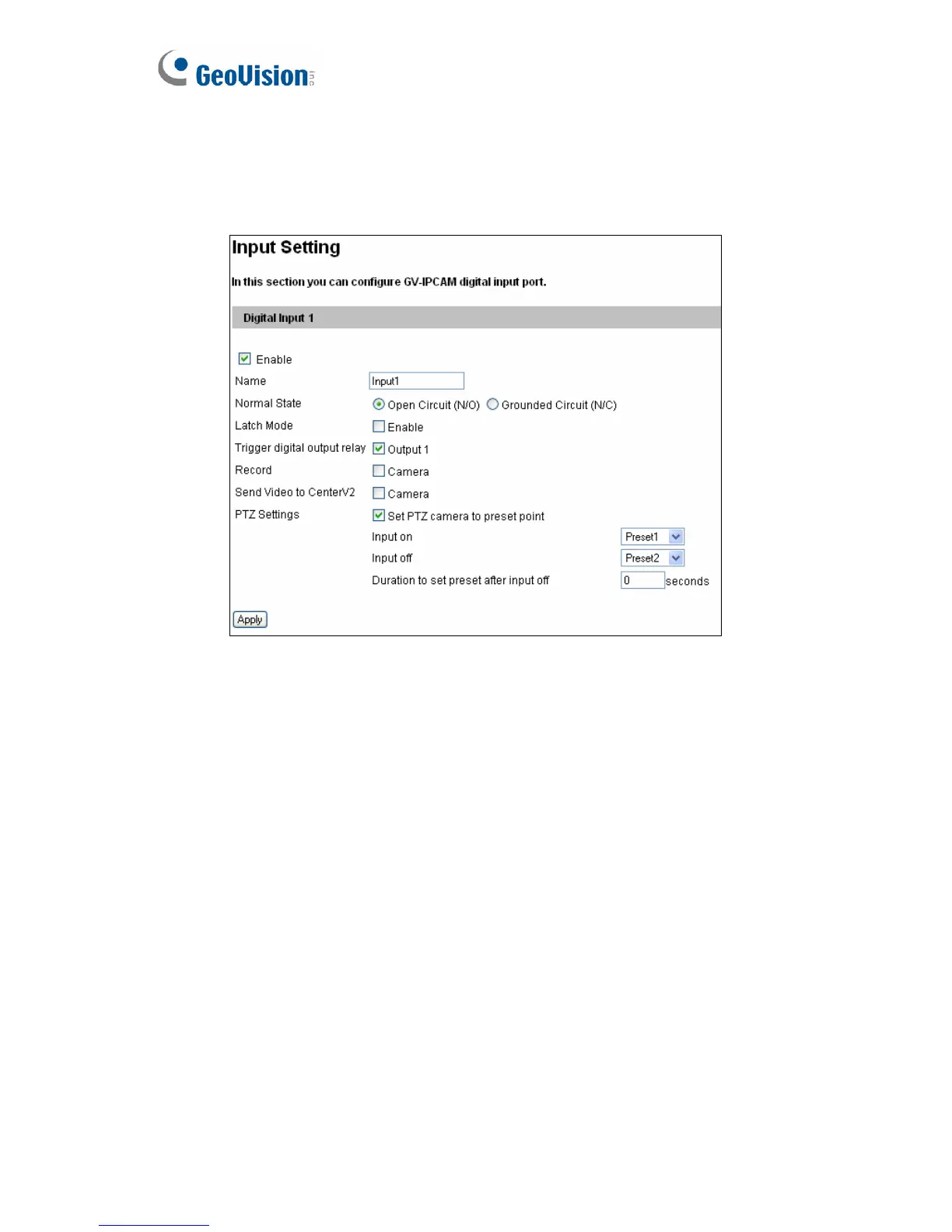21.2.1 Input Settings
To activate the sensor input, select Enable.
Figure 21-11
Normal State: You can set the input state to trigger actions by
selecting
Open Circuit (N/O) or Grounded Circuit (N/C).
Latch Mode: Enable this option to have a momentary output alarm.
Trigger digital output relay: When this option is enabled, the output
will be triggered once the input is activated.
Record: Enable this option to start recording when the input is
triggered.
Send Video to Center V2: Enable this option to send the images to
Center V2 when the input is triggered.
326
