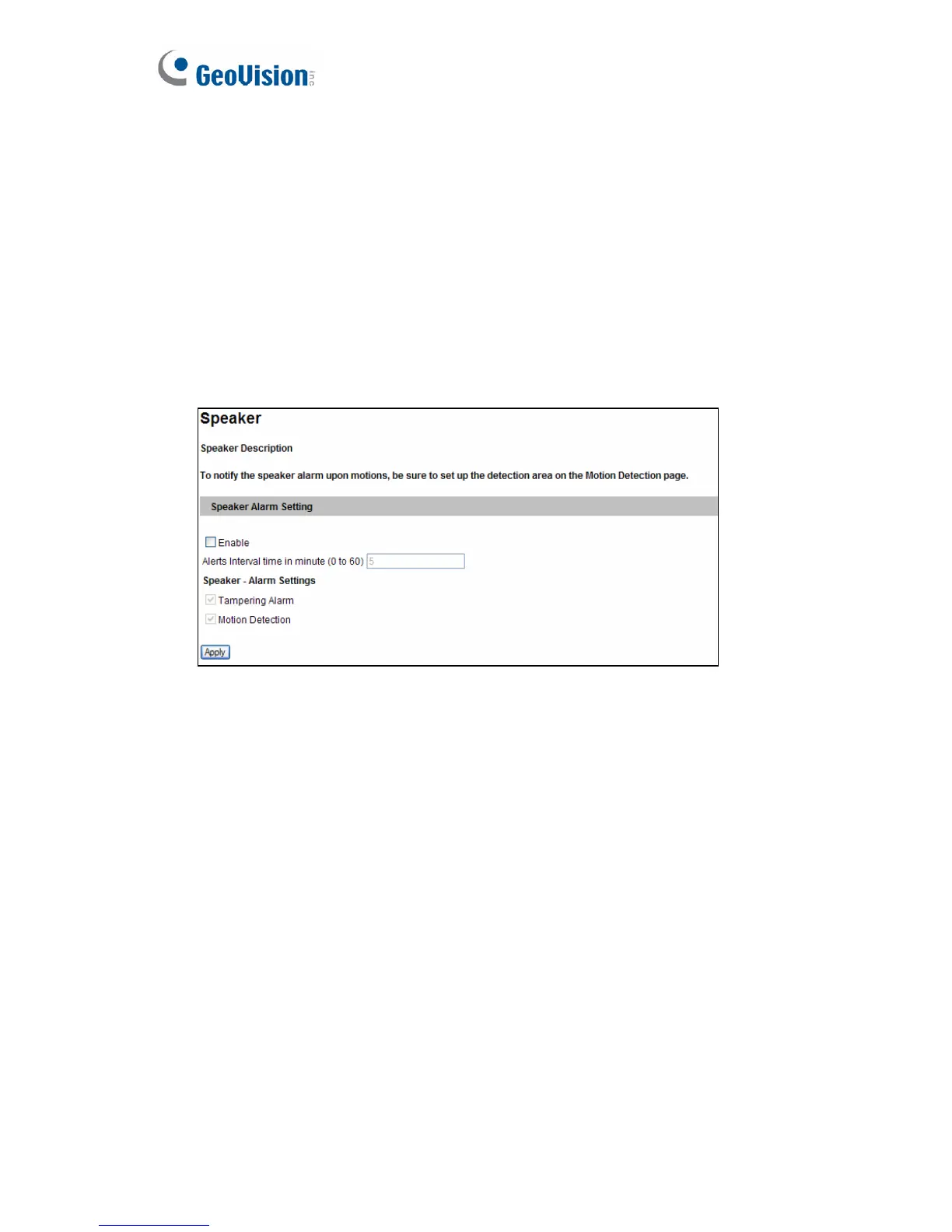21.3.9 Speaker
Note this function is only available for Advanced Cube Camera.
The Advanced Cube camera is equipped with an alarm. With the Speaker
settings, your camera can sound the speaker (No. 1, Figure 18-1) when it
is being tampered or when motions are detected. This function is disabled
by default.
Figure 21-22
1. Select
Enable.
2. Type the duration time in the Alerts Interval time field. The default
value is
5 (minutes). When a motion is detected, the alarm will be on
for the specified amount of time.
3. Select
Tampering Alarm and/or Motion Detection under Alarm
Settings.
To sound the alarm upon motion events, make sure you have enabled
motion detection. For details, see 21.1.2 Motion Detection.
348
