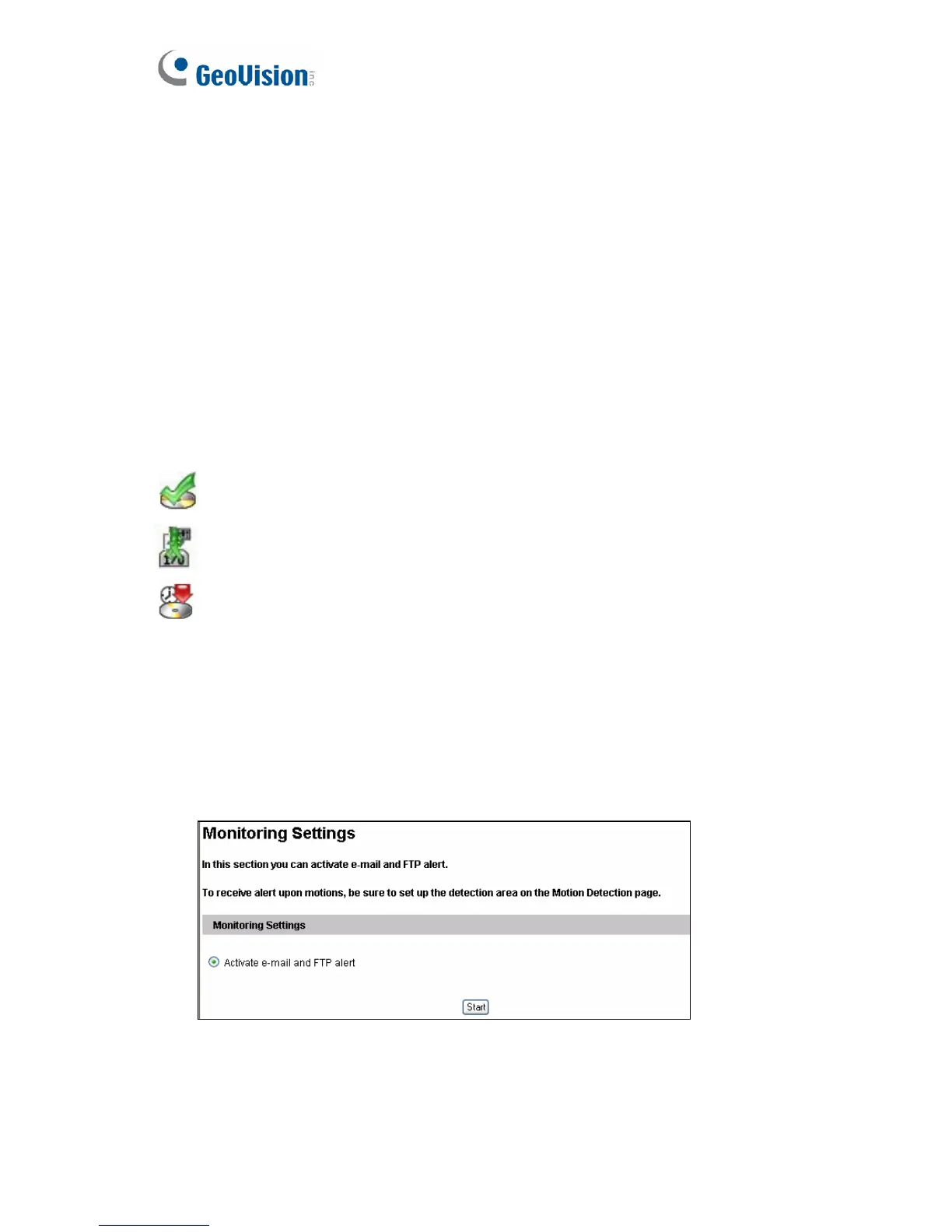Input: Note this function is only supported by cameras with I/O
function. Manually starts I/O monitoring. When the sensor input is
triggered, its associated camera and output will be activated for
recording and alerting. For this setting, see 21.2.1 Input Setting.
[Schedule]
The system starts motion detection and I/O monitoring
according to the schedule you have set. For schedule settings, see 21.5
Recording Schedule.
[Camera Status Icon]
: On standby
: Enabled for motion detection and input trigger
: Recording is on.
21.4.1 Monitoring Settings for Target Series
In the Monitoring Settings page for Target Series, click Start to activate e-
mail and FTP alert functions. Be sure to complete related settings on the
Motion Detection and FTP page.
Figure 21-24
350
