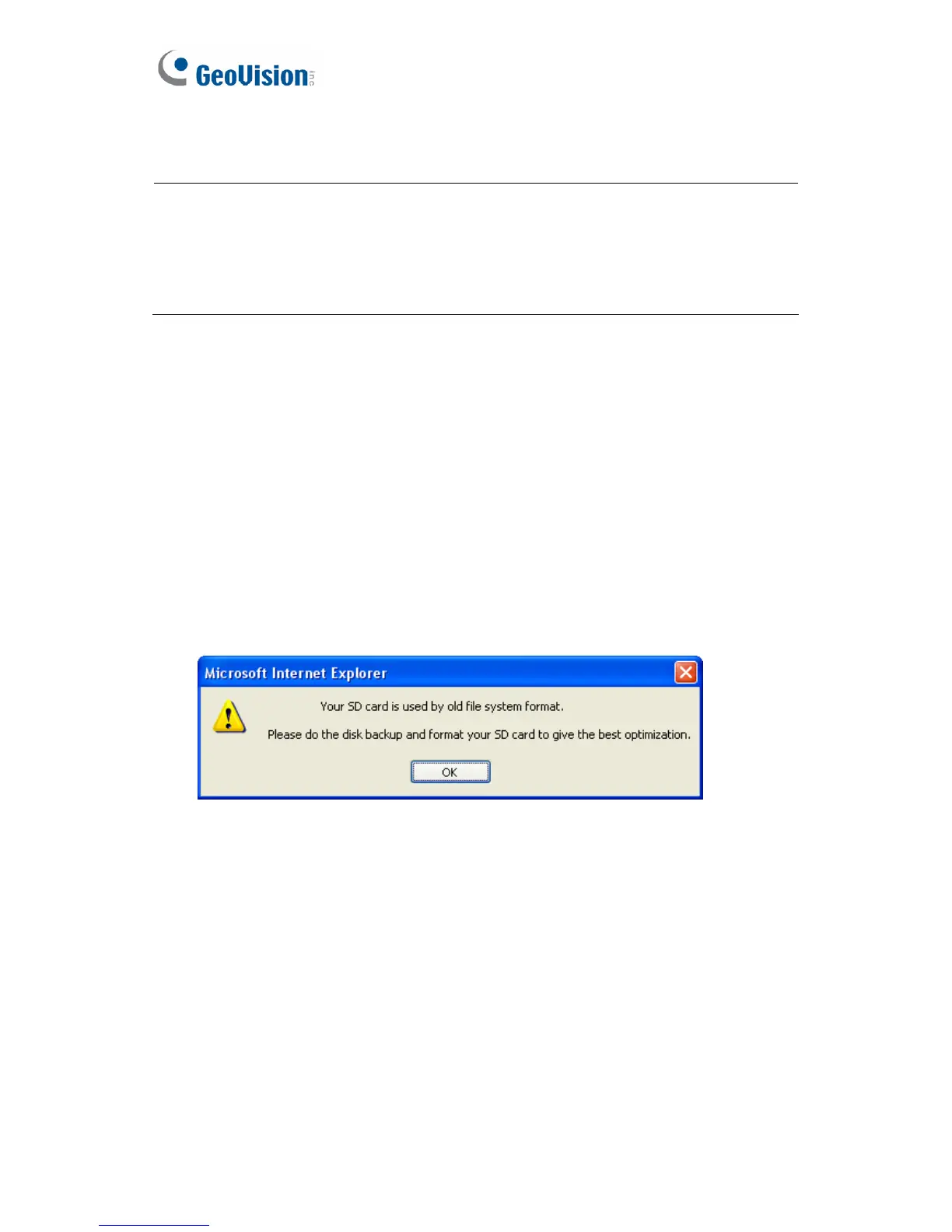WARNING: The interruption of power supply during updating causes not
only update failures but also damages to the camera. In this case,
please contact your sales representative and send your device back to
GeoVision for repair.
7. Do not turn the power off within 10 minutes after the firmware is
updated.
8. If firmware upgrade fails, you will need to restore the camera to its
default settings. For details, see 23.3 Restoring to Factory Default
Settings.
9. Since the firmware adopts different storage format from V2.07 onward,
be sure to re-format the memory card after firmware upgrade. If you
have not done so, this warning message appears when you view the
Monitoring or Storage Settings’ Web interface:
Figure 23-1
394
