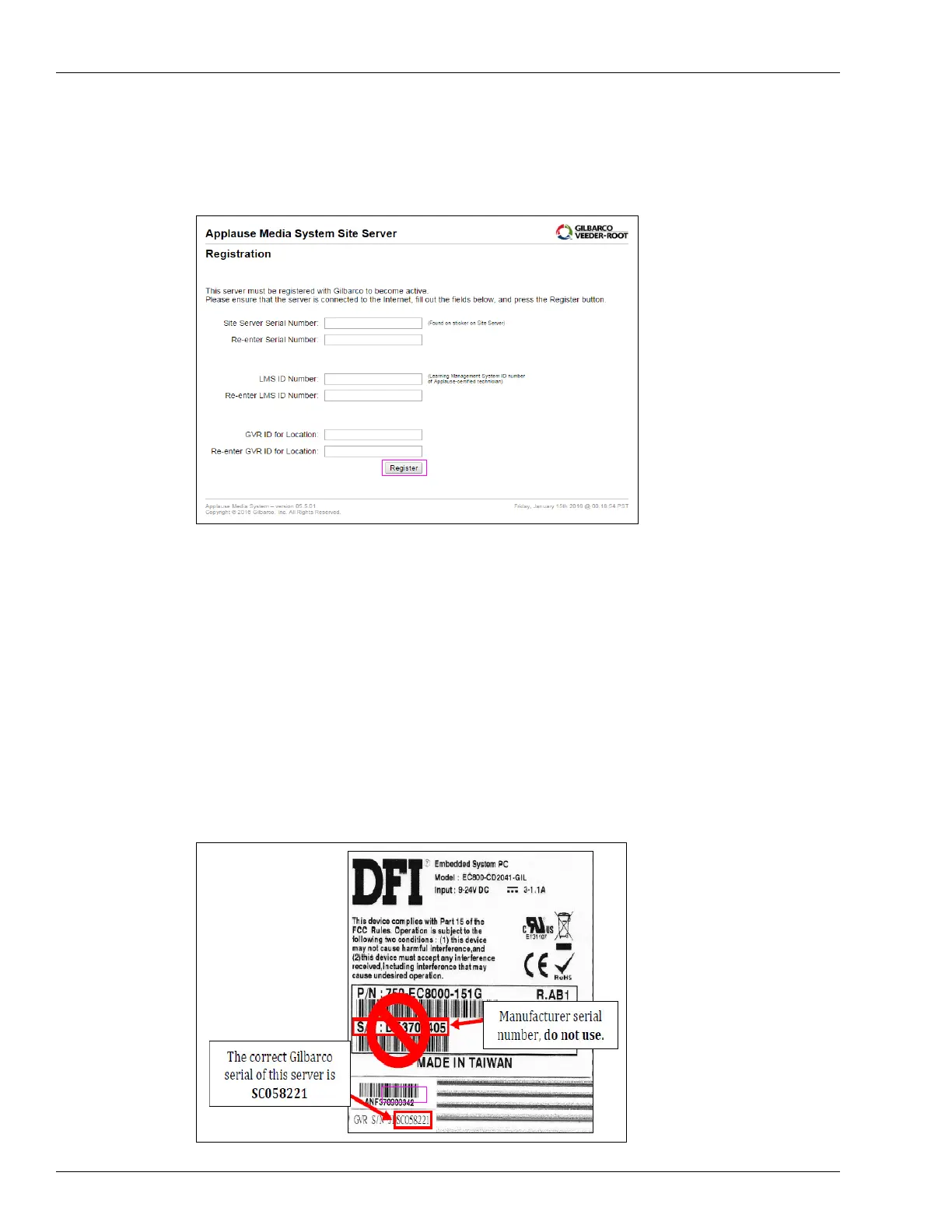Start-up Configuring Applause Media System
Page 4-12 MDE-4699L Applause™ Media System Installation, Service, and Parts Manual · June 2017
Follow the instructions/procedures on the screen (see Figure 4-13 on page 4-11). After the
system completes the restart, the Registration screen appears.
Figure 4-14: Registration Screen
Locating Serial Number on the PA03580004 Applause Media System Site
Server
The first two digits on the Gilbarco serial number sticker, located on the front of the Applause
Media System Site Server, are the date code. If the entire number is entered while starting an
Applause Media System Site Server, the commissioning may be delayed, resulting in delayed
warranty coverage. If that happens, the Site Server interface will display the message
“Registration Pending – may affect warranty”.
Notes: 1) The manufacturer serial number is
different than the Gilbarco serial number.
2) Ensure to enter the Applause Media System
Site Server serial number correctly
(see Figure 4-15).
Figure 4-15: Locating Serial Number