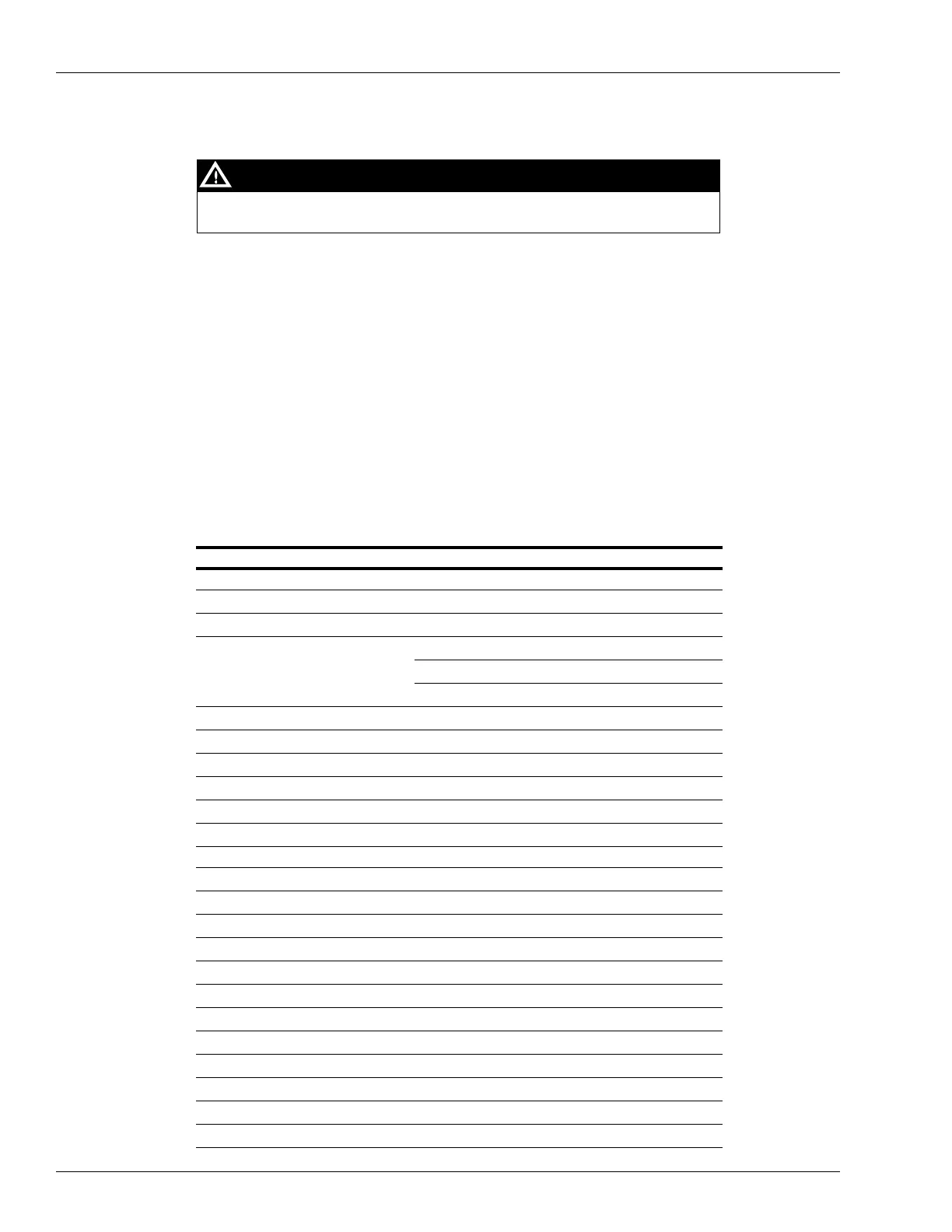Service Troubleshooting
Page 5-16 MDE-4699L Applause™ Media System Installation, Service, and Parts Manual · June 2017
Configuring BIOS on Gilbarco Site Server [Black Minitower and 1U Chassis
(PA03580003X)]
The BIOS on the Gilbarco Site Server is factory-set. Use this configuration
procedure only if the BIOS is lost or corrupted.
CAUTION
Note: The power supply to the Gilbarco Site Server must be maintained in the event of a
power failure. Power connection to a UPS is strongly recommended.
To configure the BIOS on the Gilbarco
Site Server, proceed as follows:
1 Connect the monitor and keyboard to the server.
2 Turn on the server.
3 During the boot up process, press Delete on the keyboard to enter the BIOS setup screen. A
blue Phoenix - AwardBIOS CMOS Setup Utility screen appears.
Following table provides an overview of the BIOS
settings for Gilbarco Site Server [Black
Minitower and 1U Chassis (PA03580003X):
Item Setting Status
Standard CMOS Features
Date and Time Local date and time -
Primary IDE Master (As reported) -
LBA/Large Mode Auto
Direct Memory Access (DMA) Mode Auto
Hard Disk SMART Auto
Primary IDE Slave Not Detected -
Secondary IDE Master Not Detected -
Secondary IDE Slave Not Detected -
Floppy A Disabled -
System Information (As reported) -
Halt on keyboard error Disabled -
Advanced BIOS Features
Quick Boot Enabled -
Boot to OS/2 No -
Boot sector Protection Disabled -
Put up Num Lock LED On -
Hardware Prefetcher Enabled -
Execute Disable Bit Enabled -
IOAPIC Function Enabled -
Boot Sequence - -
First Boot Device USB: CDROM
Second Boot Device SATA: SDD0
Third Boot Device Disabled
Boot from other Devices No