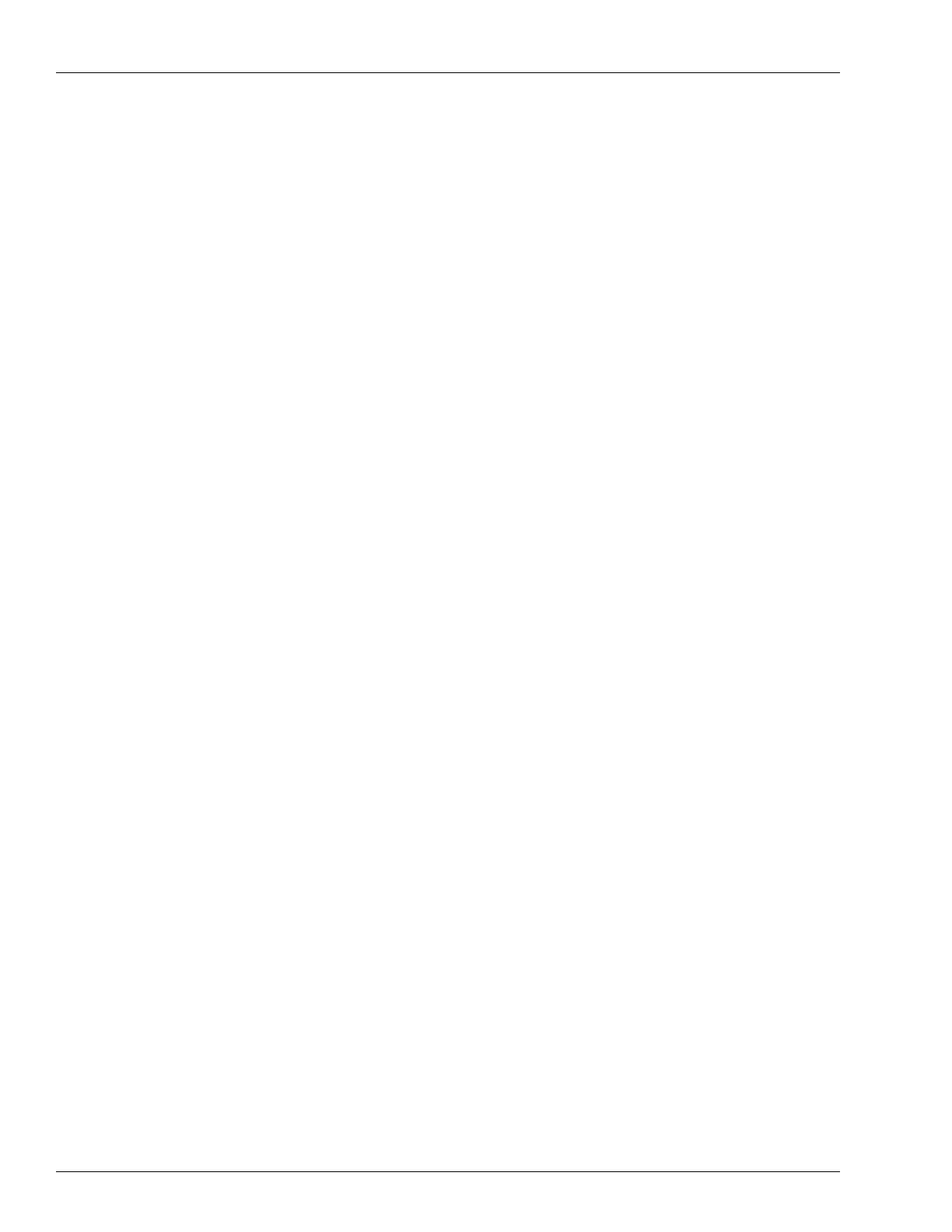Service Applause Media System Site Server and Control Center CRIND Type Settings
Page 5-20 MDE-4699L Applause™ Media System Installation, Service, and Parts Manual · June 2017
Applause Media System Site Server and Control Center
CRIND Type Settings
Required Equipment
The following equipments are required for setting the Applause Media System Site Server and
Control Center CRIND type:
• All Applause Media System Site Server Models
• Encore 700 with FlexPay II CRIND
• Encore 700 with FlexPay IV CRIND
Potential Issues
If the proper CRIND type present at the site is not configured in both the Applause Media
System Site Server and the Control Center, content may not be displayed properly.
Symptoms
The following are the symptoms for Applause Media System Site Server and Control Center
CRIND type settings:
1 Applause Media content will not be displayed on the CRIND display.
2 The message “Come Inside and Save!” is displayed on the CRIND display.
Remedy
If either of the above mentioned symptoms is present at the site, verify that the proper CRIND
type is configured in both the Applause Media System Site Server and Control Center via the
Gilbarco Extranet.
If the Applause customer is not a self-administering customer (such as customers on the
outcastxml.applause.gilbarco.com Control Center), they cannot change the CRIND type on
their own. In cases where the control center must be changed, contact the Dispenser Help Desk
at 877-503-4971.
Note: The Dispenser Help Desk is available from 7 A.M. to 8 P.M. on all week days i.e.
Monday to Friday.
Note: It is highly recommended that the CRIND type be verified via the Extranet prior to
arriving on site.