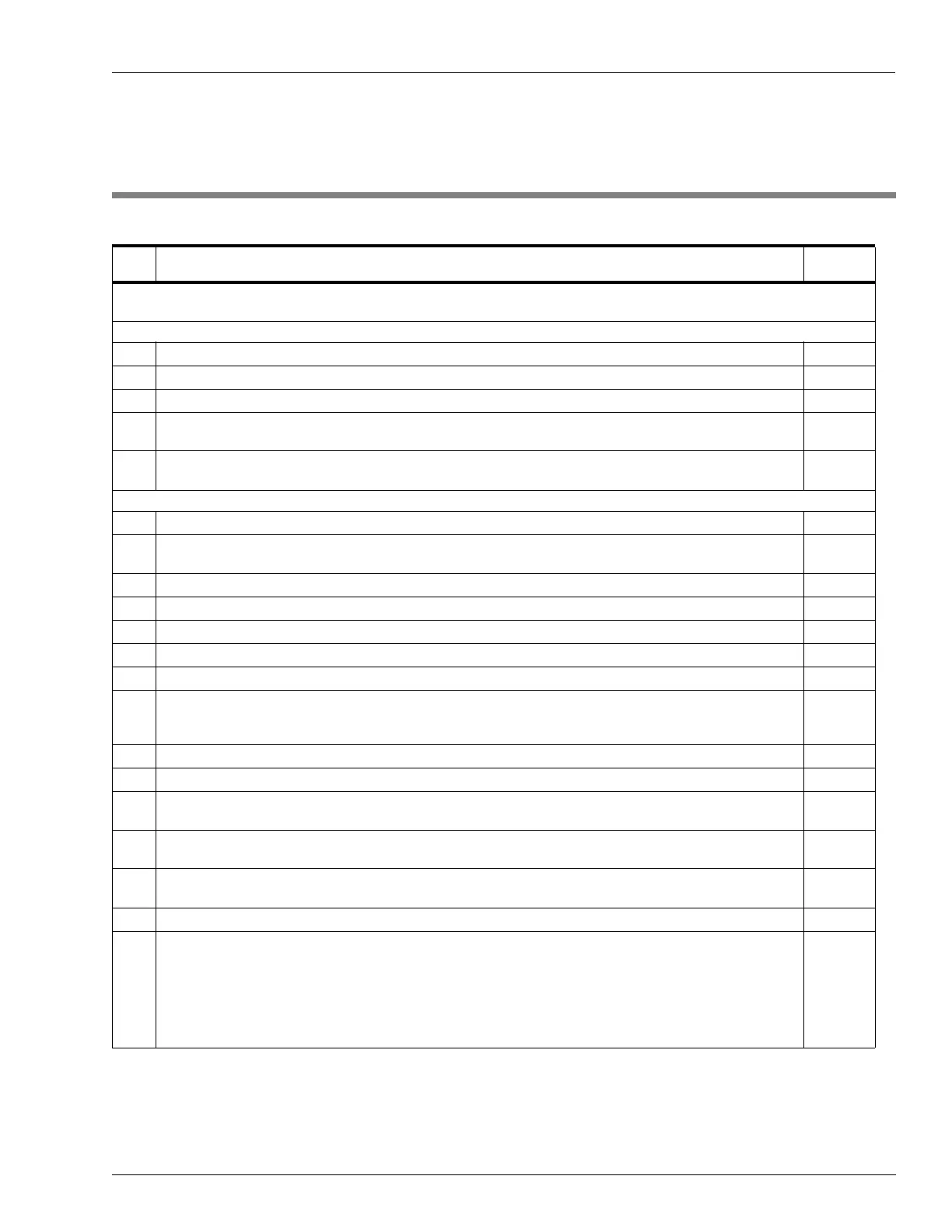MDE-4699L Applause™ Media System Installation, Service, and Parts Manual · June 2017 Page A-1
Applause Media System Installation Checklist
Appendix A – Applause Media System Installation
Checklist
Item Procedure
Check if
OK
Note: The Applause Media System web training course must be completed
before performing a site installation and start-up. You must be
Applause Media System-certified to perform service and receive assistance from TAC.
Activities Before Going to Site
1 Perform an inventory of all equipment and ensure all equipment is accounted
for before going to site.
2 Ensure that any tools that are required for installation ar
e available before going to site.
3 Ensure that the correct versions of the CRIND software and site server software are available.
4 Ensure that FE-
363 Field Wiring Diagram Encore 500 and Encore 700 Dispensers (M07555 Power Supply Only)
and MDE-4699 Applause Media System Installation, Service, and Parts Manual are available.
5 Ensure that the contact information for the site’s IT personnel is ava
ilable. This information is required to obtain the
site IP address, to connect the site server and Control Center.
On-site Activities
6 Verify if all Applause Media System equipment
is on a dedicated isolated grounded outlet.
7 Ensure that all the Applause Media System equipment is on the same electr
ical phase as the other Gilbarco
equipment.
8 Ensure that the latest pump, CRIND, and Applause Media System software are available.
9 Ensure that the CCN is a CCN 2 or later/CCN 3 if USB printers are used.
10 Ensure that the CRIND, pump, and site server programming and configuration are performed correctly.
11 Ensure that seal-offs are poured for the conduit wiring in the store and dispensers.
12 Ensure that all Applause Media System ca
bling are securely installed.
13 Ensure that the required number of twisted-pair wires or Ethern
et CAT-5E cable (if used) runs to the dispensers are
available. If CAT-5E cable is used, ensure that it is only installed in a non-AC conduit (spare or intercom). Ethernet
runs must also be less than 280 feet. Verify forecourt twisted-pair wiring as per the Gilbarco standards.
14 Ensure that all dispensers are communicating with the POS system.
15 Ensure that IP addresses are known before commissioning (I
f they are different from the default addresses).
16 If the customer is using a DSL line or WAN connection, ensur
e that all routers and modems are installed and
programmed before performing the installation. You may require assistance from the site’s IT personnel.
17 Ensure that you have the serial number of the Applause Media System equ
ipment, and your LMS ID number. This
information is required for product registration.
18 Ensure that you obtain the necessary location ID and Control Center
hostname settings, and any other information
necessary to complete the installation.
19 Ensure that live content appears on the screen and the site is synchronizing with the Control Center.
20 Ensure that the site manager/owner has the contact informa
tion for Applause Media System support:
Service or Performance Issues:
Phone: 1-888-800-7498 (Gilbarco Help Desk)
E-mail: applause.service@gilbarco.com
Graphic Development Issues:
E-mail: applause.request@gilbarco.com