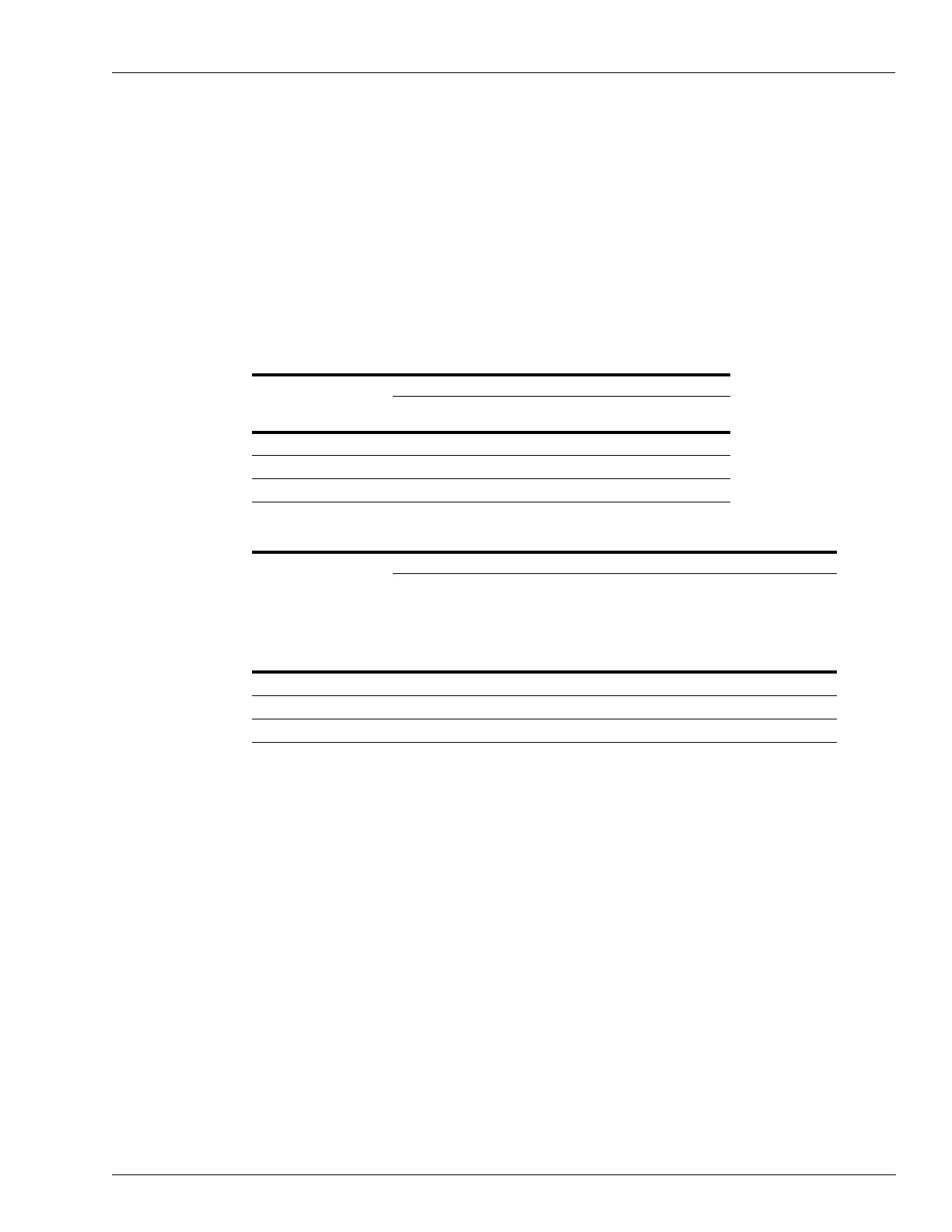MDE-4699L Applause™ Media System Installation, Service, and Parts Manual · June 2017 Page G-3
Encryption Level Security Settings for Site Server
Encryption Level
The Encryption Level setting determines which HTTP and HTTPS protocols can be used to
connect to the Site Server. Change security settings only when requested by the site IT
department. To change the encryption level, select the desired level from the menu, and click
Continue.
After applying the changes, you will be prompted to reboot the site server. After the site server
reboots, the new encryption level will be in effect.
The following table lists the encryption level settings and the HTTP and HTTPS protocols
used to connect to the site server:
The following table lists the encryption level settings for dispenser types:
Note: If the encryption level is set to TLS mode, “https:” must be used to connect to the site
server’s control panel web interface. When connecting to control panel via “https:”,
your browser will display a warning stating that it cannot verify the security certificate
(or similar warning). This is normal behavior, because the certificate is self signed.
When the message is displayed, select proceed to site anyway (or appropriate option in
your specific browser).
Encryption Level
Protocols Allowed
Plain Text
(HTTP) SSLv2 SSLv3 TLSv1 TLSv1.1 TLSv1.2
Fallback Mode (default) Yes No Yes Yes Yes Yes
TLS Mode No No No No No Yes
Clear Mode Yes No No No No Yes
Encryption Level
Dispenser Type
Encore 500
With
FlexPay II
CRIND
without
EMV
Support
With
FlexPay II
CRIND with
EMV
Support
With
FlexPay IV
CRIND
Non-EMV
FlexPay II
and
FlexPay IV
Other
Fallback Mode (default) Yes Yes No No Yes Yes
TLS Mode No No Yes Yes No Yes
Clear Mode Yes No No No No Yes