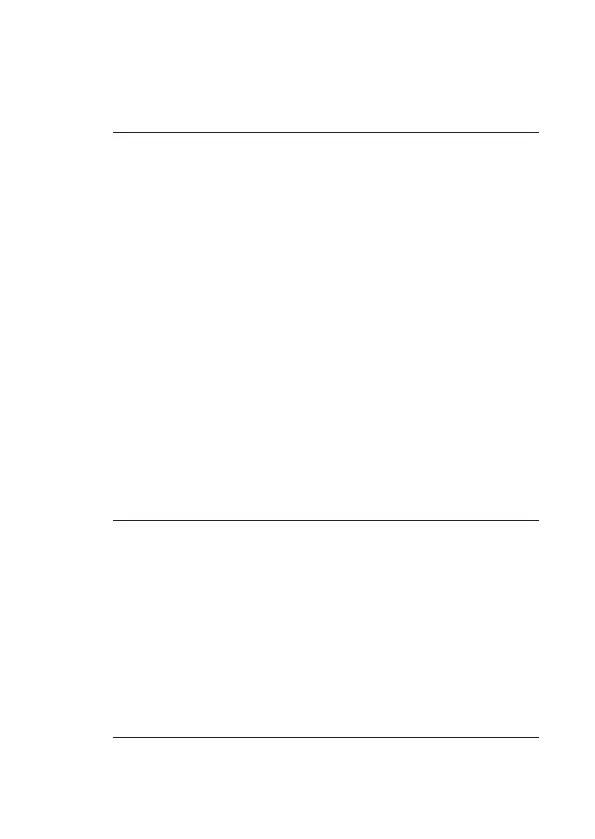3-1
MANUAL BUMP TEST OPTIONS
3.1 BACKGROUND
A bump test veries sensor response and alarm operation
by exposing the instrument to a known concentration of gas.
The PS200 series of instruments can be bump tested either
manually or automatically (using the Auto Bump / Calibration
Station).
This chapter describes the manual bump test options that
validate either the alarm operation (quick bump), or both alarm
operation and sensor response (full bump). By default, both
of these options are disabled.
To facilitate manual bump testing, a test kit (Part No. 64051)
is available and contains the necessary test gas, regulator
and Tygon
®
tubing to ensure a proper bump test is performed.
CAUTION: When performing a bump test, the
test gas concentration should be high
enough to trigger the instrument’s
alarms. Should any instrument fail a
bump test, then a full calibration must
be performed.
A Quick bump test only checks the
operation of the audible and visual
alarms and does not validate sensor
accuracy or response time.
3