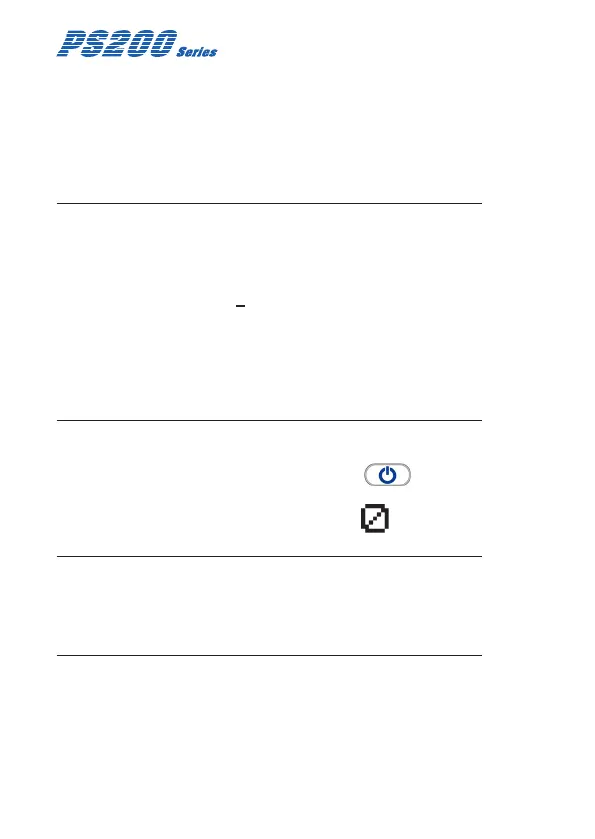2-16
USER HANDBOOK
2.7 REMOTE SAMPLING (with pump option)
Remote sensing is possible with the internal electric pump
option, or by using a hand aspirator. Connect the sample
line to the sample connector at the bottom of the instrument.
On pumped models, the pump is OFF after start-up.
Warning (Hand Aspirator): The PS200 Series is designed
to be used with a built-in pump for remote sampling. A
hand aspirator can be used for indicative sampling, but it
must be noted that when using a hand aspirator, a reading
error in the region of
+
20% is possible. In addition,
whereas the pump can sample quickly and accurately with
up to 30 metres of sample line, the hand aspirator must
only be used with up to 10 metres of sample line and the
sample time is extended. The sample line must be intact
and the proper ow established.
2.7.1 Pump Operation:
Press and hold the Right Hand (RH) button to start or
stop the pump.
When the pump is running, a pump symbol , illustrated in
Fig. 2.21, rotates in the display.
Note 1: It is only possible to switch the pump ON / OFF
when instrument alarms are inactive.
Note 2: Pump cannot be switched OFF if instrument is
congured with setting ‘PUMP ALWAYS ON’.