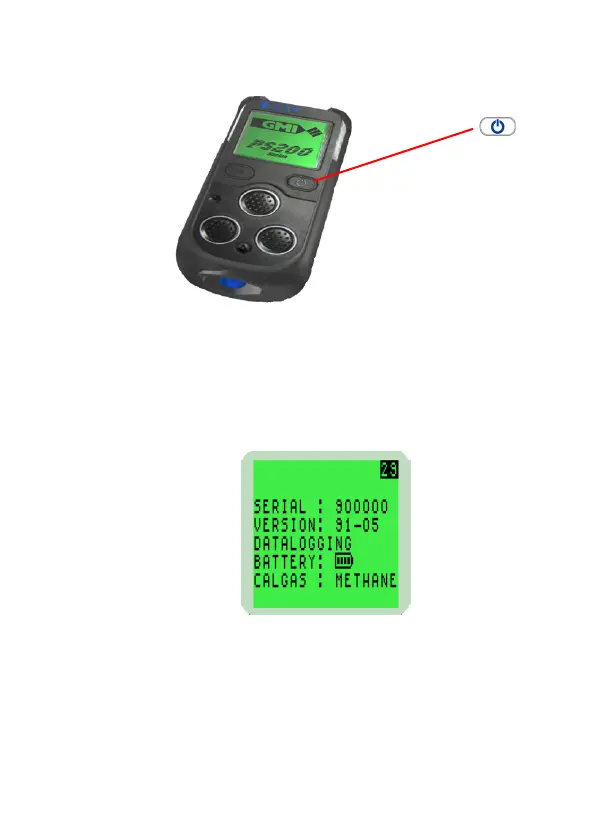2-3
OPERATION
Fig. 2-1 PS200 Switch ON
2.2.1 Instrument Identication
During warm-up, the instrument display identies the serial
number, software version and battery status information as
illustrated in Fig. 2-2:
Fig. 2-2 PS200 Series Identication Display
2.2.2 Battery Status
Provides the user with the battery charge level, as shown in
previous display. This will be indicated by a battery symbol
with a bar graph showing FULL, 75%, 50% and 25%, which
is shown continually during normal operation.
RIGHT HAND (RH)
BUTTON